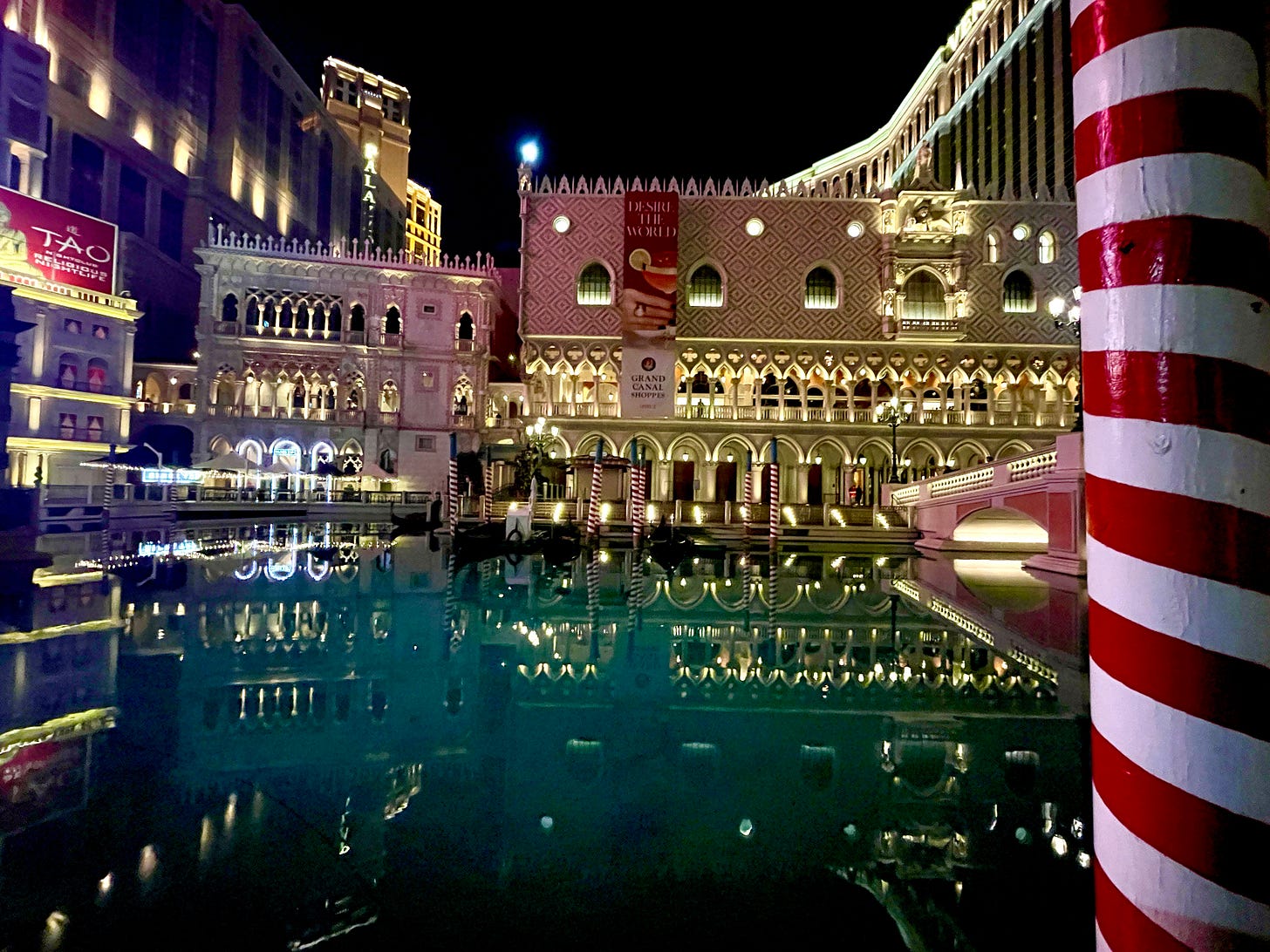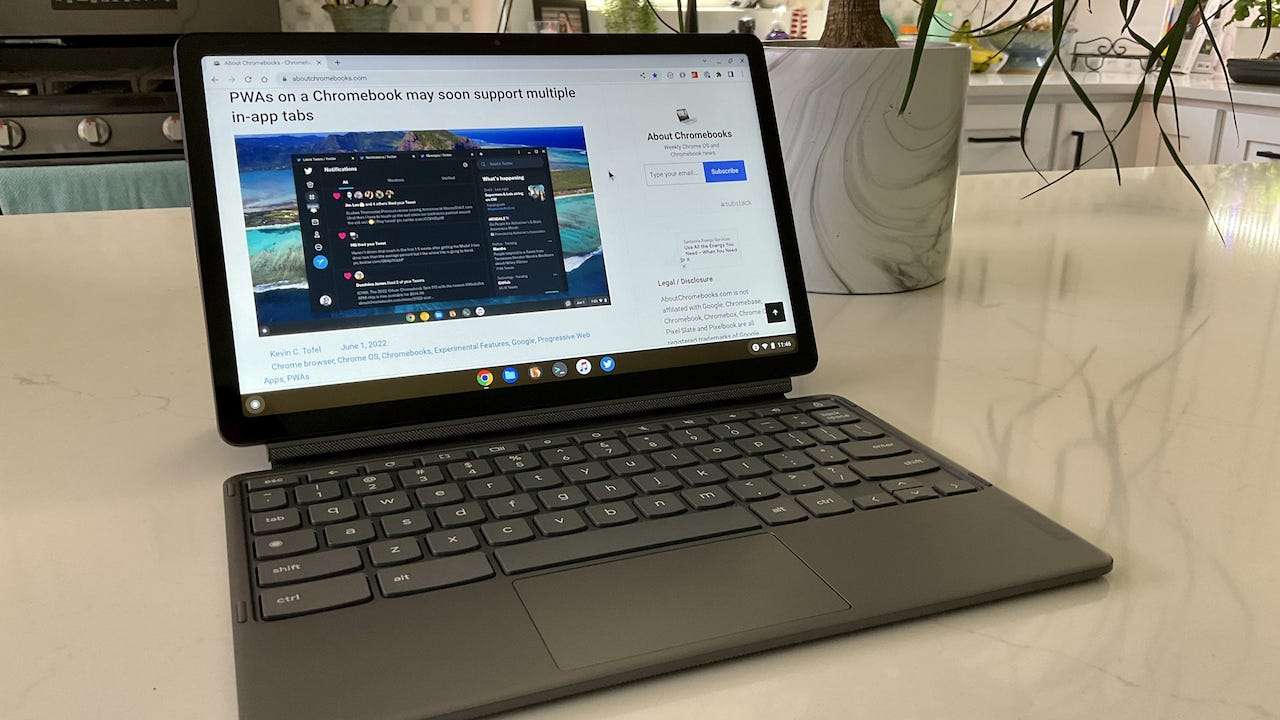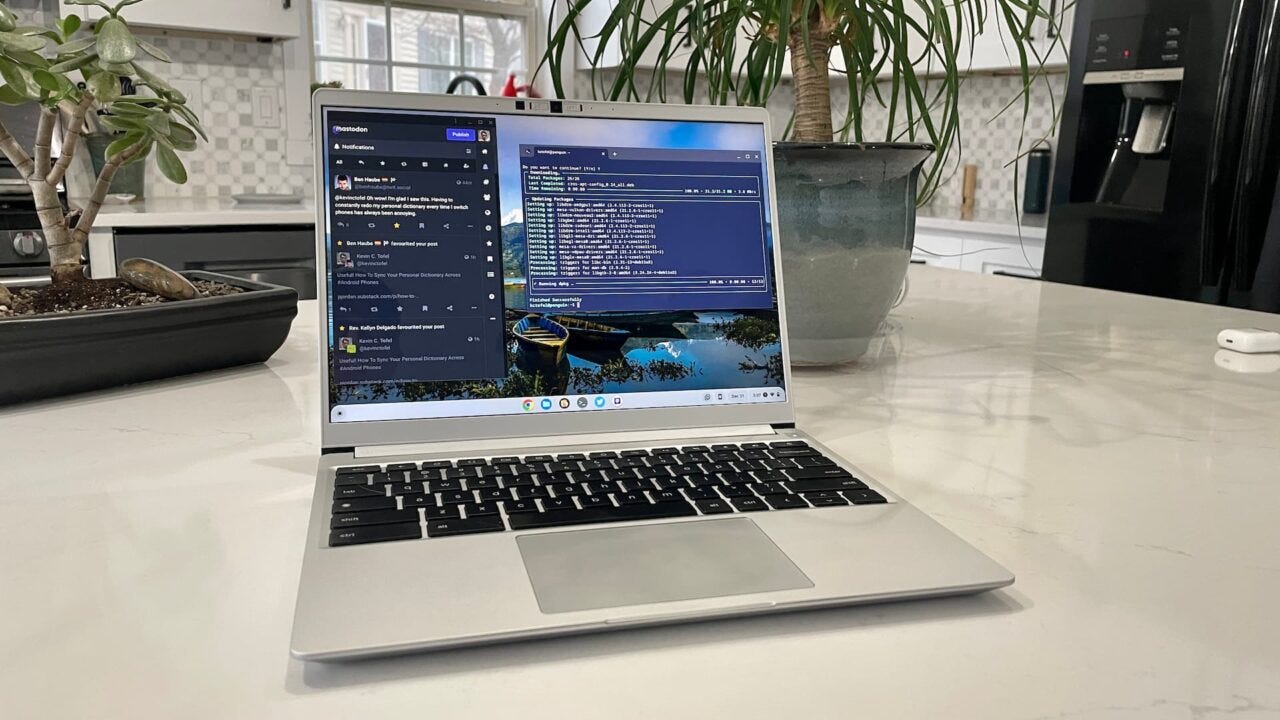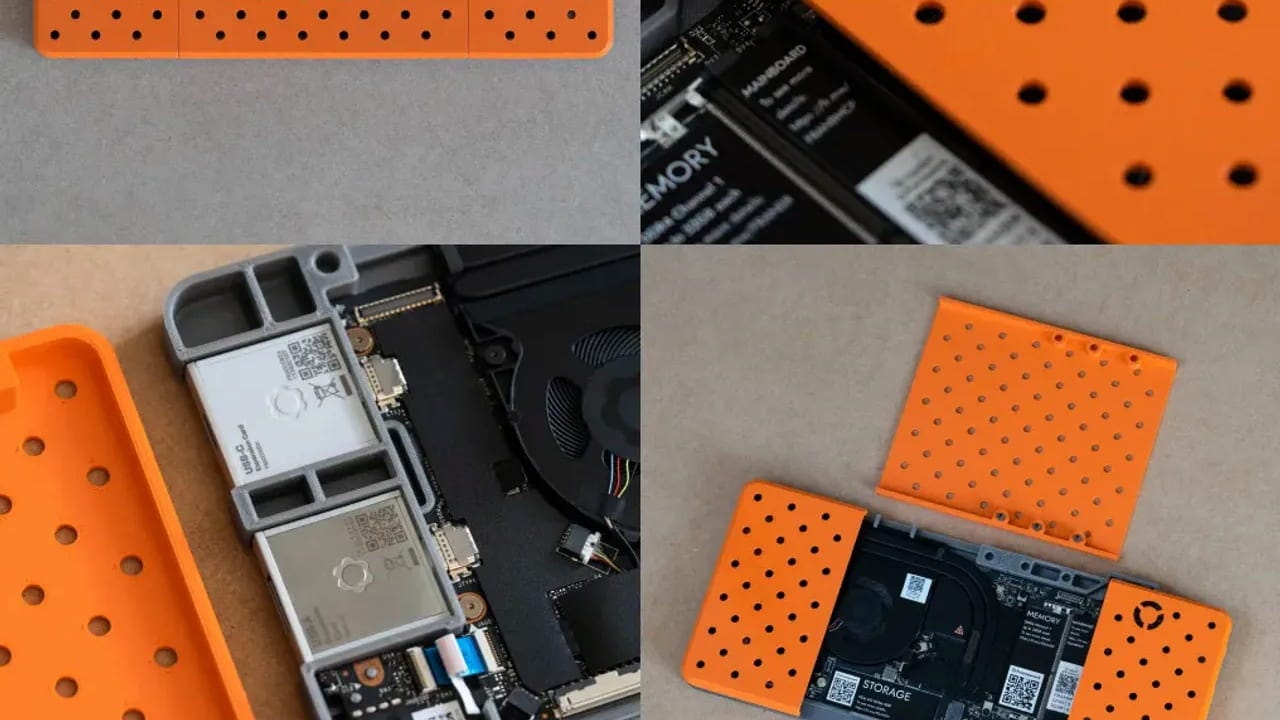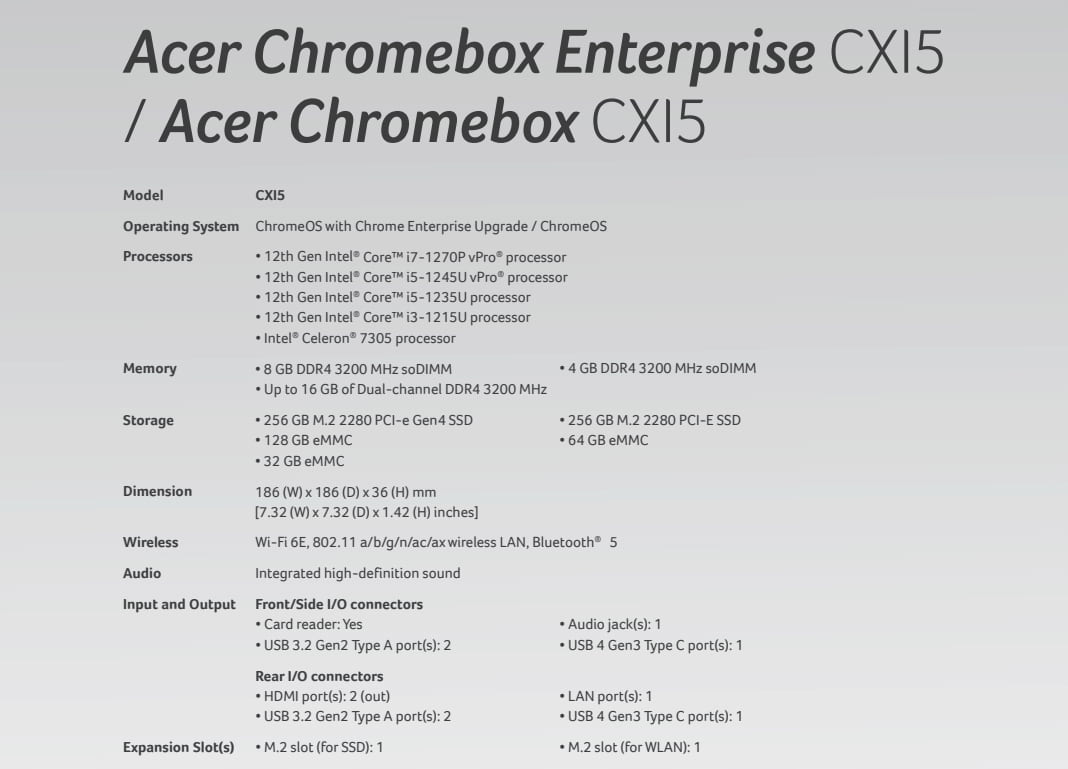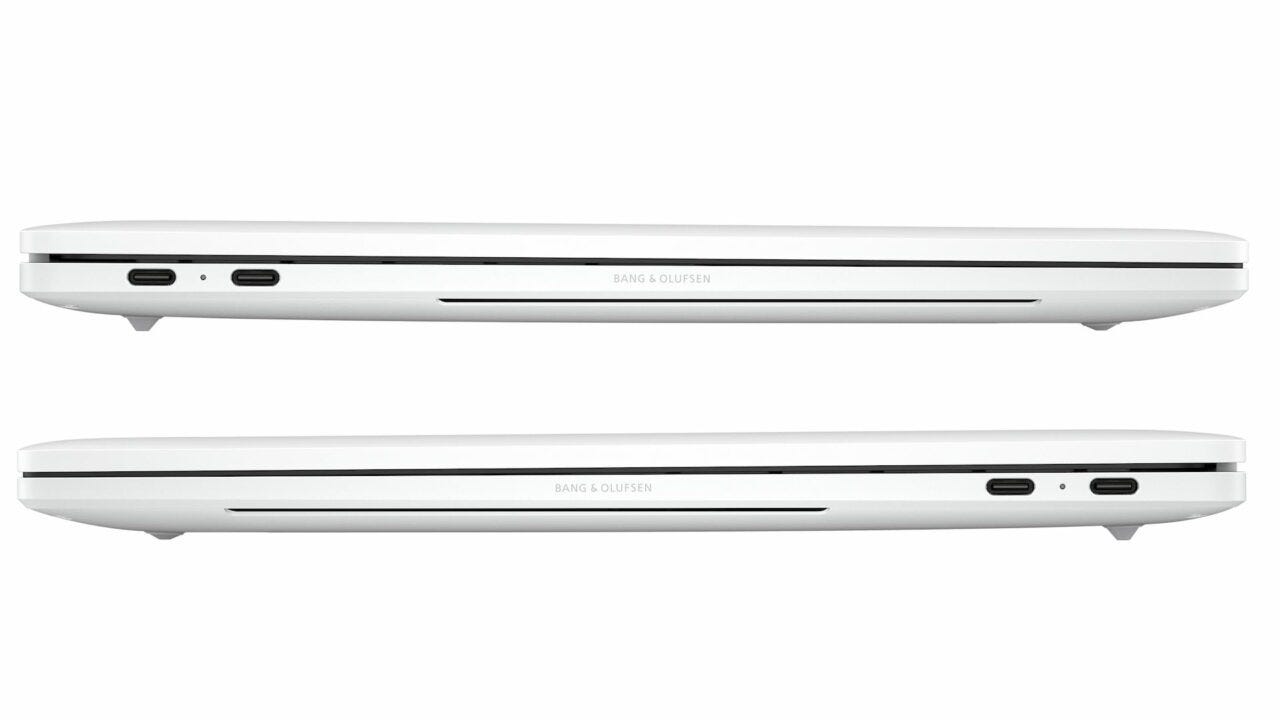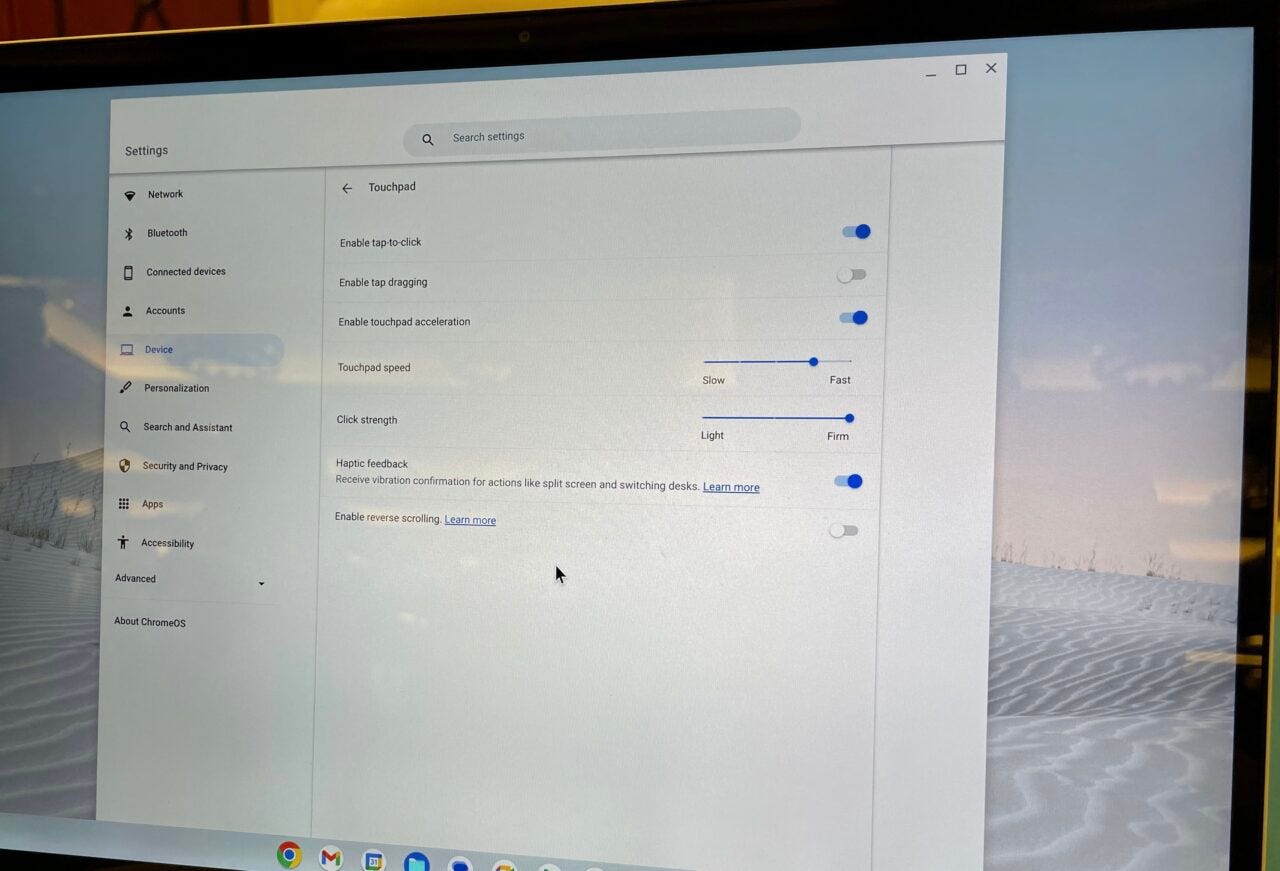This week's news from About Chromebooks, Jan. 8, 2022
Hey Chromies! I’m writing this week’s newsletter from the airport in Las Vegas, on my way home to Pennsylvania from CES week. After the COVID interim for a few years, it was good to be back at CES. I even found some time to take in some nice views every now and again, like this one at The Venetian.
But you’re not reading to hear about the hotels and sights in Vegas. You want the ChromeOS news! I’ll get right into it below, although I think there was less for the Chromebook audience than usual.
Lastly, my regular, weekly thanks goes out to subscribers that bought me a coffee. If you get value from this newsletter and want to say thanks, click the button below. As always, that’s never required but always appreciated.
Cheers,
kct
This week’s most read post on About Chromebooks
My pick for 2022 Chromebook of the Year
The calendar has flipped to 2023 and that means it’s time to share my pick for 2022 Chromebook of the Year. This is something I’ve done annually every January since starting the site. If you missed the prior editions, they’re available below:
As I do every year, I want to be clear about my Chromebook of the Year thoughts.
What my Chromebook of the Year pick is and isn’t
This is not meant to tell you what Chromebook to buy. Everyone has a different budget in combination with their own unique use cases and personal requirements. Nor am I saying which is the “best” Chromebook to have launched in 2022. I’m not one to provide a universal best choice for the reasons I just mentioned.
Instead, I select a ChromeOS device that I feel moved the entire category forward in one or more ways.
A perfect example of this is my choice for 2020. The Lenovo Duet Chromebook was affordable, had an excellent display and enough performance for every day basic web usage.
Here’s what I said when choosing that device:
“For a low cost-of-entry, this audience can take the chance of Chrome OS on a Lenovo Chromebook Duet. And they don’t have to worry about spending $400, $800 or even more to take that chance. Simply put, I think the Lenovo Chromebook Duet is a great bridge between alternative computing choices and Chrome OS. Not to mention, many current Chromebook users picked one up for a secondary device.”
That’s why even though the Duet wasn’t the right device for me and my higher computational tasks, I chose it as a Chromebook of the Year. It provided that a Google hardware partner could make an appealing, capable device that the masses could afford. This year’s pick is also an appealing, capable device — very capable, in fact — but not an inexpensive one.
Contenders for 2022 Chromebook of the Year
Before sharing my pick, here are the devices that were the biggest contenders in my mind.
The HP Elite Dragonfly Chromebook wowed me with its capabilities and it’s a great device for the right user. The first, and still only, haptic trackpad on a Chromebook is innovative and improves the user experience. And the rechargeable USI stylus that magnetically attaches to the chassis is a nice touch too. But that’s not enough to justify the high price compared to other devices. Nor is it enough to move the needle for Chromebooks at large, however.
Following on the heels of the 2020 Duet Chromebook and the 2021 Duet 5 Chromebook, the updated version of the former device was in the mix this year. The Lenovo Chromebook Duet 3 improved over its predecessor in many ways. With a new chipset, it brought more performance. The slightly tweaked display provided a higher resolution and larger surface. The addition of a second USB Type-C port was welcome, as was the better keyboard. However, the price did rise a little and for not much more money, you can buy the larger Duet 5. So I don’t think this successor device offered that “pick of the year” magic as its predecessor.
One the largest efforts towards a more eco-conscious device arrived this year in the Acer Chromebook Vero 514. I sincerely appreciate what Acer put together here. The chassis uses 30% post-consumer recycled plastic while the keycaps use 50% of the same materials. The trackpad is made from recycled ocean-bound plastic. And it’s all put together in a very well built package, combined with excellent performance. Personally, I think either the $499 or $599 upgraded models are an amazing value. While Acer’s approach here stood out to me from a responsible supply and materials standpoint, another device did something similar with additional benefits.
My pick for 2022: Framework Chromebook
Yes, regular readers are getting a double dose this device right now. I finished and published my review of the Framework Chromebook just a few days ago. And even though this $999 laptop doesn’t have a few hardware features of most other Chromebooks, it really is a game-changer.
How so? Name another Chromebook that is easy to open up to repair, replace or upgrade several key internal components. Find me one that doesn’t require being locked in to having only certain input/output ports. And is there another Chromebook device maker that sells nearly every part directly to consumers? There isn’t.
Yes, the Framework Chromebook is expensive at $999. No, it’s not likely the best choice for most Chromebook buyers.
What it is though is a statement. A setting of the bar for what Chromebooks could be like in the future, regardless of price point.
Modularity and re-usability through upgraded internal components can offer longer life of such Chromebooks. I hope other device makers took notice of what Framework has done here. I’d love to see more Chromebook choices that bring the freedom and repairability of this laptop.
By the way, if Framework ever does offer a motherboard upgrade like it does for the Windows edition, that old component will work as a Chromebox. There are 3D-printer files to make a case for the internals and to hold the expansion modules. You’ll have two ChromeOS devices in that situation!
For the reasons above, my pick for 2022 Chromebook of the Year is the Framework Chromebook. That’s certainly arguable, of course, and I’d love to hear what you might have chosen instead.
Acer Chromebox CXI5 and Add-In-One 24 are smartly designed
The 2022 Consumer Electronics Show doors haven’t opened yet and already there’s some interesting news to share. The Acer Chromebox CXI5 and a 24-inch companion monitor to dock the desktop called the Add-In-One debuted on Tuesday. The new Chromebox will come with up to a 12th gen Intel Core i7 processor and can support up to four external displays. With a modular approach, the two products offer more flexibility than a traditional Chromebase.
Acer Chromebox CXI5: Powerful potential
As far as ChromeOS desktops go, the Acer Chromebox CXI5 is what you’d expect to launch in 2023. Like the Lenovo ThinkCenter M60q Chromebox, it has the latest Intel processors available.
All models have Wi-Fi 6E, 2.5Gbps ethernet support and a slew of input/output options. There are four USB Type-A 3.2 ports and a pair of USB Type-C ports. These are USB 4.0, so data transfers can approach 40 Gbps. They also support external monitors. Two HDMI 2.1 output jacks add up to two more screens.
For the workplace, there will be an Acer Enterprise Chromebox CXI5, which includes a Chrome Enterprise license. Prices will range on the internal configuration with a starting price of $289.99 in the U.S. and 349 Euros in EMEA markets.
Given that the official specs start with an Intel Celeron 7305 and a scant 32 GB of storage, that’s the likely configuration for the sub-$300 model.
My hope is that all of the configuration options below are eventually offered because you can get a pretty powerful Chromebox with some of these choices.
Look for Acer Chromebox CXI5 sometime in the first quarter of 2023 in the U.S. and in March for EMEA regions.
Acer Add-In-One 24: Smarter than a Chromebase
A little more interesting to me is the Acer Add-In-One 24. Rather than build a Chromebase that houses its components inside, the Add-In-One 24 is, to me, a smarter solution. This modular monitor accepts the Chromebox CXI5 in a mount behind the display.
This turns the Add-In-One 24 into an all in one of sorts. And presumably, you can upgrade to future Acer Chromebox models with a VESA mount.
Acer’s Add-In-One 24 uses a 24-inch, IPS panel with 1920 x 1080 resolution and touch options available. A 5 megapixel, wide-angle camera is integrated into the top along with a privacy shutter. Dual array microphones and speakers round out the package for those video calls.
The Acer Add-In-One 24 includes a Chromebox CXI5 and starts at $609.99 when it arrives in the U.S. this quarter. EMEA regions will see this product available in March, starting at 799.99 Euros. Again, at those prices, I expect the Chromebox will be more entry-level than mid-range.
HP Dragonfly Pro Chromebook looks powerful and more traditional
As a follow up to last year’s HP Elite Dragonfly Chromebook, the company introduced the HP Dragonfly Pro Chromebook at CES 2023. This model isn’t as thin and light as its predecessor but still packs powerful ChromeOS performance blended with some cloud-gaming aspects.
HP Dragonfly Pro Chromebook design
Right off the bat you’ll notice a more traditional clamshell design with the HP Dragonfly Pro Chromebook. Instead of a thin, wedge-like chassis, the new device is thicker at 0.7-inches all around. The 3.3 pound weight adds a half-pound by comparison to the Elite Dragonfly as well. Inside are similar hardware components though, so there shouldn’t be a sacrifice in performance. A slightly larger battery might help with run time as well.
This design allows HP to add more ports. Specifically, the HP Dragonfly Pro has two USB 4.0 Type-C jacks on each side. All of them support the Thunderbolt 4.0 standard as well.
The larger 14-inch IPS display has a resolution 2560 x 1600 and gains touch capabilities. Even better though? That display can output up to 1200 nits of brightness with support for 100% of the RGB color gamut.
Speaking of RGB, the HP Dragonfly Pro Chromebook keyboard supports colored backlighting. HP worked with Google to sync the keyboard colors with your Chromebook wallpaper theme. You also get a full row of function keys with a few more than found on standard Chromebook keyboards.
Premium hardware on the inside
Unlike last year’s model, which started with a Core i3, HP is going big. The HP Dragonfly Pro Chromebook is powered by a 12th gen Intel Core i5-1235U processor. Unfortunately, Intel Iris Xe graphics aren’t present. You’re looking at the standard Intel UHD integrated GPU for some reason.
However, this Chromebook comes with 16 GB of LPDDR5 memory and 256 GB of PCIe NVMe SSD storage. That’s your one and only single configuration and it’s a good one.
The webcam is an 8 megapixel sensor, which HP says is “the world’s first 8 MP user-facing camera in a clamshell Chromebook.” I’m sure that’s true but I’ll want to see how it handles different lighting situations before saying this is a win. I do think the quad-speaker setup is compelling though. There are a pair of up-firing speakers and a pair that fire downward.
Wi-Fi 6E and Bluetooth 5.2 are your included connectivity options and the 51.3 WHr battery is rated for “all day usage.” I’m guessing that equates to around 7 or 8 hours of real usage. The slightly larger battery capacity from the Elite Dragonfly may be offset by the higher resolution and Core i3 chipset in the HP Dragonfly Pro Chromebook. We’ll see.
Here are the official specs for those interested:
It all comes down to price
Considering the HP Elite Dragonfly Chromebook pricing in 2022 at launch, I think the success of the HP Dragonfly Pro Chromebook will hinge largely on the price. There’s only one model available, which eliminates both choice and confusion. But it’s clearly a very capable, high-end premium model. Unfortunately, HP has not shared pricing. The company says those details will be available closer to the launch later this spring.
Ideally, I’d like to see a $999 or lower MSRP. Why? Because there are no primary standout features here like the haptic trackpad found on last year’s model. While nice features include the haptic trackpad and super bright display, they don’t quite justify a price over $1,000 to me.
Essentially, you can get a comparable Chromebook with good trackpad and screen brightness and similar or better performance for less. So HP may need to compete more on price to gain retail sales and attention.
I will say that HP learned a lesson from last year’s Elite Dragonfly Chromebook launch.
Initially the company touted that model as a relatively expensive Enterprise device. But it also landed as a consumer model, still at a relatively expensive price. Having two identical devices with some differences in warranty and Chrome Enterprise licensing seemed confusing to me. Making one single HP Dragonfly Pro Chromebook model eliminates the questions raised over its predecessor.
Update on January 5: Although the spec sheet doesn’t mention a haptic trackpad, some hands on time with the device confirms it does have one. And my initial impressions are that this is an excellent Chromebook in terms of performance, build quality and materials. The quad speakers were impressively loud, even in a crowded Vegas ballroom.
More to follow once review units are provided, of course.
Asus Chromebook Vibe CX34 Flip is a smaller, better cloud-gamer
Not content with just a single cloud-gaming Chromebook, Asus has another, smaller option. Following the debut of the Asus Chromebook Vibe CX55 Flip in October, the company is showing off the Chromebook Vibe CX34 Flip at CES this week. Instead of the 15.6-inch display found on the CX55, this new cloud-gaming model uses a 16:10 14-inch panel, also with a 144 Hz refresh rate.
Asus is touting its customizable RGB backlit anti-ghosting keyboard which is also spill resistant. Given that I often game with water or a coffee nearby, I like that latter feature as a bonus.
Aside from the smaller overall size, the Chromebook Vibe CX34 Flip boosts the internals over its predecessor.
Frankly, I was surprised that the CX55 launched with 11th gen Intel Core processors. Asus rectifies that with 12th gen Intel silicon options in the CX34. Expect configurations with either an Intel Core i3-1215U, Core i5-1235U or Core i7-1255U CPU. The latter two models will have Intel Iris Xe integrated graphics to power that 1920 x 1200 resolution touch display with 400 nits of brightness.
Of course, the Chromebook Vibe CX34 Flip also gets the latest connectivity options with Wi-Fi 6E and Bluetooth 5.2. Unlike some other cloud-gaming Chromebooks, such as the Acer Chromebook 516 GE, there’s no ethernet port on the new Asus model.
Here’s the full range of specs and configuration options:
Overall, I like this updated cloud-gaming Chromebook from Asus compared to its predecessor. The CX55 seemed like a lackluster repurposing of an existing 15.6-inch Asus Chromebook. Mainly because it was. But the new Chromebook Vibe CX34 Flip is an updated model that’s easier to fit in a bag, allowing you to game or work on the go.
Expect the Asus Chromebook Vibe CX34 Flip to arrive in the first quarter of 2023 at a price to be determined. When it does arrive, look for the bundled SteelSeries Rival 3 gaming mouse that Asus is including. Nice touch!
The Asus Chromebox 5 killer feature: wireless phone charging
Although I haven’t seen it yet on the show floor, the Asus Chromebox 5 has a nifty, intelligent feature. It doubles as a 15W wireless charger for your phone. Of course, it’s a presumably capable Chromebox too, complete with an expected range 12th gen Intel Core processor selections.
Generally, a new Chromebox from one hardware partner is much the same as a new Chromebox from any other. Kudos to Asus for finding a way to make the Asus Chromebox 5 stand out, even in a seemingly small way. Making the top of the device double as a wireless charger is clever and useful.
Acer is trying to do something similar with a different approach but I find it a little less innovative. You can purchase a monitor called the Acer Add-In-One 24 with an Acer Chromebox CXI5 mount on the back.
But you can typically mount any Chromebox to a monitor with the right sized VESA mount. It’s nice but it’s no wireless charger for a phone or your headphones.
On to the Asus Chromebox 5 itself: It’s generally what you’d expect from a 2023 model.
A 12th gen Intel Core chipset powers the Chromebox and has enough graphical horsepower to use up to four external monitors. The latest connectivity features of Wi-Fi 6E and 2.5 Gbps Ethernet are there as well as a range of USB ports, including Thunderbolt 4 support.
Aside from those high level specs, Asus hasn’t shared exact configurations or pricing details yet. Watch for more information as we get closer to the end of Q1 launch.
If you’re in the market for a Chromebox, is the wireless charging feature of the Asus Chromebox 5 enough to win you over?
That’s all for this week!
Once I recover from the CES trip, I’ll be sharing some additional high level thoughts on the state of ChromeOS and Chromebooks. CES sets the stage for the year and I’m thinking ahead of what to expect.
While I get a short rest, I hope you all have a fantastic week.
Until next time,
Keep on Chromebookin’!