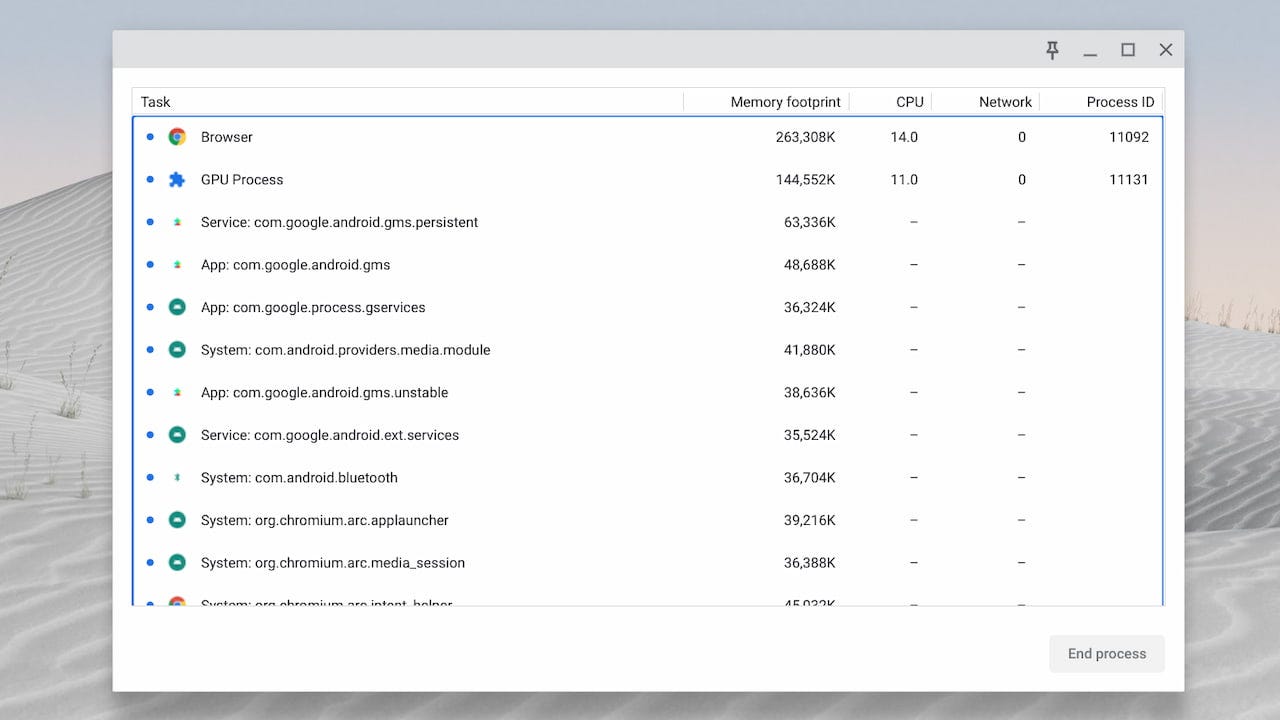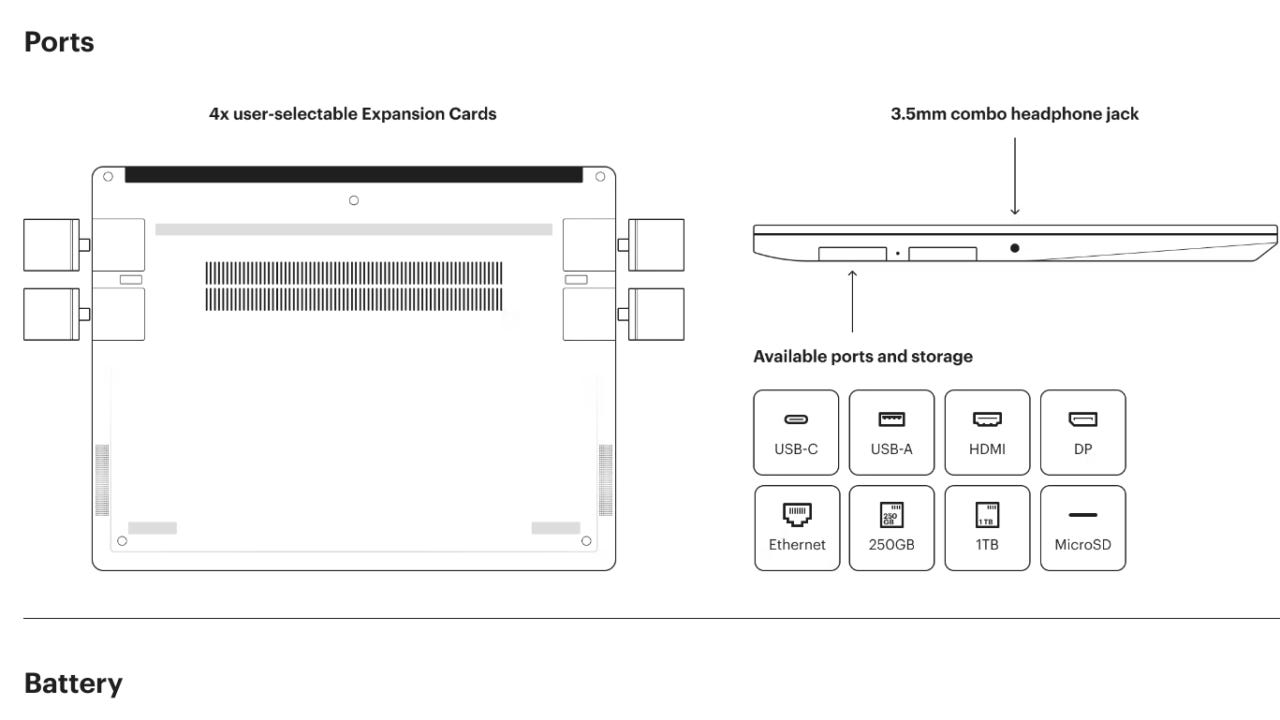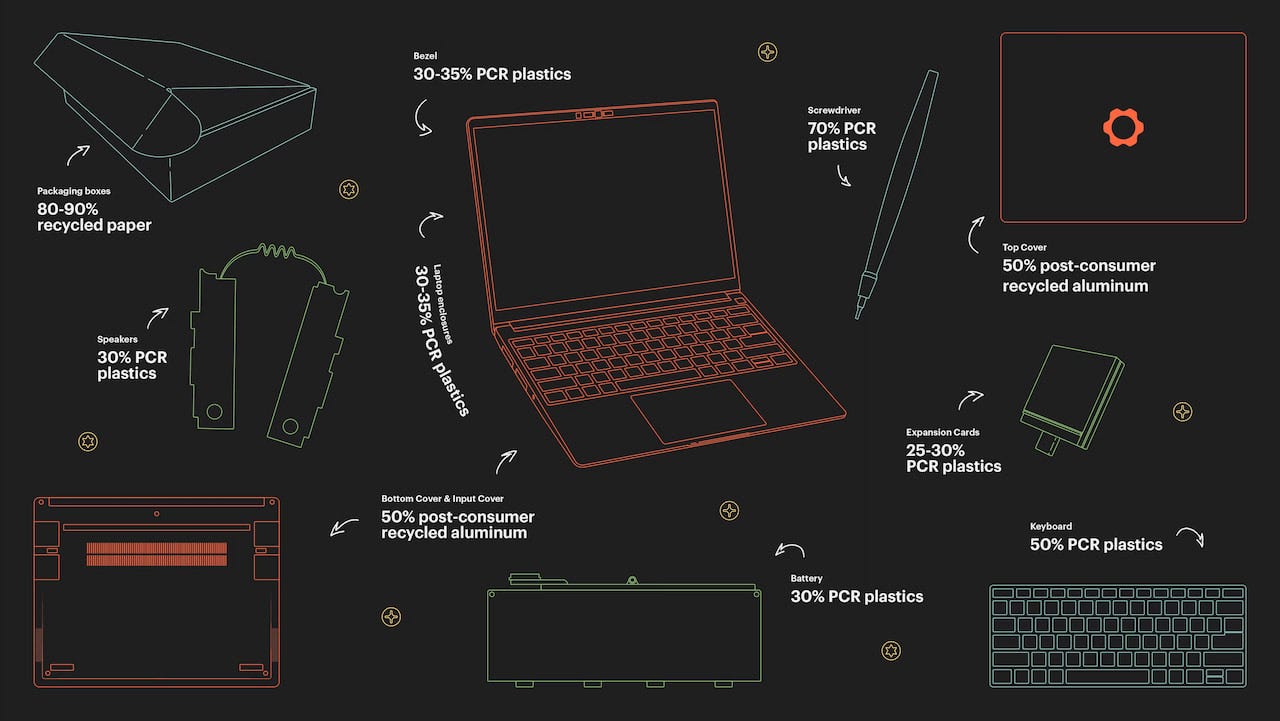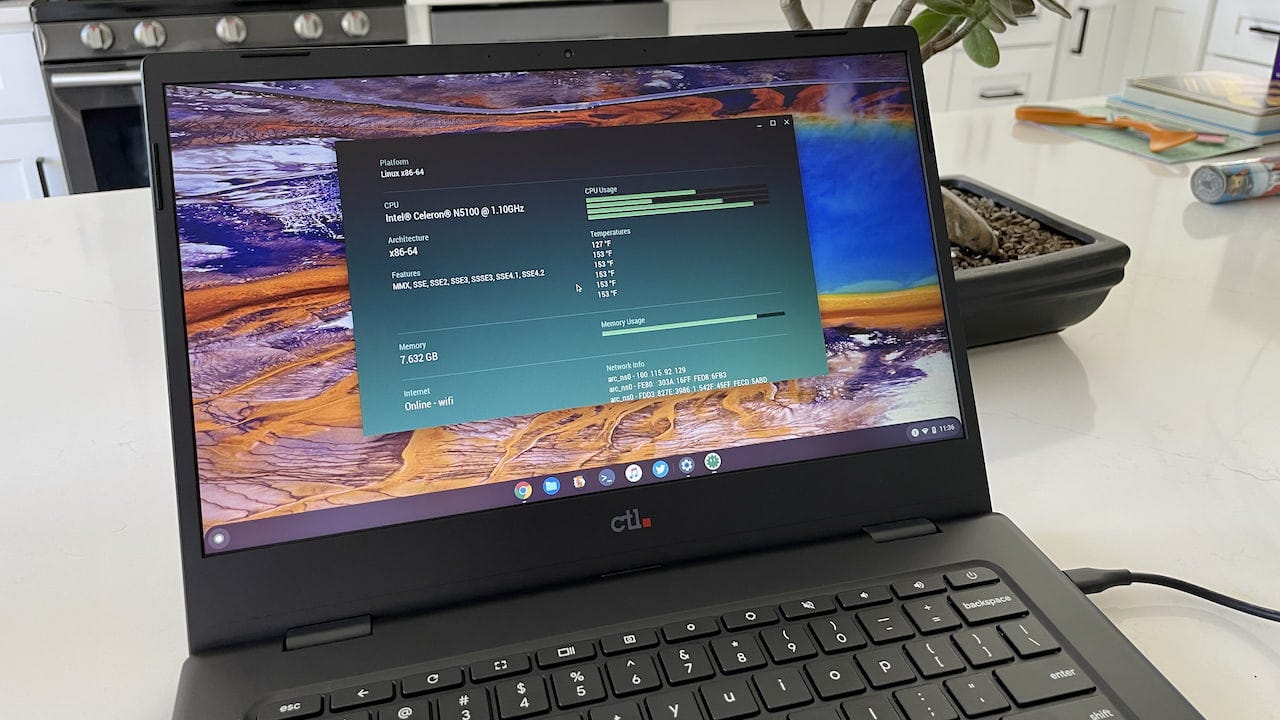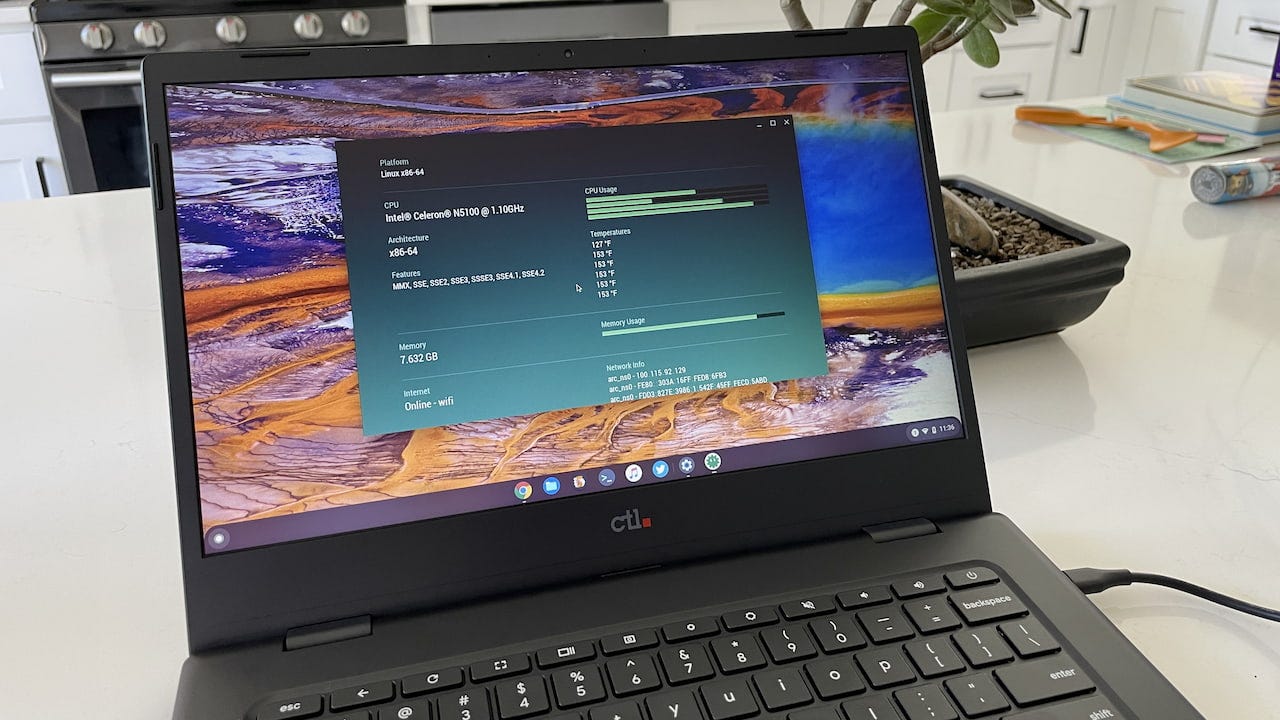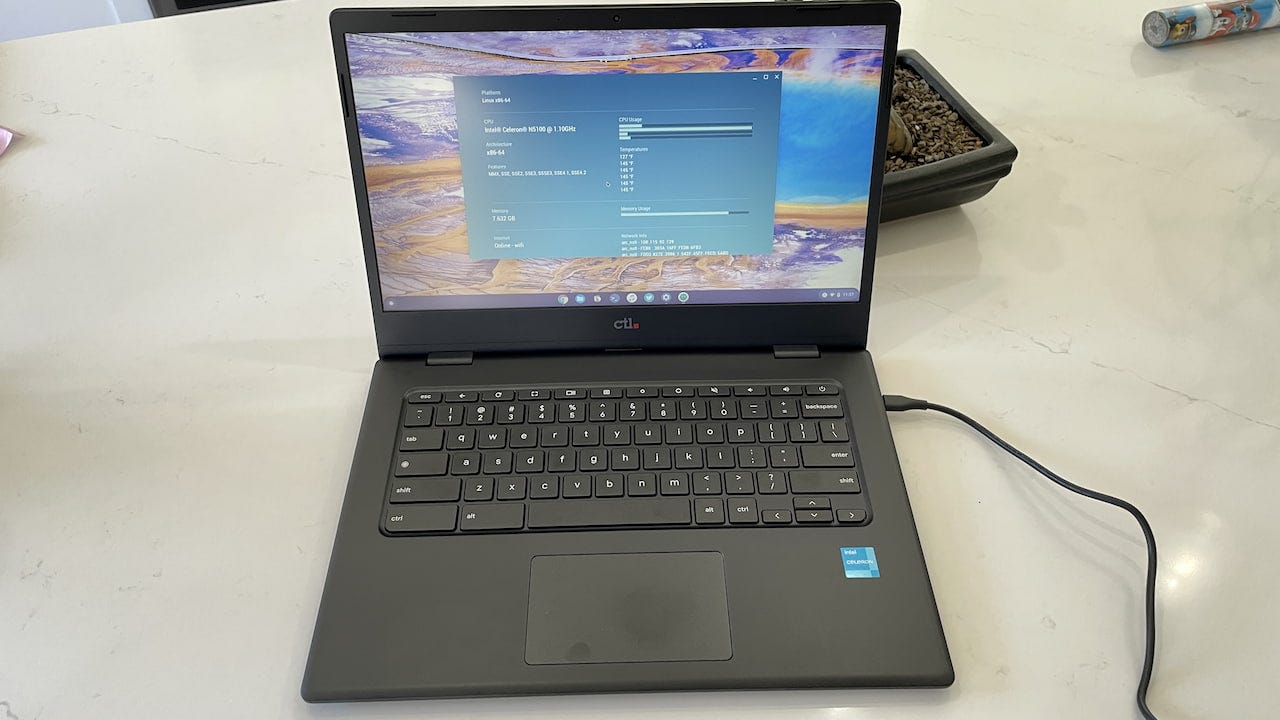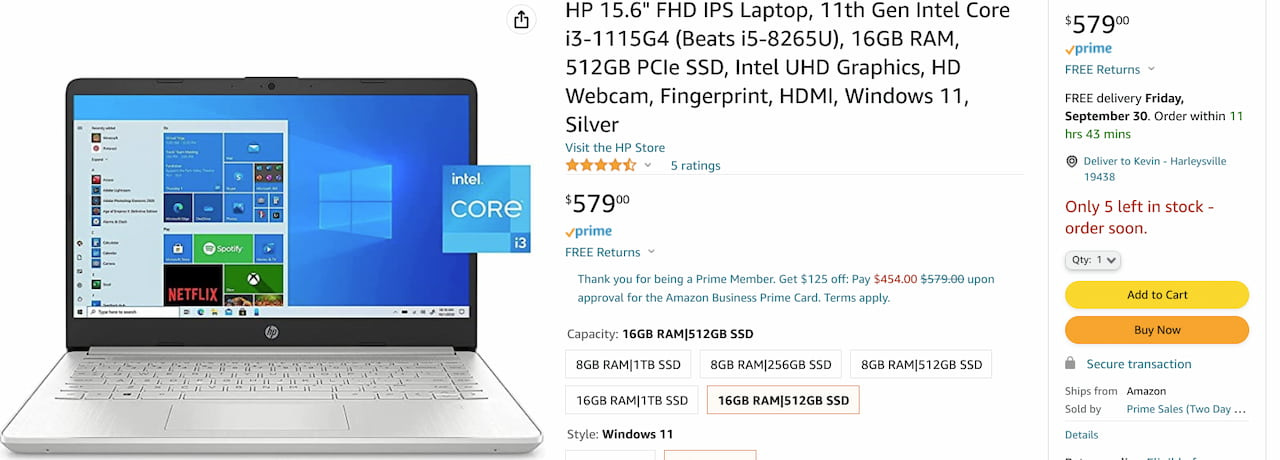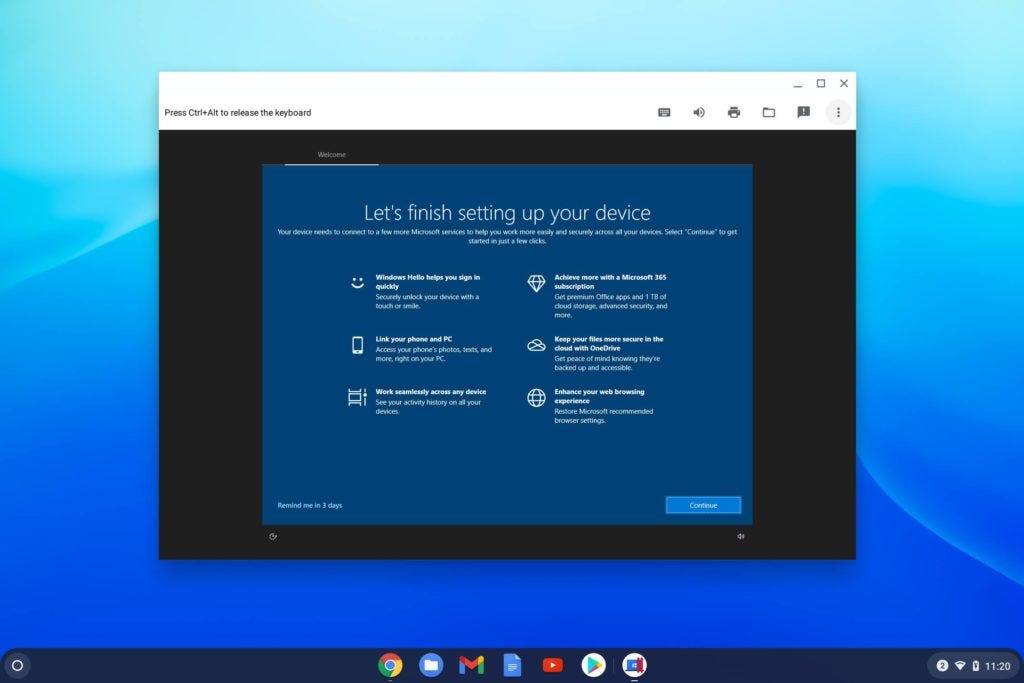This week's news from About Chromebooks, September 25, 2022
Hey Chromies!
I decided to try a video screencast this week, which is something I was debating in the last newsletter. Unfortunately, I can’t embed the video here just yet. I use Substack for the newsletter and video embedding is a beta feature. I’ve signed up for the beta, although I’m still waiting to gain access.
So, in lieu of that including the video, I’m leaving a screenshot and this link where you can watch it if you’re interested. This week’s topic: How to enable and use partial split windows on a Chromebook. It’s a new way of resizing windows faster on ChromeOS.
As for the rest of the newsletter, there’s a bunch to share.
I found some performance-boosting features coming to ChromeOS this week, for example. I also provide a first look at a Chromebook mainly aimed at the education market, which is new territory for me.
The first modular, repairable Chromebook was announced this week by Framework. I love what Framework has done in the Windows laptop space and they almost nailed it for Chromebooks. I explain why I say almost in a post below. And I have thoughts on what I think is a silly question that I continue to hear. “Why do high-end Chromebook exist?” You can probably guess that I have an answer for that.
Cheers,
kct
This week’s most read post on About Chromebooks
Performance boosts for Chromebooks, Chrome browser on the way
A new Setting called Performance will add performance boosts for Chromebooks and the Chrome browser on all supported platforms. The Performance settings will include a similar feature recently added to Chromebooks and also a new function to boost overall Chrome performance.
Two performance boosts for Chromebooks and the Chrome browser
I found references to the new Performance option that will eventually appear in Chrome settings in Google’s Chromium code log. The first is a Battery Saver feature and the second is called “High Efficiency Saver”. The two do different things but combined, can boost the performance and battery life of Chrome and ChromeOS devices.
What Battery Saver will do
The Battery Saver code says this function “conserves battery power by limiting background activity and visual effects, such as smooth scrolling and video frame rates.” In its current state, it appears users can enable the feature and also set a battery threshold level.
Presumably, when your battery charge is below that level, Battery Saver mode will kick in to extend the life of your Chromebook or your computer running Chrome. Of course, in the latter case, other applications and operating system resources will still impact battery life. This is related to, but different from, the new Adaptive Battery feature added to Chromebooks on ChromeOS 105.
How High Efficiency mode will work
The High Efficiency code says the feature “reclaims memory from tabs you aren’t actively using. This frees up your computer’s resources for other tasks and keeps Chromium speedy. Inactive tabs appear empty and automatically reload when you click them.”
How will this work? Currently in three ways.
Thresholds are set for the number of open tabs, how much “jank” (when software is sluggish to respond), and how much memory is being used by the system. When one or more of these thresholds are crossed, ChromeOS or the Chrome browser will start freeing up system memory and other resources to speed things up. The obvious downside is that some open tabs may reload when you make them active again.
Prior to widespread rollout, these features will be hidden behind experimental flags. I saw one of them just today when updating a Chromebook to the ChromeOS 107 Dev Channel. Enabling it did not cause the new Performance option to appear in my device settings, however.
I even checked the internal URL for this in my browser but no dice yet. Eventually, it will appear chrome://settings/performance, which is a shortcut to the standard Chrome Settings menu options.
Note that while this feature is for both Chrome and ChromeOS, it will appear in the Chrome browser on Chromebooks. So you won’t see it in the Settings for ChromeOS. That’s because Google has been working to decouple the browser from ChromeOS with Lacros, which I’ve described in detail here.
Yes, there’s a Framework Chromebook, but…
I didn’t see this coming. Google has a new Chromebook hardware partner of sorts. It’s Framework, the innovative company that sells fully modular (read: upgradeable and repairable) laptops. The Framework Chromebook is available for pre-order now at $999. But will you get all of the benefits that a Framework Windows laptop recieves?
Before I answer that question, let me be up front and say I love this development overall. We haven’t seen Chromebooks from a new hardware partner in I can’t remember how long. So adding another one is fantastic.
Even better is that the hardware partner is Framework.
I’m enamoured with the company’s approach to sustainability, repairability and upgradability. It covers all of the “-abilities”, so to speak. You can customize your device, upgrade parts or replace any components that need replacing. Framework laptops have four “ports” where you choose which hardware modules to place. Want four USB Type-C ports? You can do that. Want two of those with an HDMI and a card reader? You can do that. Basically, you buy modules and swap them in and out (with the power off) to have the configuration that best suits your need at the time.
Indeed, I almost bought the first Framework laptop last year. I planned to use a spare SSD in it for my storage to save some money. And I was going to install Linux to eliminate the Windows license fee. The laptop would had an 11th gen Intel processor in, which would have met my needs. And, because Framework sells upgraded motherboards, I could have this year swapped in a 12th gen Intel CPU on a new motherboard. Yes, you can literally swap out the board.
Framework sells all of the upgrade and replacement parts such as batteries, keyboards, modules, etc… So again, I love the approach.
Now let’s get to the Framework Chromebook because there’s one key feature that would keep me personally from buying one right now. Yup, I thought about it even though I just bought a new Chromebook last month.
For $999, here’s what you get:
The pre-built configuration comes with 8GB of DDR4 and 256GB NVMe storage and can be upgraded to up to 64GB of DDR4 and 1TB of NVMe storage. You can also use 250GB and 1TB Storage Expansion Cards to extend your space. Our magnet-attach Bezel allows you to adjust the look of your laptop to fit you. All Framework Bezels are compatible with the Chromebook Edition.
So you’re getting the modular port system, the 2.5K 13.5 inch touch display, and the ability to repair or replace just about anything in the Framework Chromebook. Anything except for, to me, the most important part, as I read the news: The motherboard and CPU.
Currently, Framework isn’t offering or promising motherboard and CPU upgrades for the Chromebook. Perhaps it will but I see no specific mention of this. Framework does note that the Chromebook will get 8 years of software and security updates from Google, which is standard for any new Chromebook.
Indeed, The Verge asked about this and was told the Framework Chromebook is “directly compatible with most of the parts in the Framework Laptop ecosystem.” Most is not all.
To be fair, I can understand if motherboard upgrades for the Framework Chromebook never appear.
Google has a strict hardware certification process for ChromeOS, for one thing. And Google would need to provide an upgrade path from a data standpoint if you swapped out the Framework Chromebook motherboard. Installing a new CPU and board would likely make the product behave like a brand new ChromeOS laptop, not one that got a minor hardware upgrade. So there are challenges there.
Perhaps those will be overcome if enough Framework Chromebooks are sold. Then it would justify Google’s integration and data migration efforts. If not? Well, then you’re losing one of the biggest benefits that Framework offers: A full chip and motherboard upgrade.
I’m going to wait and see how this plays out. I also want to review the Framework Chromebook, although I’d expect it to perform and behave like any other high-end Chromebook.
For now, think about if you want to take the chance on gaining most, but not all of the benefits that Framework puts into their devices. Then decide if this is the Chromebook for you.
First look at the CTL Chromebook PX14EX for education
It’s not often I get a chance to look at entry-level Chromebooks or those meant for the education market. So when CTL reached out and asked if I wanted to take their latest product for a spin, I immediately said yes. The company loaned me their CTL Chromebook PX14EX model, which costs $359.00. My initial take? For the money and the target audience, this clamshell Chromebook is certainly worth consideration.
The CTL Chromebook PX14EX uses an Intel Celeron N5100 processor and integrated graphics. That might not wow you, but it’s a capable, low-cost chipset.
This Jasper Lake chip that debuted last year has four cores, each capable of running a single thread. The base clock speed is 1.1 GHz but each core can boost up to 2.8 GHz as needed. With a TDP of up to 6W, the focus here is on lower power consumption, not massive performance. And that’s ideal for use all day in a classroom.
In fact, I’m happy so far in some basic browsing usage settings.
I wrote this post on the CTL Chromebook PX14EX, for example, and have had no issues or lag. And that’s with a half-dozen browser tabs open for mail, social media, and other everyday activities. This experience is likely helped by the 8 GB of memory in the PX14EX, which is great to see.
The design is another area that won’t wow anyone. It’s your basic clamshell without any frills.
But again, the target audience isn’t one that pays for frills, so I get it. This is mostly a plastic affair with some chassis flex although the laptop does meet the MIL-STD 810H testing spec for durability. It weighs 3.64 pounds, which isn’t that heavy for a Chromebook of this size.
You get a standard ChromeOS keyboard layout and no backlighting. While the typing experience isn’t as comfortable as what I’m used to, it’s certainly adequate. The multi-touch trackpad is a little small and there’s room for a larger one. But, it’s competent enough so far, if not a little loud when clicking.
The CTL Chromebook PX14EX uses a 14-inch, 1920 x 1080 non-touch display. A model with a touchscreen is available for around $50 more.
I’m fairly certain CTL uses a TN panel here because I do notice color shifting and a bit of a washed-out look, depending on the viewing angle. If I were a young student though, I wouldn’t be changing my viewing angles much. Nor do I think this experience would bother me.
I like the pair of USB Type-C ports split on the chassis. There’s one on the left and one on the right, which is useful for charging on either side. There’s also a microSD card slot to supplement the 64 GB eMMC storage and headphone/microphone jack on the left. A USB Type-A port adorns the right.
I might want an HDMI port on my personal Chromebook but for the classroom? It’s mainly an extra expense that’s not likely worth it for most.
I mentioned room for a larger trackpad earlier and I think there’s room for top-firing speakers as well. However, the 2W stereo speakers are down-firing, under the Chromebook. I suspect this would bother folks like me more than students as they’d probably opt for headphones.
I haven’t yet tested the speakers or the webcam. I believe the latter is 720p resolution. So I’ll do that while using the CTL Chromebook PX14EX over the next several days as my daily laptop. I’m also interested to see how long the 45Whr battery lasts on a charge with the power-sipping Intel Celeron N5100.
I know most readers here aren’t students, but I’m betting that some of you are parents that have students. If you have any specific questions you’d like addressed in the full review, let me know.
Here’s why high-end Chromebooks exist
I’ve lost track of how many times I’ve read a comment like the following when talking about relatively expensive high-end Chromebooks. “Why does anyone need to spend $1,000 on a Chromebook?” There are many variants of that comment, with some adding the completely wrong “ChromeOS is just a browser” thought. Folks, this isn’t a difficult concept to understand. But in hopes of reducing silly, similar commentary let me explain why high-end Chromebooks exist.
Why is there a different standard for PCs?
Right off the bat, you could try to apply this meme to alternative computers. And what do you see when you look at the available choices for a Windows PC? Or a Mac, for that matter?
You see a range of models with various price points. This varies far more on the Windows PC side as Microsoft has more hardware partners than Apple (which has none) and Google.
You can buy a basic Windows machine for around $300 to $350, such as this example from HP.
I’m sure it’s fine for basic use cases.
It has a dual-core Intel Celeron processor and 8 GB of memory. Storage capacity is 64 GB of eMMC flash storage. The 14-inch display isn’t touch-capable and the resolution is a fuzzy 1366 x 768 pixels. There’s a webcam, speakers, and obviously, a trackpad and keyboard. It’s not something I’d buy for my computer activities but everyone has different use cases.
So for someone that just needs a basic laptop and has a limited budget, or doesn’t want to invest more in a laptop, it’s perfectly fine. There’s a whole market of device choices for folks like this because the devices work for those folks.
But maybe you have a bigger budget and you want some additional or improved features. Oh look: There are mid-range laptops just for you! Sticking with the HP brand, you can find a solid performer for just under $600 like this one.
This is quite a step up from that entry-level choice. The Core i3 processor will boost performance as will the 16 GB of memory. You go from 64 GB of slow internal storage to a speedier 512 GB SSD. The larger display has a sharper 1080p resolution, the webcam uses a better sensor and hey, a fingerprint sensor comes along for the ride.
Both the entry-level and the mid-range PCs do all of the same things. But one does them better or faster and makes for a more enjoyable experience with a better screen. I suspect the keyboard and trackpad are better too.
As a high-end example, I’ll use a Windows laptop I bought last year. I chose a Dell XPS 15 with Core i7, 16 GB of memory, and an Nvidia mobile RTX 3060Ti GPU.
It was generously discounted, more than the cost of the entry-level example above. I still spent nearly $1,700, even with the discount. I wanted the performance and features it offered over less expensive choices. I needed the GPU for some machine learning tasks in my Computer Science program. And I’m thrilled with my purchase, not regretting the fact that I could have saved at least $1,000 with a mid-range model.
So why then do high-end Windows PC exist? I think I’ve rationally outlined that here.
People with different budgets and different user requirements want or need them over less expensive options. Maybe they need gobs of memory or storage because of what they actually do on the laptop, for example. Perhaps they need a very high-resolution screen and a dedicated GPU for digital video editing. Or maybe they want to game on their laptop, so spending $3,000 or more for the best gaming experience on the go is their reason.
Yet, there appears to be a double standard here: It’s OK for Windows laptops to vastly range in price and for high-end devices to exist. But that argument doesn’t apply to Chromebooks.
The double standard is from people who generally don’t use Chromebooks
That gets us to the people who think high-end Chromebooks aren’t necessary. These are the folks who typically say, “Wow, for the price of that Chromebook, why not get a good Windows laptop or a Mac?” Let’s think about that.
There’s a key reason people are looking at high-end Chromebooks and are willing to spend $800, $1,000, or more on them. And it’s a simple reason: They either don’t want or don’t need to use Windows but they still want a premium experience. I say that because all Chromebooks do the same things for the most part, just like PCs or Macs. There are some exceptions, with the most notable being the ability to play Steam games in ChromeOS. There are specific hardware requirements for that.
That exception aside, if you don’t want or need to run Windows apps, why would you consider buying a Windows laptop over a Chromebook in the first place? And if you’re going to do that, why don’t the same budget and requirement choices apply?
Look, I have nothing against Windows at all. Or any other operating system. I’ve always said that you should use the best tool for your tasks. If that’s a PC, get a PC!
The issue here is that the “just get a PC for that price” crowd think that their computing use cases apply universally. And they’re dead wrong. I made this point in a recent post explaining why I use a Chromebook:
I can’t natively use Microsoft Word on my Chromebook, nor can I create iOS apps. Guess what: I don’t do those things. I use an iPhone so I can’t get my text or Messages on a Chromebook. But my phone is always with me so I’m covered.I could list hundreds of other apps I can’t run on a Chromebook that I could on a Mac or a PC. It doesn’t matter to me. I don’t need those apps. On the off-chance there’s some modern app I need, I can always look for an Android version to see if it cuts the mustard.Are there limitations on a Chromebook? Sure! Do those limitations apply to my workflow? Nope. They may apply to your personal workflow and for that reason, I never suggest that everyone can or should use a Chromebook full time.
That’s the difference here between me and the high-end Chromebook naysayers, if not all of the Chromebook naysayers.
I may use a Chromebook but I’m not familiar enough with your computing requirements to say you should and must use a Chromebook. To dictate what device is best for someone else you don’t even know is just an ignorant and ill-informed opinion.
Do these people now know that just about every product available on the planet comes in better and worse models? I’m talking about cars, houses, televisions, and even water. Yes, you can buy high-end, or premium, water. I don’t buy it, but if you do, that’s your business. And I have zero business telling you that you’re a fool.
Use cases dictate the need for high-end Chromebooks
Perhaps these are niche use cases but I can think of several user types that want a high-end Chromebook. Maybe you’re a programmer using VS Code, for example. Or you could be one of many corporate users where your IT department wants to manage fleets of laptops in the simplest way possible.
Just maybe, you want what’s considered the most secure and least hacked operating system widely available in your home or business. That would be ChromeOS by all accounts and measures I’ve ever seen; I’d generally consider Linux equal here.
Or you might be a knowledge worker that mostly uses web apps but needs the occasional Windows app.
Well, why use Windows and all of its legacy kruft when you can just pop into a Windows VM with Parallels Desktop for Chrome Enterprise for that Windows app?
Regardless of these situations, they all have one commonality: They either require or run best with, high-end hardware. That could be the latest 12th gen Intel Core i5 and 16 or more GB of memory, for example.
You’re simply not going to find that configuration in an entry-level or mid-range Chromebook. Yet there are customers who need this type of device and so… Google’s hardware partners make them. It’s really that simple.
Obviously, there’s a market for high-end Chromebooks
Again, the double standard between high-end Windows laptops and Chromebooks makes zero sense to me. However, I’m not naive enough to ignore the fact that most Chromebooks sold aren’t high-end devices. They fill certain needs for certain people. And most people would be better served by spending less on a basic or mid-range Chromebook if that’s all they need.
But to say high-end Chromebooks shouldn’t exist ignores a section of computer users that don’t want or need Windows but still have specific wants or needs provided only by an expensive Chromebook. Those could include hardware requirements for better performance, for a better experience, or for some features typically not found on less expensive ChromeOS laptops.
Why is that so wrong?
There is a market for high-end Chromebooks, even if it’s a niche of the overall Chromebook market. I’d say the same about high-end gaming Windows laptops but I’d never question their existence.
Hardware partners make them and continue to do so every year because a certain number of users buy them. By questioning the existence of these devices, you’re questioning the needs and use cases of those who buy them. That’s just plain rude and disrespectful.
You may not need a $1,000 Chromebook or a laptop that runs ChromeOS at all. But let’s stop with the BS and agree: You buy what’s best for you and I’ll buy what’s best for me. We both end up happy even if we use different operating systems or hardware.
That’s all for this week!
For those who watch the screencast video, let me know what you think of doing these on a regular basis. I think I can put together some good, instructional “how to” videos going forward.
This week I plan to write my full review on the CTL Chromebook and then unbox the Lenovo ThinkPad C14 review unit that arrived. And of course, I’ll be on the lookout for other ChromeOS and Chromebook news and tips as well.
Until next time,
Keep on Chromebookin’!