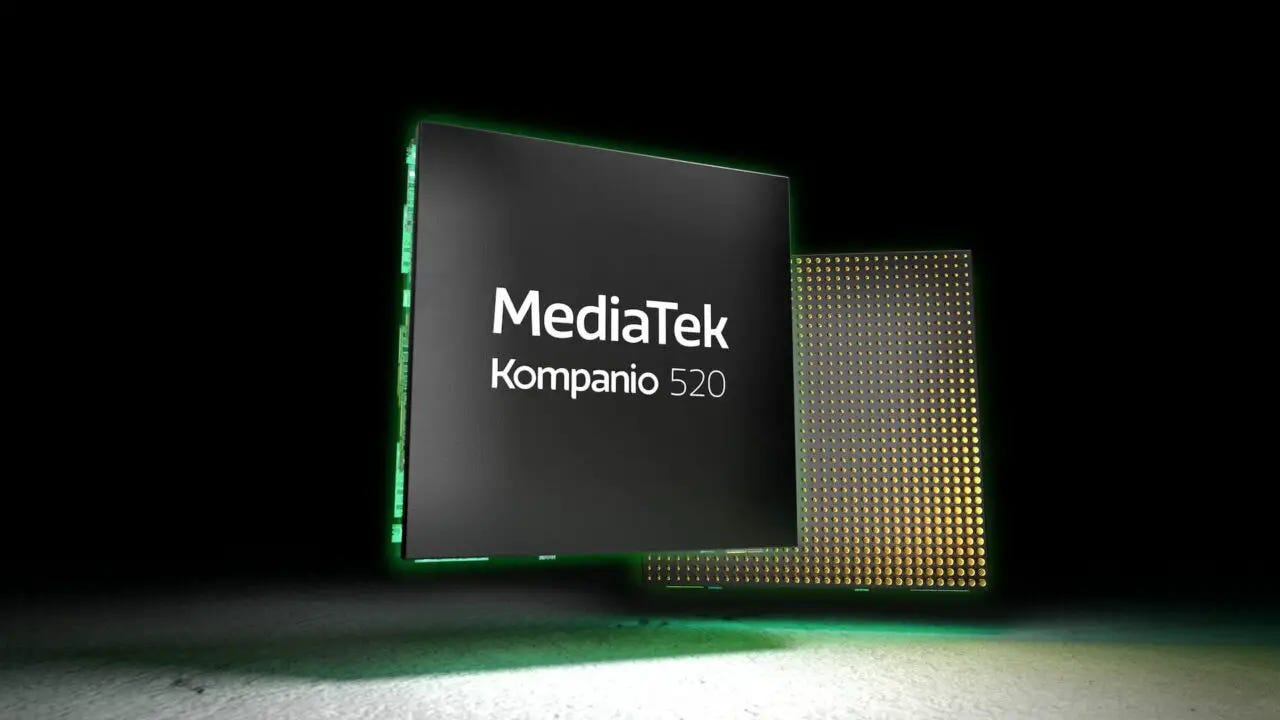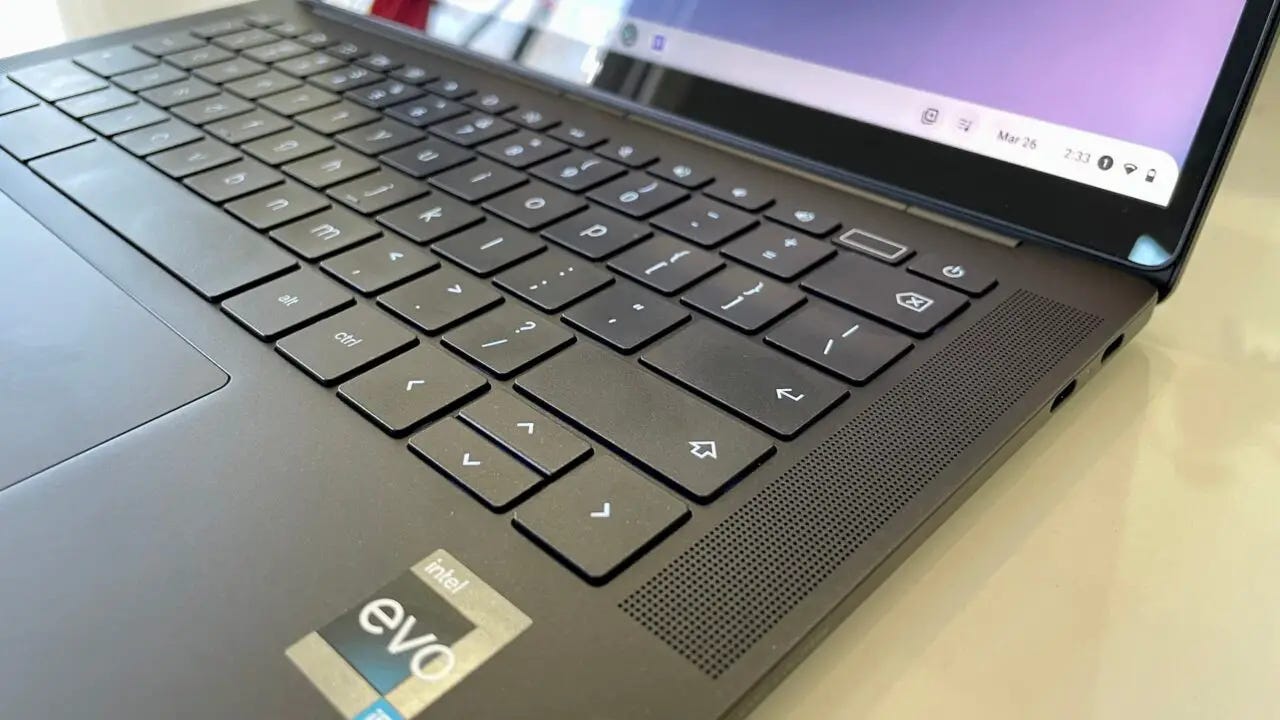This week's news from About Chromebooks, Nov. 12, 2023
Hey, Chromies!
I’ve been COVID-free for two weeks now. Yay! I still have a persistent cough and some extra fatigue though. Boo! It’s all good even though I wasn’t as productive as usual this past week.
For starters, there’s a refresh of the 2021 Asus Chromebook CM3 tablet on the way. I have most of the details in this week’s newsletter, save for the price. I anticipate we’ll all be waiting until the Consumer Electronics Show in January for that. And for availability.
I also penned a thought piece on why ARM and Nvidia should start making ARM chips for ChromeOS devices. There have been reports that both companies will be doing so… for Windows PCs. I say ‘meh’ on that not because I don’t like Windows. It’s a perfectly fine platform. It’s just a bit too clunky and chunky to work on lower powered ARM chips.
Lastly, I did a re-review of the Framework Chromebook that debuted nearly a year ago. Yes, it’s still a $999 laptop. I’d like to see a price cut for sure. It’s also still the most flexible laptop I’ve ever used thanks to the modular jacks and ports you can swap on the fly!
If you get value from this newsletter and want to say thanks, consider buying me a coffee below or at this link. As always, that’s never required but sincerely appreciated.
Cheers,
kct
This week’s most-read post on About Chromebooks
Here comes the Asus Chromebook CM30 Detachable ChromeOS tablet
Following up on its ChromeOS tablet from 2021, the Asus Chromebook CM30 was introduced as a new model. This slate with detachable keyboard is a successor to the Asus Chromebook CM3, which debuted at $329.99. Pricing and availability is still unknown although January’s Consumer Electronics Show is a good candidate for that information.
Like its predecessor, I’d consider the Asus Chromebook CM30 detachable ChromeOS tablet a secondary or entry-level device. Even without the pricing, I’m comfortable saying that due to the hardware specifications. Many of them are similar to the model the CM30 replaces.
For example, the display is still a 10.5-inch touchscreen with 16:10 aspect ratio, although Asus hasn’t yet shared the resolution figures. I expect the same 1920 x 1200 screen as on the older CM3. Like the CM3, the updated CM30 is powered by a MediaTek processor.
Instead of the Kompanio 500 in the CM3, the newer model uses a MediaTek Kompanio 520. To be honest, that’s not a massive upgrade and the Kompanio 520 certainly isn’t that new of a chip. It debuted one year ago and I pointed out some of the improvements over the Kompanio 500:
The new MediaTek 520 only has two performance cores, but they’re built on the much more power-efficient Arm Coretex-A75 architecture. The six efficiency cores use a newer Arm Cortex-A55 design. Even though the performance cores run at the same 2.0 GHz clock speed, there should be improved performance along with energy savings. Expect a bump in graphics capabilities too, thanks to the dual-core Arm Mali G52 MC2 GPU.
Still, a silicon bump is always nice. And to be fair, some of the latest entry-level Chromebooks are capable with the same Kompanio 520 inside.
The Lenovo Slim 3 Chromebook has been available since March, for example. It has better than average battery life and is fine for basic browsing and everyday ChromeOS tasks. It also won’t hurt that the Asus Chromebook CM30 includes 8 GB of memory along with 128 GB of local storage capacity.
Asus moved to a pair of 5 megapixel cameras for front- and rear-facing images, which is adequate for a tablet like this. There’s also a quick-release garaged stylus for notes or drawing.
And unlike the WiFi 5 in the prior model, this time around you get a faster WiFi 6 radio. In a bit of a surprise, Asus says “LTE is also available as an option for superior connectivity flexibility.”
Given the tablet form factor, it’s not a surprise that you get an included magnetic stand and cover with the CM30. Want the detachable keyboard for productivity? That’s optional, which is disappointing. Maybe I’m just spoiled by the inclusion of a keyboard with similar devices such as the Lenovo Chromebook Duet 3 and Duet 5.
Again, we’ll have to wait and see on the pricing. Without a keyboard included, I’d hope for a $299 MSRP but I think I’m being optimistic on that.
ARM chips from Nvidia and AMD should power Chromebooks
A few weeks ago, Reuters reported the both Nvidia and AMD are planning to build ARM chips for computers. And by computers, I mean Windows PCs. However, ARM chips from Nvidia and AMD would be a boon for Chromebooks too, for several reasons.
ARM chips in Chromebooks today
The first Chromebook prototype was powered by an ARM chip rather than one that uses the x86 architecture typically found in PCs. Samsung’s Exynos 5 was the silicon inside the Chromebook Cr-48. Given how meager the ChromeOS interface and functionality was, that chipset was fine. Eventually, however, Google’s hardware partners turned to more powerful x86 chips, mainly from Intel, to run ChromeOS.
And that’s still mainly the case today. The vast percentage of Chromebooks use traditional PC chips from Intel, and in some cases, AMD. You have to dig around for the few ARM-based Chromebooks available these days.
You’ll find ARM chips from Qualcomm inside the Lenovo Duet 3 and Duet 5, for example. The newest ChromeOS tablet, the Asus Chromebook CM30, has a MediaTek ARM chip. Acer and HP have also used MediaTek chips in a few models. But that’s about it.
The Snapdragon slap down of ChromeOS
Let’s get back to Qualcomm for a second because its chips showed great promise for Chromebooks. But the best chips never came to the devices. Instead, the Snapdragon 8c and 8cx are used inside Windows on ARM devices.
As I’m sure you have, I’ve heard many comments about an exclusivity deal between Microsoft and Qualcomm on that front. I have no direct knowledge of any such relationship. Indirectly, I know what I see: The best performing Qualcomm Snapdragon compute systems are for Windows PCs.
Ironically, the company touts “Snapdragon for everyone” as long as everyone uses Windows.
So Chromebooks got the less attractive little brother of the 8c and 8cx.
The Snapdragon 7c first and second generation chips are in a few tablets and at least one traditional clamshell Chromebook I can think of. And while these devices are capable for basic tasks, they don’t compete with the ChromeOS laptops running on x86 chips.
Even worse, the third generation of the Snapdragon 7c isn’t happening at all. It’s effectively a dead platform for ChromeOS.
Simply put, Chromebooks have been a second class citizen (at best) in terms of Qualcomm Snapdragon chips. And while MediaTek silicon is also in the “capable” camp of ChromeOS, the company has been slow to get modern CPUs inside a wide range of Chromebooks. It took a year, for example, from the company’s Kompanio 520 processor launch to appear in a ChromeOS tablet.
That opens the door for both Nvidia and AMD. More importantly, it opens the door to consumers who want the performance of x86 processors while using less power.
What Nvidia and AMD could bring to ARM Chromebooks
Frankly speaking, there’s been little competition for ARM chips in Chromebooks. Sure, some device makers have tried to slap a solid phone chip inside a laptop but that’s been rare. And I wouldn’t call those efforts successful either.
These days, it’s generally Qualcomm or MediaTek in the ARM Chromebook space. The former relegates ChromeOS to the backseat of Windows PCs while the latter is slow to gain traction in devices. For consumers, it’s a lose-lose situation.
Adding Nvidia and AMD into the mix could really shake that up, however. Both companies are market leaders in terms of chip design. Both are the defacto leaders in the GPU market, for example. Both are also pushing deep into chips for AI and servers.
Simply put, they have the chops to give Chromebook makers a truly viable option from the same-old x86 chips from Intel. And from AMD itself, which can be found in a few ChromeOS laptops.
My hope is that if either, or both, of these companies do build ARM chips for PCs, that definition of “PC” includes Chromebooks. If so, Qualcomm and MediaTek would pushed to innovate more and quicker in this market.
Given the graphics expertise of AMD and Nvidia, Chromebooks capable of running more demanding games could be a possibility. And higher performance computing that uses less power would be on tap too. It’s time for more ARM choices in Chromebooks.
Nearly a year later, the Framework Chromebook is still fantastic
I published my initial review of the Framework Chromebook on the last day of 2022. As we approach the end of 2023 I thought I’d dust off the Framework. After all, it meets the new Chromebook Plus requirements. And besides, I liked nearly everything about this ChromeOS laptop. So how does it hold up, nearly a year later?
Plus features on the Framework Chromebook
I found out after updating the Framework Chromebook to the latest version of ChromeOS earlier this week. And as expected, I was greeted by the new “Chromebook Plus” branding on the boot screen. Remember, that current devices that meet the minimum requirements of the Plus program are getting the extra software features from that effort.
That means the Framework has fancy functionality including enhanced video in any conferencing apps and the Magic Eraser feature in Photos. I was able to use the latter to remove a very small bud from the bottom edge of this image so it didn’t distract from the flower, for example.
That’s all well and good but what about the Framework Chromebook on the whole?
If you recall from my review, I said this $999 device was “Flawed but Flexible And Fantastic”. Having used it for most of this week, I still stand by that. What I called flaws are still there, for example.
It’s not the perfect Chromebook for everyone
The power button works as a fingerprint sensor on the standard Framework 13 laptop, but not on the Chromebook edition. That’s still the case, unfortunately.
I have to believe that Framework and Google working together could have resolved this. If this particular hardware can’t be made to work with ChromeOS, a different sensor module might. And since every single part of Framework laptops is designed for easy replacement, an alternative part would solve this problem.
My second big nitpick was the battery life of the Framework Chromebook. It was adequate but not stellar. Nothing has changed there either, at least not in a very noticeable way. Using Chrome’s Memory Saver and Battery Saver functions might be helping a smidge. But this laptop still can’t handle my typical tasks for more than 6.5 hours. Again, I’d say this is acceptable but it could be better.
And finally, there’s no option for a touch display. I’m personally fine with that because I don’t rely heavily on touch-based Android apps. Still, it would have been nice to see a display upgrade option available by now. If Framework offers a newer Chromebook model, my hope is that you can get it with a touchscreen. And a working fingerprint sensor, for that matter.
Performance and flexibility are what you’re buying
Having said all that, I thoroughly enjoyed using the Framework Chromebook this week. That’s due to both the overall performance and the unique flexibility it provides.
I’ve boosted the memory to a pair of 8 GB RAM sticks, for example. If you think the jump from 4 GB to 8 GB of memory for ChromeOS is big, try a Chromebook with 16 GB sometime. The sheer number of responsive tabs and apps you can have open is refreshing.
It doesn’t hurt that the Framework Chromebook uses Intel’s 12th gen P-series of Core chips either. Most ChromeOS laptops, even the Chromebook Plus models rely on the U-series silicon. The main difference is that you can apply much more wattage to the P-series chips, so they can hold higher clock speeds. The tradeoff is heat and fan noise, plus you’ll chew through the battery faster, of course. Still, there’s something to be said for raw horsepower.
And then there’s the unique selling point of any Framework device: The ability to swap out modules for your choice of ports. I absolutely love this and made several swaps this week.
When I didn’t want to tie up a USB Type-C port for display output, I swapped in an HDMI port. I needed to write some disk images to a microSD card so I removed a USB Type-A jack for a card reader. When playing some PC game titles on Nvidia’s GeForce Now service using the Framework, I put that Type-A module back in to connect a game controller.
Is the Framework Chromebook still worth $999?
The $999 price tag for the Framework Chromebook at launch was a tough pill to swallow for many. As a small company trying to build a future though, I get why Framework priced this Chromebook the way it did.
As of today, the price is still $999, although the Chromebook edition is currently out of stock. I don’t know if that means a newer model is on the way or if inventory will simply be replenished. In the case of the latter, I’d like to see a price cut. $799 would be very attractive, but even at $899, I think the case could be made.
After all, the Framework Marketplace advertises a replacement Chromebook motherboard with 12th gen Intel Core i5 CPU and heatsink for $449. No, it’s not currently in stock either. However, another $400 for the rest of the Chromebook parts should be doable for the company.
That would put the cost in the middle of my two suggestions at $849. And even with the few potential flaws for some people, that’s a reasonable price for what you’re getting.
Obviously, I don’t know if that’s going to happen. So that brings us to the question: Is it worth $999 today?
In so many ways, I have to say yes. While some expected Chromebook features are missing, the flexibility of the Framework Chromebook can’t be had on any other ChromeOS laptop.
Sure you can live the dongle life to get extra or different ports as needed. But once you live the Framework life, you won’t want to.
That’s all for this week!
I hope to share much more next week although I do have to spend more time on the job hunt. I haven’t sent any any applications or resumes for nearly 3 weeks due to illness. So my ChromeOS and Chromebook time may be a little limited. Hopefully not.
Speaking of limited time, this week’s newsletter went out much later than I like. I’ve been focusing on my work / life balance lately. This morning was more of the “life” efforts. ;)
Until next time,
Keep on Chromebookin!