Hey Chromies!
As expected, the ChromeOS 112 software update arrived on the Stable Channel right after version 112 hit the Chrome browser. I covered the browser bits last week so this week’s focus is on what’s new for ChromeOS. There isn’t all that much to cover but I see that as a good sign: The software is maturing to a point where massive updates aren’t needed.
One upcoming feature is one I really thought I wanted: Android app streaming to Chromebooks. I saw a similar feature shown by Microsoft in 2020. Back then, I was all for it. In 2023? Not so much, so I explain why.
There’s a new Samsung Galaxy Chromebook Go coming soon. And by “new”, I mean a smaller version of the 2021 model. Seems like Samsung isn’t even trying when it comes to Chromebooks.
Lastly, my regular, weekly thanks goes out to subscribers that bought me a coffee. If you get value from this newsletter and want to say thanks, click the button below. As always, that’s never required but sincerely appreciated!
Cheers,
kct
This week’s most read post on About Chromebooks
ChromeOS 112 release adds several new Chromebook features
The ChromeOS 112 release is now available with new Chromebook features and arrived two days after the Chrome browser was updated to version 112. Updated or new Chromebook features include Screencast improvements and improved hidden network privacy. This version is now rolling out to most of the supported ChromeOS devices, although there are some noticeable absences. In particular, some of the newer 12th gen Intel Chromebooks are still on version 111. If you haven’t received the ChromeOS 112 release, you can check the status of your device here.
Fast Pair grabs the ChromeOS 112 release headline again
Although Google mentioned its Bluetooth Fast Pair feature with ChromeOS 111, there’s already an improvement. The ChromeOS 112 release adds a dedicated section for saved devices connected through Fast Pair. Google says this “experience mirrors the management capabilities already available for Fast Pair on Android today.”
Screencasts get multi-lingual transcription
If you use the Screencasts function that arrived on Chromebooks with version 103, you might appreciate this new feature. Until now, any screenscast transcriptions were only available in English for the US. ChromeOS 112 sets the stage for “a wide range of languages including Spanish, Japanese, French, Italian, and German.”
Google says this multi-lingual transcription is coming soon, so it may not even require a ChromeOS update to enable it. The transcription feature uses Google’s S3 transcription API, meaning the flip of a switch by Google could add new languages.
Visible clicks and keyboard shortcuts in screen captures
You may not care about this but I’m personally thrilled. With ChromeOS 112, you can show trackpad clicks and keyboard shortcuts in screen captures.
For me, this adds a ton of value, which hopefully, I’ll pass on to you. I often include screen captures in my Chromebook how-to articles, for example. While I explain what to click during the process, it’s far more useful to show you what to click. Such as the below example using this feature:
Note that to use this, you need to enable it. Of course, the feature doesn’t work with the Screen Capture menu, so I’ll have to tell you how to do that. LOL!
When in Screen Capture mode with ChromeOS 112, click the Screen Capture settings. You’ll see a new “Show clicks and keys” menu option. Enable that and you’re all set.
Improved hidden network privacy in ChromeOS 112
While you can use a Chromebook to connect to a hidden wireless network — one that doesn’t broadcast its SSID — it’s not an ideal situation. Google says that any device joining such a network actually broadcasts the SSID when it joins the network. So with ChromeOS 112, your Chromebook will remove any connection information to hidden networks if you haven’t used them in two weeks.
All of the Chrome 112 updates are in the ChromeOS 112 release
I recently shared all of the browser updates in Chrome 112, and of course, they come along for the ride. I won’t rehash them here as you can read them in full. Here’s a TL;DR list:
16 security fixes in Google Chrome 112
Chrome Apps are gone from Mac, Linux and Windows (but not ChromeOS)
Revoking unused permissions over time
More data options on Google Chrome Takeout
Here’s a bonus feature!
I can’t say for certain if this arrived with the ChromeOS 112 release or prior, however, there’s a nifty experimental flag I noticed today. It’s a way to enable drag-and-drop images from your Chromebook’s notifications. You can find and enable it at chrome://flags#enable-notification-image-drag.
I did just that and captured a screen shot on my Chromebook. This generates a notification with the captured image. Since I resize and compress my images using Sqoosh, I was able to drag-and-drop the notification image right into the app.
Here’s an image with the screen capture and another showing the drag-and-drop feature:
I wanted Android app streaming on Chromebooks, but now I’m not sure
Let’s rewind the clock for a second, back to the year 2020. Then, I watched the Microsoft Surface Duo press event. Gone is the Surface Duo but what remains is the most important aspect of that event: Streaming Android apps to a PC. I then said I would love to see Google develop the same feature for the ChromeOS Phone Hub. Come on back to 2023 and now we see that Android app streaming on Chromebooks is a real thing.
We know this for two reasons. One, Google said at the 2022 Consumer Electronics Show that it was working on such a feature. At least for messaging apps. And two, some people have actually used Android app streaming on Chromebooks. Mishaal Rahman, formerly of XDA Developers, shared this tweet showing the functionality as it looks today.
The current state of Android app streaming on Chromebooks
Unfortunately, if you’re hoping to replicate Mishaal’s experience, I have to dash those hopes. In order to enable Android app streaming on Chromebooks, you need a certain version of the Android Cross-Device Services software from Google. An updated version of that was briefly available through the Google Play Store, but has been pulled. The Cross-Device Services is the “glue” that makes Android apps work across devices. Without it, you’re not going to stream any Android apps to a Chromebook.
I’m not sure you’d want to just yet, anyway. Besides being a work in progress, Android app streaming on Chromebooks is more limiting than what Microsoft showed.
Currently, Google’s solution uses a secondary display on your Android phone to wireless beam an Android app to your Chromebook. And that display is fixed in location. It also, as of now, only supports applications in portrait, or vertical, mode. So even if you wanted to stream an Android app in landscape mode on your Chromebook, you can’t yet.
Here’s a closer look at streaming your Android calendar app to a Chromebook looks like, where portrait mode is ideal:
How much value will Android app streaming on Chromebooks add?
As excited as I am to see what I wished for 2020, I’m now wondering more about the value it may, or may not, add. After all, you can simply install Android apps on a Chromebook. Since most of them sync their data to the cloud, the same app on your Chromebook and your Android phone will likely match.
I see a few use cases where there is value, particularly for those who don’t want to enable the Google Play Store on a Chromebook. By disabling it, you actually gain back some storage capacity. And you don’t have the overhead of an Android container or VM for apps to run in.
The most obvious value-add use case is for messaging and chat apps. I’d include making or taking phone calls as well. Having that same functionality shared by an Android phone and Chromebook certainly makes sense.
After that though? I think we start getting into more niche cases.
Maybe you have a relatively low-powered, entry level Chromebook but want the better gaming experience provided by your more powerful Android phone. Ok, that makes sense to me, assuming that Android app streaming on Chromebooks is robust enough to take advantage of the phone’s processor and GPU. Why spend $500 or more to get a better Chromebook for Android gaming when a streaming solution will do it?
Outside of that, I start coming up a little more blank.
That’s mainly because the few Android apps I run on my Chromebook today already run quite well. In fact, for some of apps others use on Android, I get an even better experience running full desktop version of on Linux. Discover, Signal, and Slack all come to mind for me here.
So now I’m wondering: Did I just get enamored with Microsoft’s tech demo three years ago when it’s not something we really need? The more I ponder it, the less I think I need Android app streaming on Chromebooks. However, everyone’s use cases are different, so I’d like to hear from you.
How would you use this feature and why? You might convince me to switch from my iPhone back to Android. I actually went over to iPhone while waiting for this Chromebook feature!
Why is there a smaller Samsung Galaxy Chromebook Go on the way?
Back in 2021, the Samsung Galaxy Chromebook Go debuted as a $299, entry level, 14-inch laptop. You can still purchase one, typically for less. Amazon currently sells the Chromebook Go for $208. However, It looks like a smaller model is coming in 2023. The Samsung Galaxy Chromebook Go 11 appears on the Chromium Dash website, as pointed out to me by a reader.
I’ve scoured Samsung’s site and the web in general looking for additional details, without any success. But there’s still a bit of information we put together on our own. And it’s rather disappointing.
Samsung Galaxy Chromebook Go 11 hardware
Obviously, the Samsung Galaxy Chromebook Go 11 will have an 11-inch display. More accurately, it will likely be an 11.6-inch panel, as that’s a fairly standard size. The only way it could see an exact 11-inch screen was if this were a ChromeOS tablet. I don’t think that’s the case though.
The baseboard name of “dedede” should sound familiar. That base board spawned off many devices back in 2021. Here are just a few to give you an idea of the base board capabilities:
HP Chromebook x360 11 G4 EE
Lenovo 500e Chromebook Gen 3
Lenovo Flex 3i Chromebook
HP Chromebook 14a
Asus Chromebook CX1500
Samsung Galaxy Chromebook Go
Yup, the Samsung Galaxy Chromebook Go 11 uses the same baseboard as its older, larger brother. That strongly suggests the same CPU as the Go 14, which is an Intel Celeron N4500.
That’s a Jasper Lake chipset that was new in 2021 but has been superseded by newer Intel processors like the new N100 and N200. But I wouldn’t expect a CPU upgrade on the upcoming Galaxy Chromebook Go 11. It has the exact same AUE, or auto-update expiration date as the Go 14, of June 2030. If somehow there was a newer CPU in the Go 11, the AUE date would likely be June 2031.
Since the Go 14 had a lackluster 1366 x 768 display, I’m expecting the same in the smaller version. A meager 32 GB of eMMC storage and 4 GB of memory are in the Go 14. Perhaps at the least the storage capacity gets a boost this time around.
The Go 11 is more of the Same-sung
We can’t really glean any other information about this smaller refresh from Samsung other than it doesn’t appear to be much of a refresh at all. Just a smaller version of a two-year old entry-level Chromebook. Frankly, I don’t get it.
What’s even stranger to me is that work on this specific device started in 2021, right alongside the 14-inch model. It’s as if Samsung got everything ready to launch the Galaxy Chromebook Go in two sizes back then. And then it didn’t. Now all of a sudden, Samsung is ready to launch a bare bones 2021 Chromebook in 2023?
I’ve privately questioned Samsung’s commitment to the ChromeOS ecosystem a few times in recent years.
Between lackluster device launches and then barely a peep with new devices as other brands move forward, I simply don’t see it. And that’s OK. Most of Samsung’s revenues come from its mobile and chip divisions, not to mention televisions and appliances.
If Samsung wants to focus on those more profitable segments and drop out of making ChromeOS devices, I get it. I’d rather see more brands in the Chromebook market than less, but again, I get it. That would be better than the halfhearted effort we currently see from Samsung when it comes to ChromeOS. And even though we have very limited information on the Samsung Galaxy Chromebook Go 11, that’s exactly what this device sounds like: A halfhearted effort.
That’s all for this week!
I recieved many kind notes from last week’s newsletter regarding my mental health challenges. We all have ‘em, some of us just more than others. So I deeply apprecaited the personal well wishes and encouragement. You all are the best!
And just to pay it forward for others who face internal struggles, I can share some things that do or have helped me.
Find an activity that you absolutely love and turn to it when you need a boost. For me, this is a relaxing motorcycle ride, completely uplugged from the digital world. For you it could be a hike, a favorite book and fireplace, knitting or whatever.
Considering a digital or phyisical declutter. Or both! One of the best things I’ve done for my mental health is reduce “things” in my life. I adopted a minimialism lifestyle which has brought both a clean house and less to worry about. There are plenty of good resources out there; one of my favorite is Nicholas’ YT channel.
Have a good support group. I’m very open about my depression in general. But more so with my wife. It would be unfair to ask her support without being very transparent with my feelings and struggles. I’m blessed that she’s in my corner. Be sure you have a family member or close friend that you can rely on during the tough times. And if you don’t have one, reach out to me. Know that you’re not alone.
Until next time,
Keep on Chromebookin’!




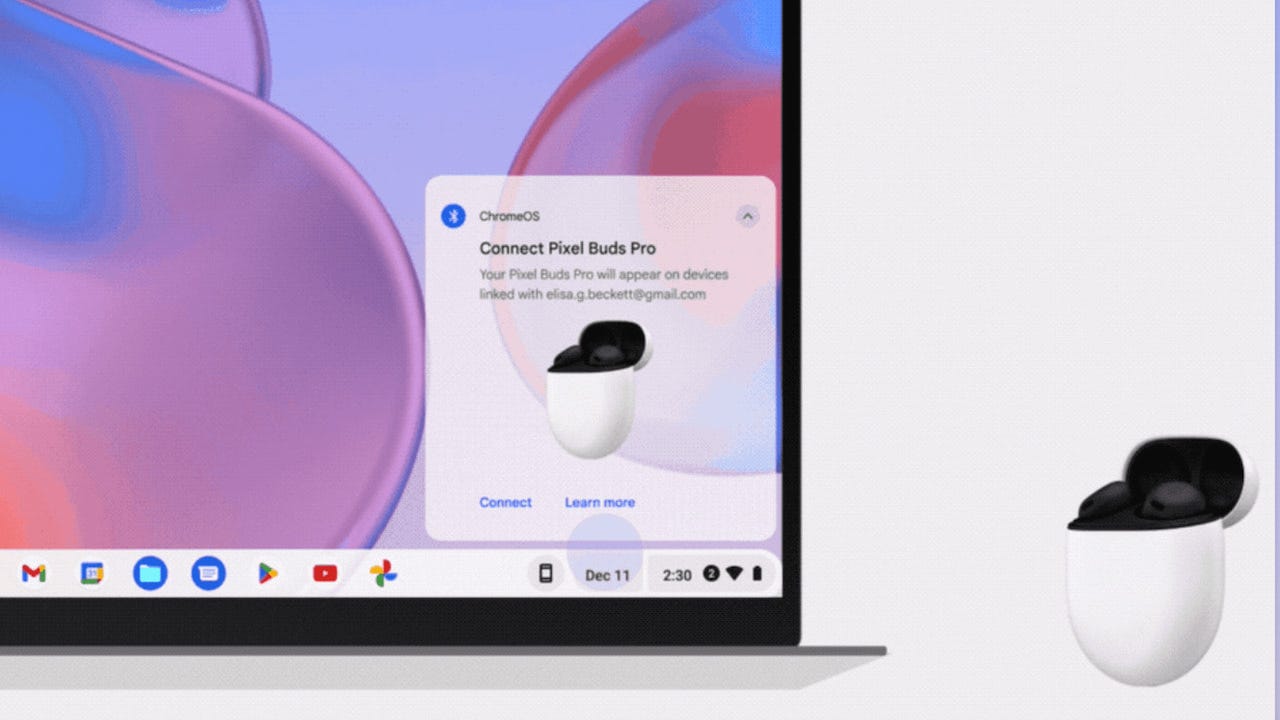



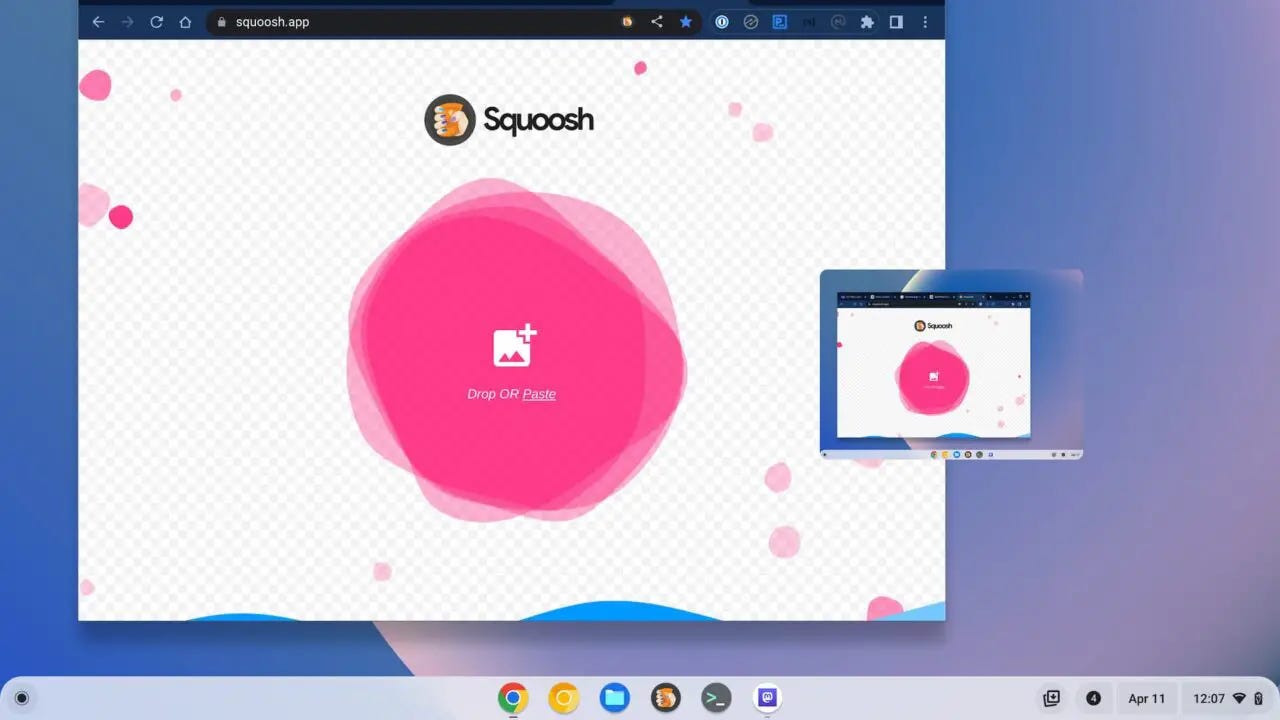



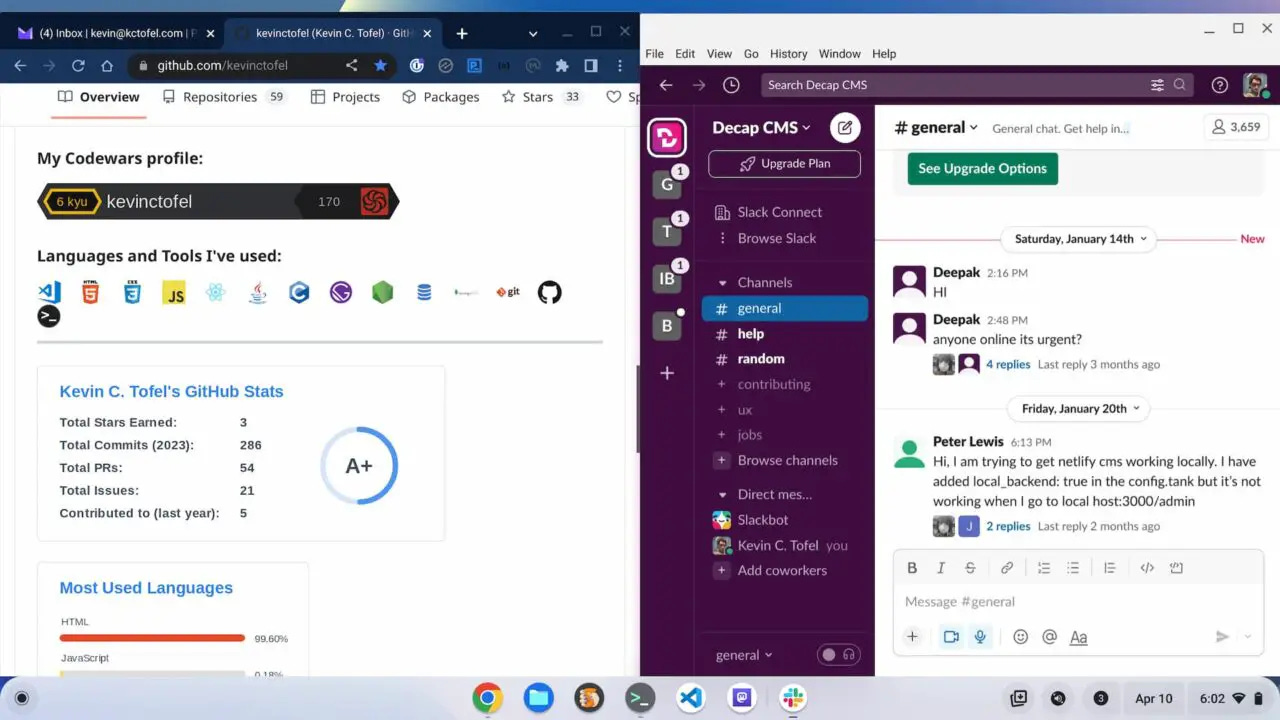

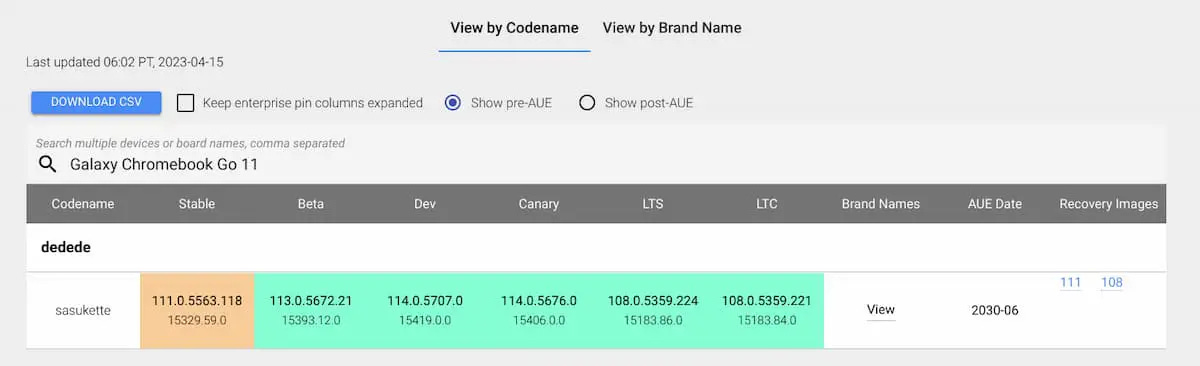


I'm with you in questioning the utility of streaming apps from the phone. I currently happily use web-based versions of most Android apps, and WhatsApp as well. And I believe we can set up Voice to call from our cell phone number.
My main concern however is the connection problem I've had with the phone hub, which I now understand is what will facilitate the magic of streaming phone apps. Since installing Android 13 on my Pixel 4a, Bluetooth sucks double the battery as before, so at night I disable it. In order to get the phone hub to reconnect (after enabling phone Bluetooth) I have to restart my computer, and even then it takes 5-10 minutes to connect. So I'm mostly likely going to disable phone hub.
Another fun fact: after removing and adding back my phone to Phone Hub, although my main driver (HP Chromebase) is set for disabled Smart Lock (another Chromebook feature that is unreliable) two bizarre things happened: (1) it broke my phone's Smart Lock (which oddly Android 13 removed its settings while retaining the functionality which can no longer be turned off!) requiring a restart of my phone, while (2) it also enabled Smart Lock on my 5 other (laptops and tablets) Chrome devices.
And just when I started pondering a return to Apple (I still have various Apple thingies) my Apple world stuff is all going haywire. Maybe I'll move to China and see how their stuff works...