Hey, Chromies!
I was far more productive than expected this week, so there’s plenty in this week’s newsletter to share.
First up is the news that ChromeOS 119 is available. There’s a good chance your Chromebook already got the update, although not all devices have it. More on that in a second. I’ve got a write-up on what’s new with this version for you. Also is a story that details why the Lenovo Chromebook Duet 5 is still stuck on ChromeOS 116. You won’t believe why.
Folks who still want or need to use Windows applications will be interested in news out of Microsoft this week. However, in typical fashion, the ChromeOS bits are aimed at enterprises, not consumers. I also share a look at an upcoming upgrade to window management on Chromebooks.
Finally, the excellent early Black Friday deal on the Lenovo IdeaPad Chromebook Plus 5i is still running, so if you thought you missed out, I’ve got the details for you.
As this newsletter is filled to the brim, I’m trying something new: Shorter excerpts for each article with a link to the original that you can click if the content is of interest. Yup, I’m experimenting again!
If you get value from this newsletter and want to say thanks, consider buying me a coffee below or at this link. As always, that’s never required but sincerely appreciated.
Cheers,
kct
This week’s most-read post on About Chromebooks
ChromeOS 119 release adds several new Chromebook features
The latest ChromeOS 119 release adds several new Chromebook features and follows the recent Chrome browser update to version 119. Updated or new Chromebook features include saving and synching Tab Groups, improved Privacy controls and Google Drive file synchronization. This version is now rolling out to most of the supported ChromeOS devices. If your Chromebook hasn’t received the ChromeOS 119 release, you can check the status of your device here.
11 security patches in the ChromeOS 119 release
This software update has several security patches in it, and not just for ChromeOS. In fact, there’s only one that’s specific to the software powering Chromebooks. There’s also one related to WebAudio in the Chrome browser. If you’re not running the Lacros browser on your ChromeOS device, you’re not going to get this one.
Additionally, there are three third-party fixes, mostly related to the Linux kernel. Remember, ChromeOS is basically a Linux distribution with Google’s desktop environment on it. So these kinds of fixes are very important.
Lastly, there are six patches for the Android container. If you run Android apps on your Chromebook, this container is where they actually run. Here are details for all of the fixes in the ChromeOS 119 release, although there isn’t much information offered on most of them.
ChromeOS 119 can save, sync, and recall Tab Groups
Google says that the ChromeOS 119 release can save, sync, and recall Tab Groups. And it can but I had to enable chrome://flags#tab-groups-save first. I suspect another mid-release update will address that.
Why the Lenovo Chromebook Duet 5 is stuck on ChromeOS 116
While most Chromebook users are enjoying the just released ChromeOS 119 software, a few are not. Specifically, folks with a Lenovo Chromebook Duet 5 are still on ChromeOS 116. I see that the original Duet and Duet 3 are as well, so the issue may be related across all of these devices, although I can’t confirm that.
However, I can confirm why the Lenovo Chromebook Duet 5 is stuck on ChromeOS 116. It has to do with the USB Type-C port.
Specifically, the problem is that ChromeOS 117 has a firmware update for that USB port on the Duet 5. When updating ChromeOS from version 116, the firmware update puts the tablet into a boot loop. Essentially, it just keeps trying to install the firmware.
Microsoft’s new web app streams Windows on a Chromebook
It appears Microsoft is making good on it’s plan to run Windows in the cloud. The company on Thursday debuted the Microsoft Windows App. The software runs natively on multiple platforms including web browsers. And that means it streams Windows on a Chromebook, although this is mainly for corporate users.
My Microsoft account isn’t associated with a work email address so I’m unable to log in and test the Windows App. However, the concept is simple.
If you have a licence to run Windows on an Azure Virtual Desktop, Windows 365, or Microsoft Dev Box, you can remotely access Windows from a Chromebook.
Check out the new partial split snap group view in ChromeOS
If you like the partial split window feature Google officially added in ChromeOS 115, you’re really going to like the next update. That’s assuming you use Virtual Desktops though because that’s where the upcoming snap group view really shines. This experimental feature is currently available in the ChromeOS 120 Dev Channel.
Early Black Friday deal drops the price of this excellent Chromebook Plus
Best Buy is touting some early Black Friday deals and one of them is on the Lenovo IdeaPad Flex 5i Chromebook Plus. Normally priced at $499, you can grab this ChromeOS laptop for $120 off, or $379 right here.
For context, I don’t share a ton of deals like this even though I find some on a daily basis. I try to make sure these are not just good deals, but also good Chromebooks. And this Chromebook Plus model is one of them based on my recent review.
Read more here…
That’s all for this week!
My experiment to share shorter excerpts with links should make this newsletter a little less overwhelming. I’m curious what you all think so let me know if you have thoughts.
Even with a full stack of information this week, I was able to get some more resumes and cover letters out for the job hunt. Mozilla passed me by for a content writer earlier in the week, but at least I heard back. Why do companies not close the loop like this?
Personal frustrations aside, I had a great week and I hope you did too. Let’s keep the momentum going as we get closer to the end of November!
Until next time,
Keep on Chromebookin!



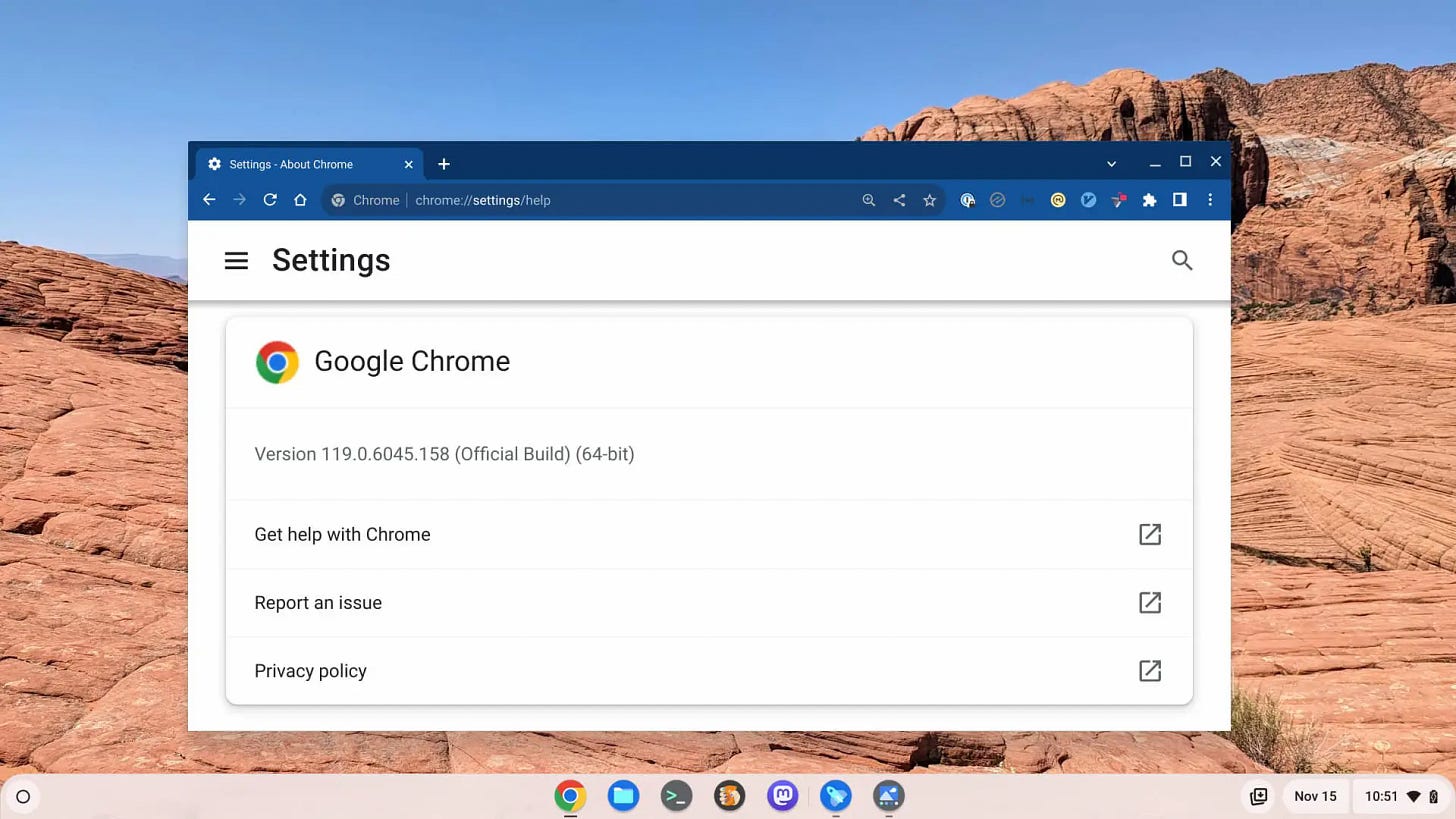
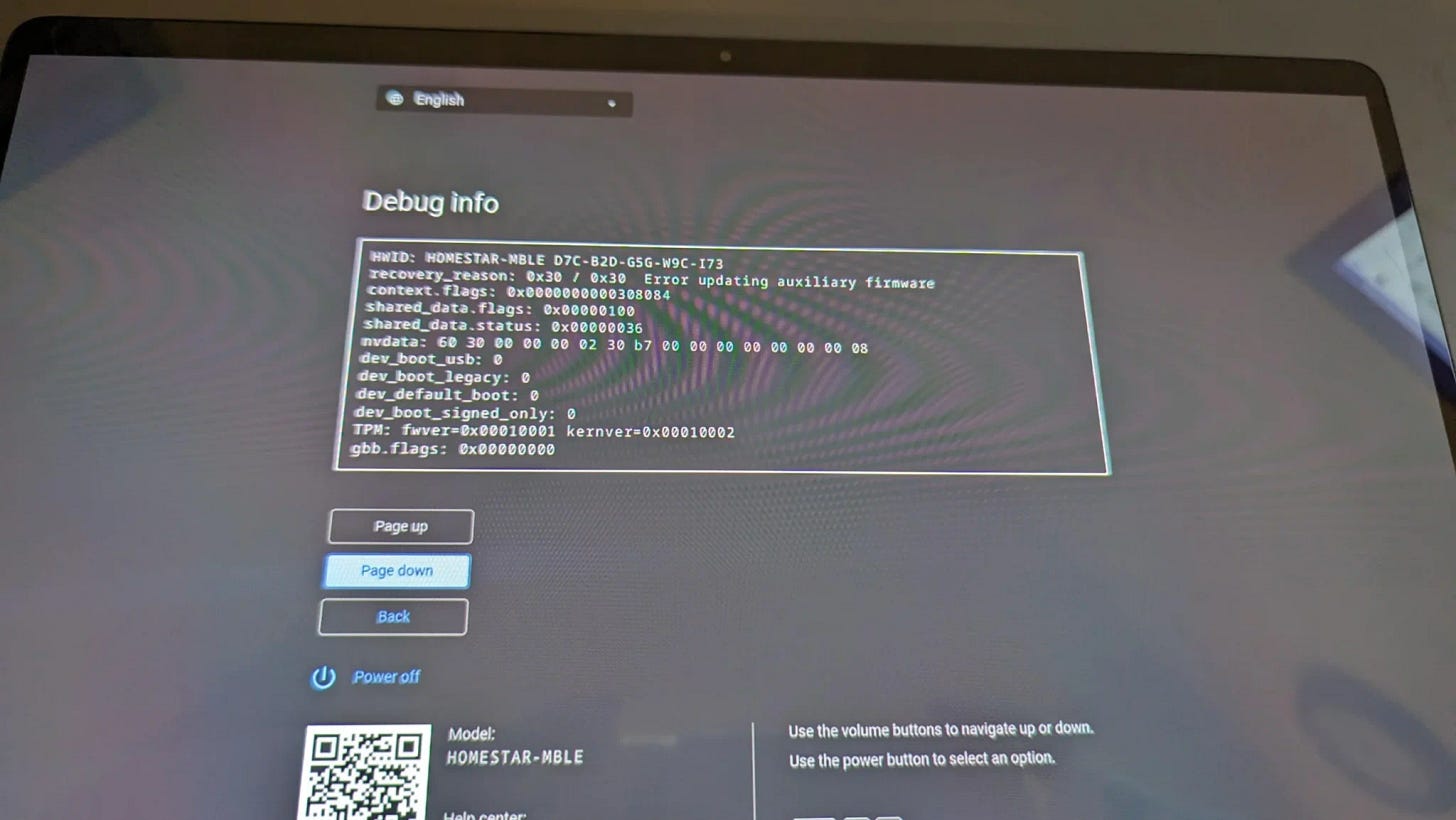
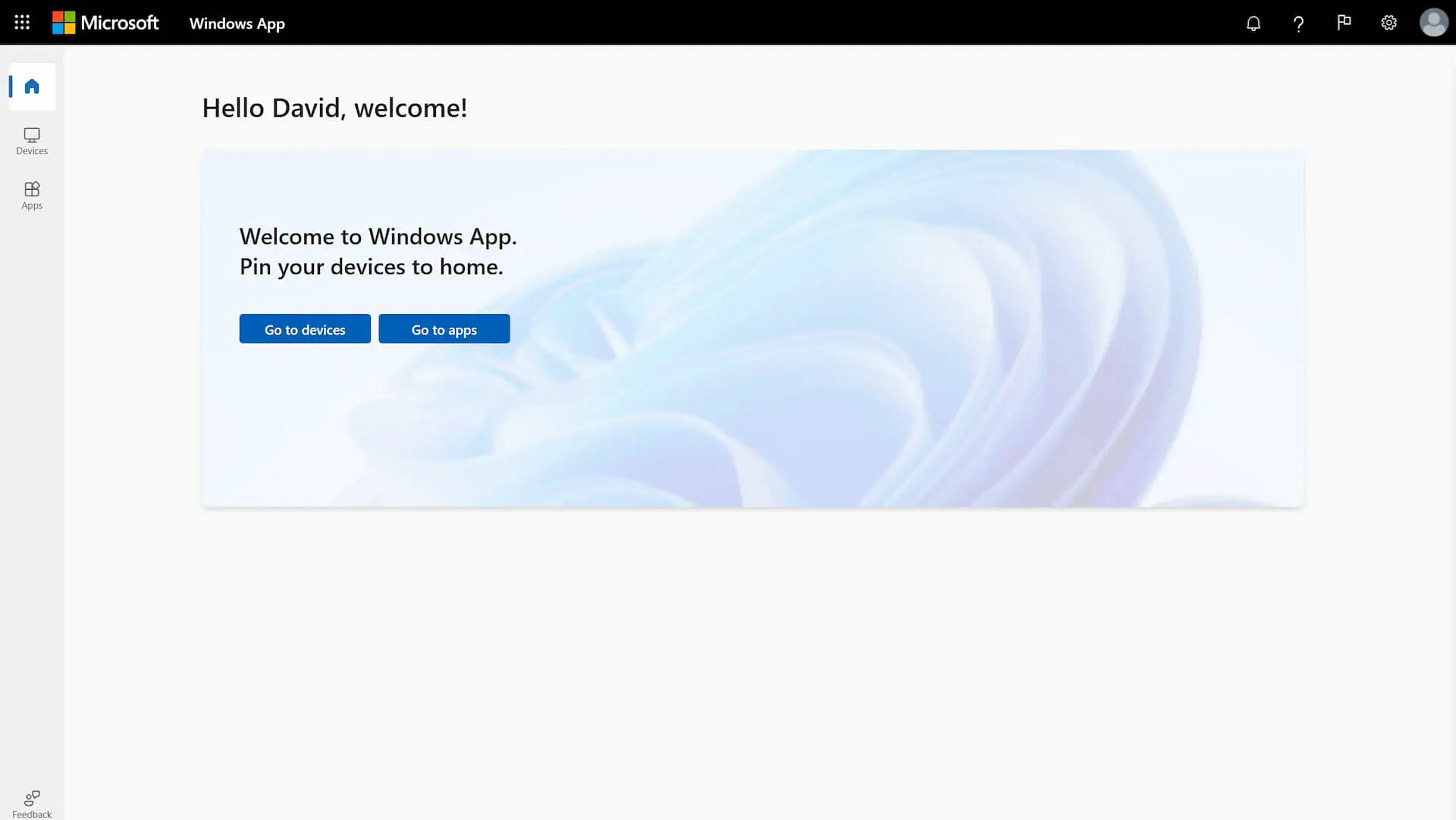
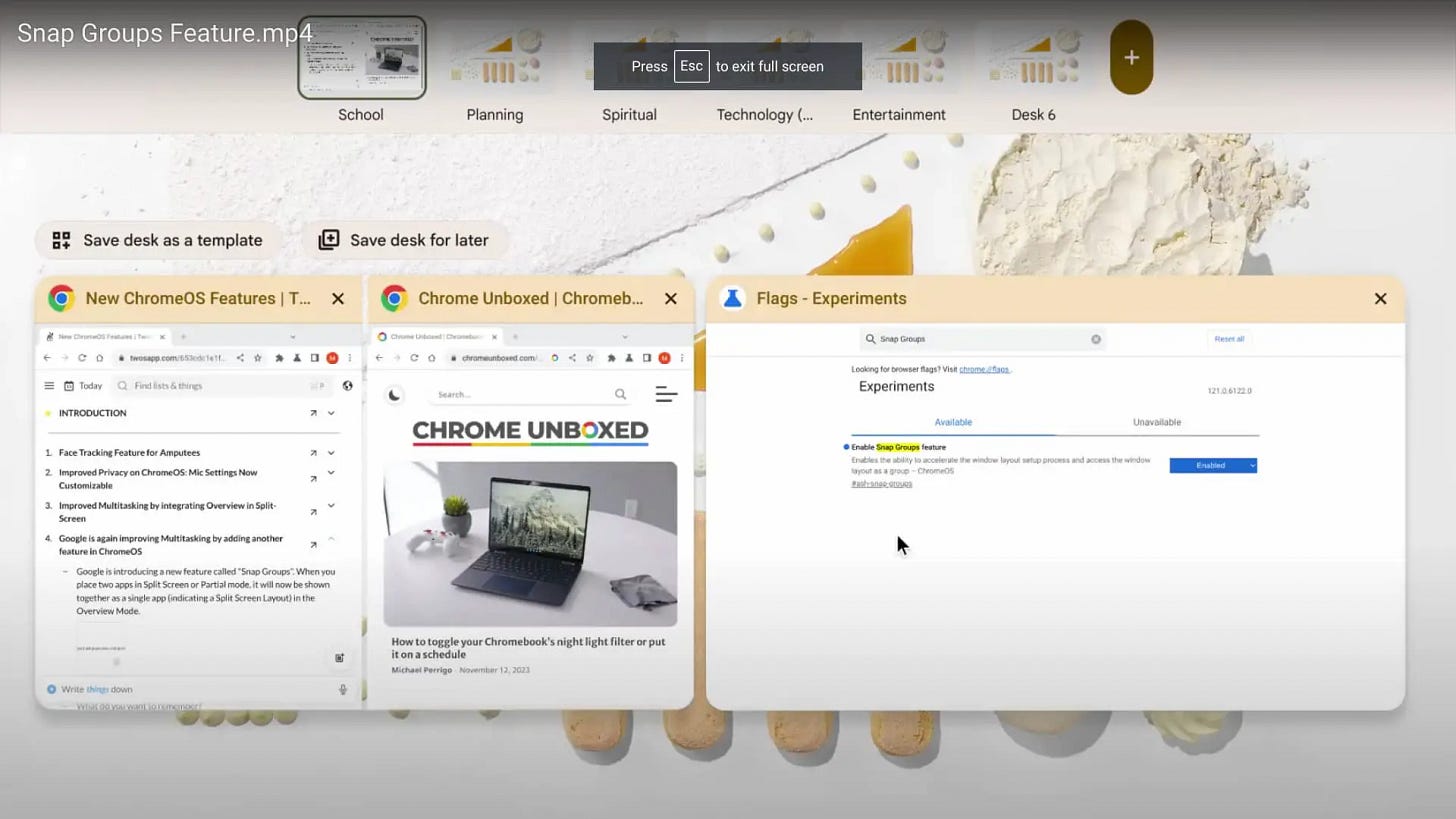

Great newsletter even for a novice
Thankyou for a very interesting letter and yes I do like the new format.