Hi Chromies! This week’s newsletter will be a little light due to some extraneous, unforeseen events. The past Monday started off with the passing of our oldest cat. That might sound like an issue that quickly comes and goes. But it hit my wife and stepdaughter pretty hard.
They left an abusive relationship back in 2003 and one of the first things they did was get a new kitten. Sure enough, that cat lived through their transition to a new life on their own, which later became a life with me. Much has changed over the nearly 20 years since they got that cat; mostly for the better, I hope, as we became a family in 2008. The cat that helped them through some tough times finally gave in to old age. She will be missed.
Long story short: Much of this week was spent talking about the cat and the two decades of memories while she was part of the family. So I don’t have much of the news you’d expect to see here this week. I do have information about an upcoming new ChromeOS 109 feature although I’m likely to be more excited about it than most of you. And if you read the newsletter today (Sunday), there’s a good deal to be had on the Acer Chromebook Spin 714. Normally priced at $729, you can get one for $599.
Given my lack of writing this week, I’m going to do something else here that I should do more often: Share other ChromeOS and Chromebook news from some of the sites that I read. Sure we all “compete” in this space, but it’s not a zero-sum game in my book. And I think more sharing from external sources is being a good digital citizen.
Lastly, my regular, weekly thanks goes out to subscribers that bought me a coffee. If you get value from this newsletter and want to say thanks, click the button below. As always, that’s never required but always appreciated.
Cheers,
kct
This week’s most-read post on About Chromebooks
ChromeOS 109 adds SFTP to the Terminal on Chromebooks
There’s a useful new feature in the ChromeOS 109 Beta Channel for folks that move files to and from servers. The latest update of ChromeOS 109 adds SFTP to the Terminal on Chromebooks. For most mainstream users, this may mean little to nothing. For folks like me that manage a server, this is a handy tool.
Although I typically scour through the latest experimental flags in ChromeOS, this is one I missed. Rev. Kellyn Delgado shared this find, along with a use case that non-system admins might want to try:
I’m currently using it to download #FLAC files I’ve bought to my #Chromebook and then upload them to my #Plex #server! Before I had to use an alternate file manager to do this. Love it!
Above, you can see how his Chromebook shows a new remote mount, or server disk, in the Files app. (He’s hiding the IP addresses for security purposes.) Right in the Files app, he can access the media on his Plex server where he stores, music, movies, and TV shows. This allows him to securely access those files on his Chromebook.
To enable the feature, you’ll need to be on the Beta Channel of ChromeOS 109 and enable it at chrome://flags#terminal-sftp. For those that don’t know SFTP stands for secure file transfer protocol.
I enabled it on one of my devices and was able to remotely connect to the server where I host this site. You’ll need to enable SFTP access on a server and configure credentials to use this tool; something I did when I set up the server.
Once I enabled the SFTP mount feature, I had two additional options in the Terminal on my Chromebook.
The folder option mounts, or connects, to the server by adding it to your Files app. The second icon opens up a secure session to the server in the Terminal for any file transfers done with a command line.
Below, I chose the first option and signed in with my server credentials on the Chromebook. That added access to the server files in my Files app.
Now, I can download or upload any files from or to the server using the Files app.
Occasionally, I do have to perform those activities. And until now, I was using the Filezilla app in Linux. I still may need to do that for some things. However, to just grab or place a file on my server, this new SFTP in the ChromeOS Terminal on my Chromebook is a much quicker option.
The $729 Acer Chromebook Spin 714 is down to $599
After seeing HP and Lenovo discount their first 12th gen Intel Chromebooks, Acer is doing the same. Or rather, Best Buy is doing it for them. The $729 Acer Chromebook Spin 714 discount price is down to $599. That’s a compelling deal on a 12th gen Intel Chromebook with a Core i5 processor.
It’s interesting to see the prices of all available 12th gen Intel Chromebooks see a price reduction so quickly after launching. The Spin 714, for example, only became available on July 7. It was preceded by both the HP Elite Dragonfly Chromebook at $1,149 and the Lenovo ThinkPad C14 Chromebook at $1,049. Those quickly dropped to $869 and $866.15, respectively.
Although I really liked the HP in my review, it’s still a little expensive. And I’m not a fan of the ThinkPad dual-button mouse and pointing nub, although I’m likely in the minority on that.
This ChromeOS laptop may not have the build materials and design of the HP. And it certainly doesn’t have the haptic trackpad found on the Dragonfly either. When compared to the other 12th gen Intel Chromebooks though, you can see what it does have. And for less money.
There’s the Intel Core i5-1235 CPU with Intel Xe graphics, for example. That should offer performance in between the chips in the HP and ThinkPad. It also has 8 GB of RAM, which all three devices include. And the 256 GB SSD is double what the Dragonfly provides while being on par with the ThinkPad.
All three Chromebooks have the same capabilities when it comes to Wi-Fi and Bluetooth. And all three offer the standard range of USB and Thunderbolt ports. The ThinkPad does have a pair of USB Type-A ports, which is one more than its competitors.
In terms of displays, the Acer Chromebook Spin 714 is right in the middle of these options too. It’s a 14-inch, 16:10 touch panel with 1920 x 1200 resolution. The HP has my preferred 3:2 aspect ratio with a 13.5-inch screen, while the ThinkPad goes wide with a 16:9, 14-inch display.
All in all, the Acer Chromebook Spin 714 is very competitive when it comes to specifications. And even at its full price of $729, it’s less expensive than the other 12th Intel Chromebook options.
I know I said this model wasn’t likely for me as I would rather have 16 GB of memory to support my daily Linux usage. But I bought this Acer Chromebook Spin 714 on sale for $629, and it’s meeting my needs. If you think it will meet yours, you can get one for $30 less than I paid and a whopping $129 less than MSRP.
Read my full review here before you decide to buy.
Other interesting news
A beginner’s guide to ChromeOS in 2022: Although many of you are long-time users of ChromeOS, I’m sure we have some folks that are new to the platform. This article is a great intro to ChromeOS and has a ton of useful information.
Why Google should make an affordable Pixelboook like Microsoft’s Surface SE: I can see why Chrome Unboxed thinks an entry-level Chromebook with Google’s design chops might be intriguing. I don’t think it will happen given that Google has pulled back from the laptop space and because profit margins on such a device would be very low. Still, there’s merit in the idea here.
Hear me out: The modular Framework Chromebook is worth the $1,000 (for some): Since I had planned to get my Framework Chromebook review completed this past week but didn’t, here’s one to tide you over. Typically, the larger outlets don’t see the value in spending more than $600 or so on a Chromebook. So it’s nice to see this take on the Framework.
That’s all for this week!
In fact, that may be all for this year as next Sunday is Christmas Day. I think I’ll be skipping the newsletter next week but be back on New Year’s Day. Not that I don’t care for my fellow Chromies, but I’d rather spend time with my family. Rather than clutter up your inbox for the holiday, I’ll take the week off.
I’m sure to have my own review on the Framework Chromebook in the next edition, along with more news and ChromeOS information that I hope you find useful. And I’ll be packing up for my annual trek to the Consumer Electronics Show in Las Vegas. Short of the COVID-cancelled editions, I’ve been attending yearly since 2006. I’m looking forward to getting back on the show flow and chatting with the various Chromebook hardware panters!
Until next time,
Keep on Chromebookin!





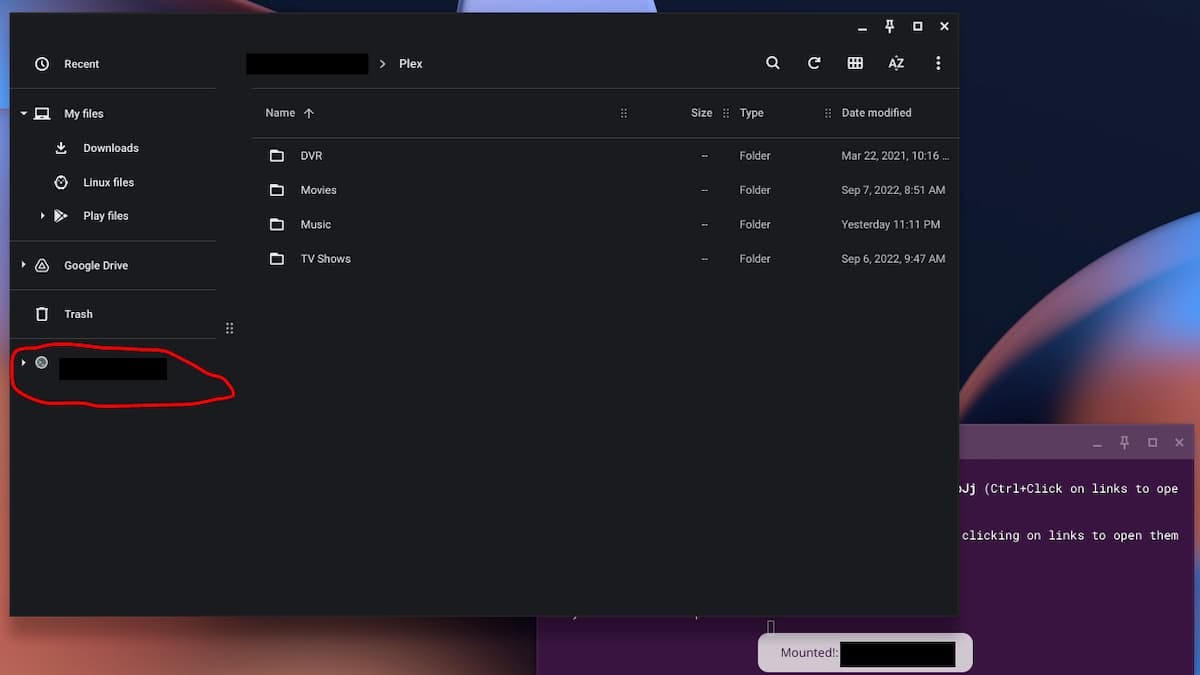

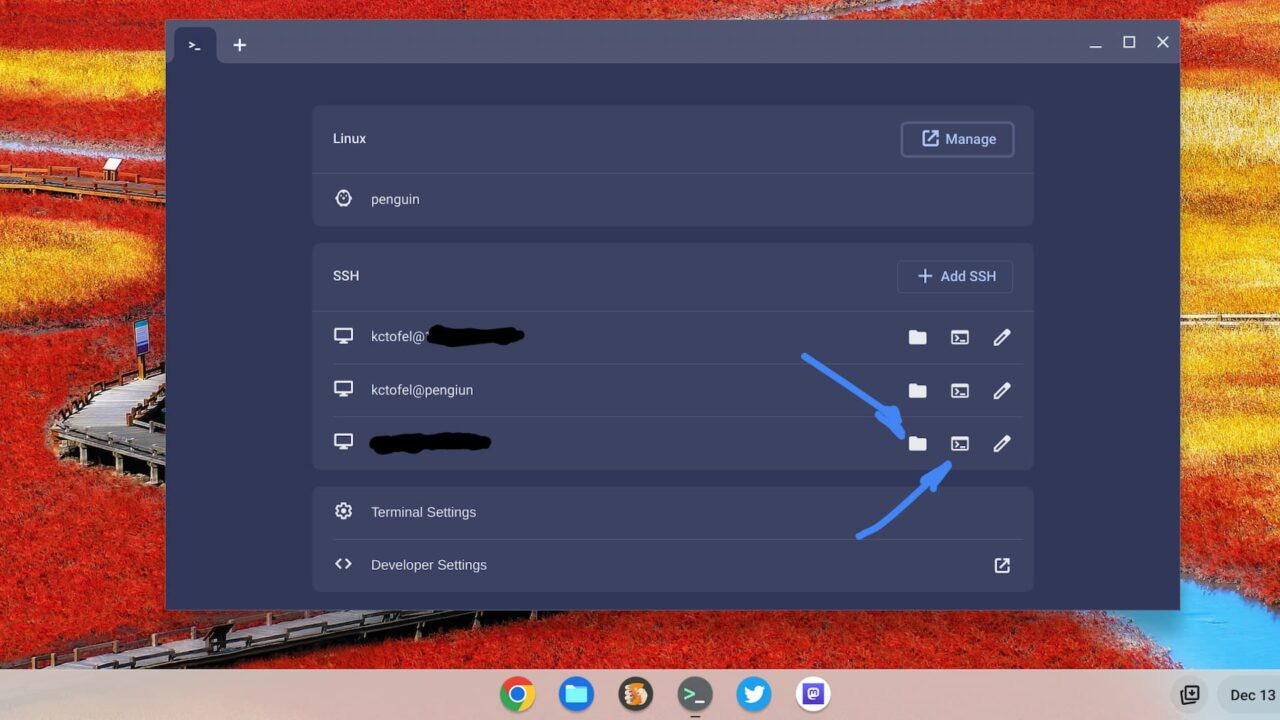
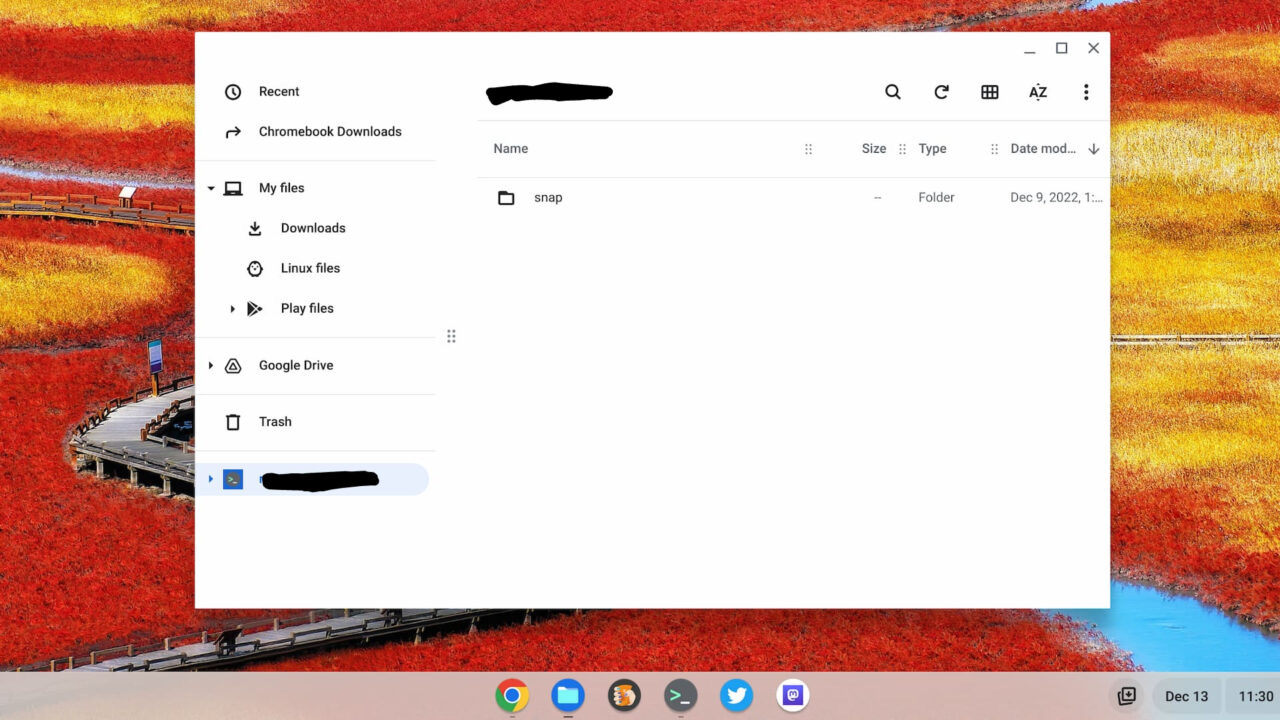



Condolences. Always hard losing a kitty.
The passing of a pet is a profound loss and coupled with the unique introduction of him'her in your wife and stepdaughter's life is over the top sad. At least this guy enjoyed a long life of love. May I wish you all well and I send healing thoughts to your family to find the strength to navigate their grief.
How you managed to power through and write anything this week is remarkable. What a service, if not
a true "gift" you offer to this community! Thank you. Please take it easy. We'll be around.