Hey, Chromies!
Apologies for missing last week. I took the prior week off due to our Thanksgiving holiday. Last week was simply too busy. On the plus side, it was busy because, after 8 months of job searching, I had some interviews! There’s no job offer yet, but at least I’m in the running. More to follow as the situation develops.
In the meantime, I’ve got some Chromebook, Chrome, and Chrome OS news for you. And the only comments I received about the new format of the newsletter were positive. So I’ll replicate it again with excerpts here and links to the full posts for the articles of interest.
If you get value from this newsletter and want to say thanks, consider buying me a coffee below or at this link. As always, that’s never required but sincerely appreciated.
Cheers,
kct
This week’s most read post on About Chromebooks
Lenovo Chromebox Micro debuts as a mini PC for signage
Following in the footsteps of the old Chromebit devices, the Lenovo Chromebox Micro was announced on Monday. The downsized Chromebox Micro is primarily meant for digital signage but it’s a full ChromeOS device in its own right. Lenovo introduced the Chromebox Micro at the Digital Signage Experience (DSE) show in Las Vegas.
While consumer and enterprise Chromebooks have ranged in performance up to powerful computers, the Lenovo Chromebox Micro is a little more humble.
Powered by an Intel Celeron N4500, this small computer is paired with 8 GB of memory and 32 GB of local eMMC storage. Additional storage capacity is available through a micro SD card slot. The Chromebox Micro also includes a pair of both USB Type-C and USB Type-A ports, full HDMI, Ethernet, and an audio jack. This Chromebox can drive up to a pair of 4K displays.
Google Chrome 120 release: Here’s what’s new
The latest iteration of Google’s Chrome browser is now generally available, bringing several fixes and features to macOS, Lacros, Linux, and Windows. The Google Chrome 120 release includes 10 security fixes, a refreshed Chrome Web Store, password sharing, and several other new features. Here’s what’s in the release 120 of the Chrome browser, which began rolling out to supported devices earlier this week.
Chrome 120 adds a new coat of paint to the Chrome Web Store
Although the Chrome Web Store is limited, Google’s revamp makes it easier to find extensions and themes for your browser. There are also curated collections of downloadable goodies based on different topics. Today I see a Black Artists Series, a Native American Artist series, and a nice roundup of favorite extensions from 2022.
Yes, 2022… I suspect that should be 2023 on the storefront. Unless we have to wait three more weeks for the best of 2023.
Here’s the ChromeOS fix for the Lenovo Chromebook Duet 5
Google has updated the issue plaguing Lenovo Chromebook Duet 5 devices since the ChromeOS 117 update. Owners of this detachable tablet are currently three software versions behind most other devices. The issue stems from a USB-C firmware update causing the Duet 5 to be stuck in a boot loop.
On Thursday, the Google Issue Tracker was updated with a status explaining two possible fixes.
The general plan is for Google to remove the USB-C firmware update from the ChromeOS build. That would bring the affected Chromebooks back to the standard upgrade path, starting with ChromeOS 117.
Currently, Google is still working on that mitigation approach and hasn’t provided a date to expect this solution.
A home server and Chromebook make an incredible pair
Tired of your Chromebook data getting passed along to third-party companies? It’s bound to happen if you’re using various web apps and online services. What if you could replace all of those apps with ones that run from a server in your home? It’s not that difficult to get started but once you do, you’ll see that a home server and Chromebook are awesome together.
Why pair a home server and Chromebook?
I provided one detailed example of this back in September. That’s when I covered how to use Nextcloud as a private replacement for Google services.
The NextCloud software in my home provides a full productivity suite, online storage, and photo management. You can also use NextCloud for private messaging with your family and friends. All of these services run on home servers, which can be an old PC if you want. The storage capacity is limited only by how much storage you have in that home server. If the PC can be expanded, you simply buy more.
There are no monthly fees, no cost for the software, and the data stays within your home. You can, and I do, use a Chromebook away from home to remotely access these services as well. These connections can be set up with encryption to further protect the data hopping between you and your Chromebook.
That’s all for this week!
Before I forget, I wanted everyone to know that I will not be attending the January Consumer Electronics Show in Las Vegas. Aside from the COVID years, I’ve attended every show since 2005.
Unfortunately, I can’t justify the cost of travel and accommodations out of pocket. I’m disappointed a little personally but more so for all of you. I enjoy finding all of the latest new Chromebooks and other ChromeOS devices as they debut. I enjoy sharing all of that info even more, but it is what it is!
I’ll be brushing up for another interview round this week. However, I have every intention of getting the newsletter out next Sunday. Thanks so much for your understanding and your continued support!
Until next time,
Keep on Chromebookin’!



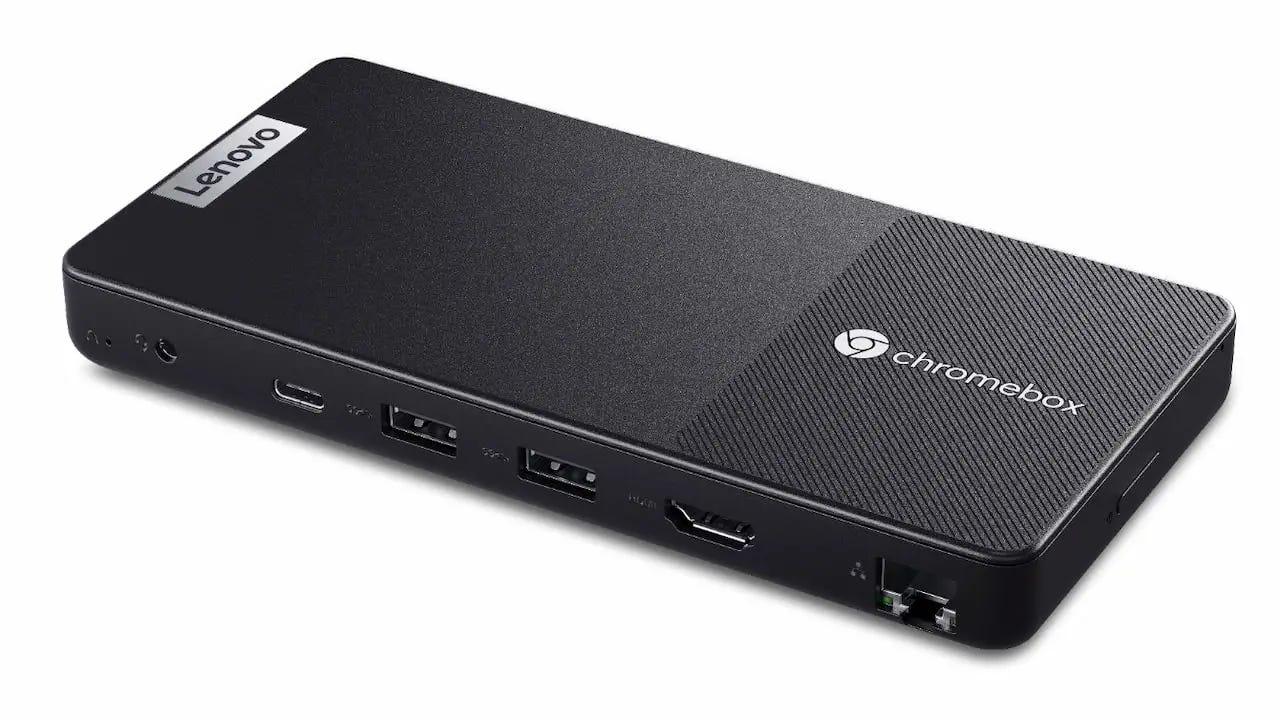
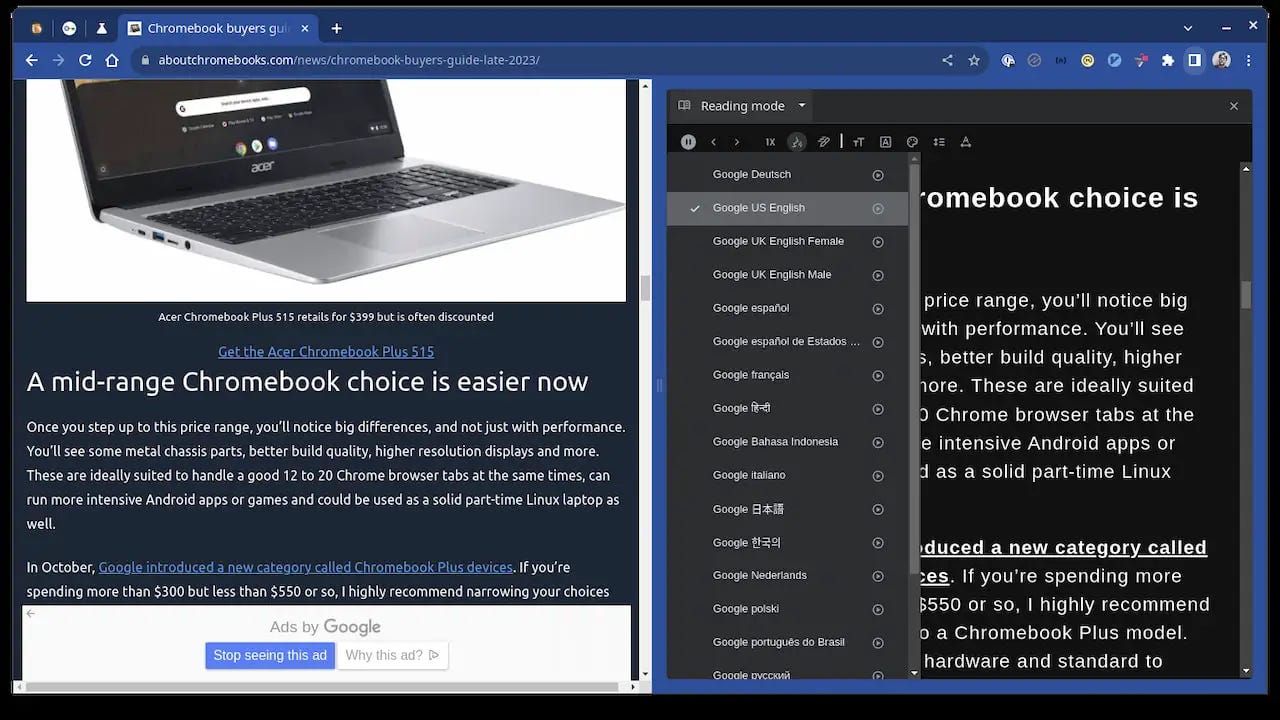
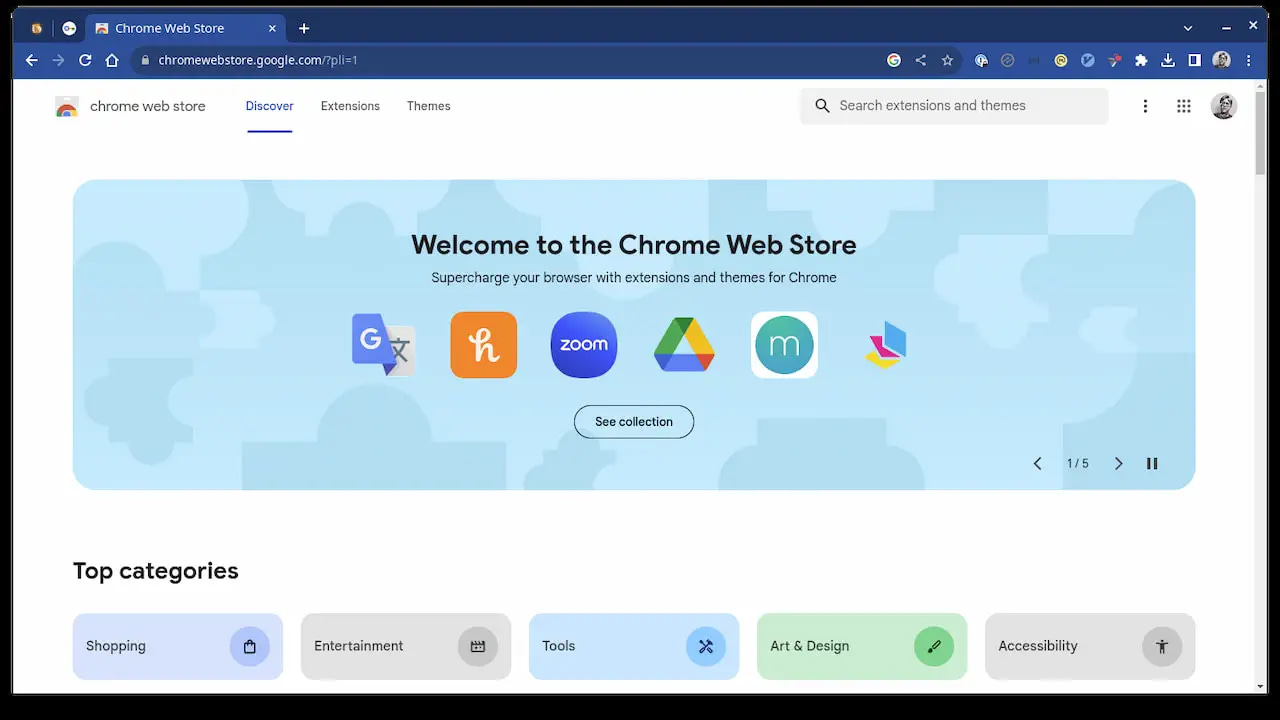


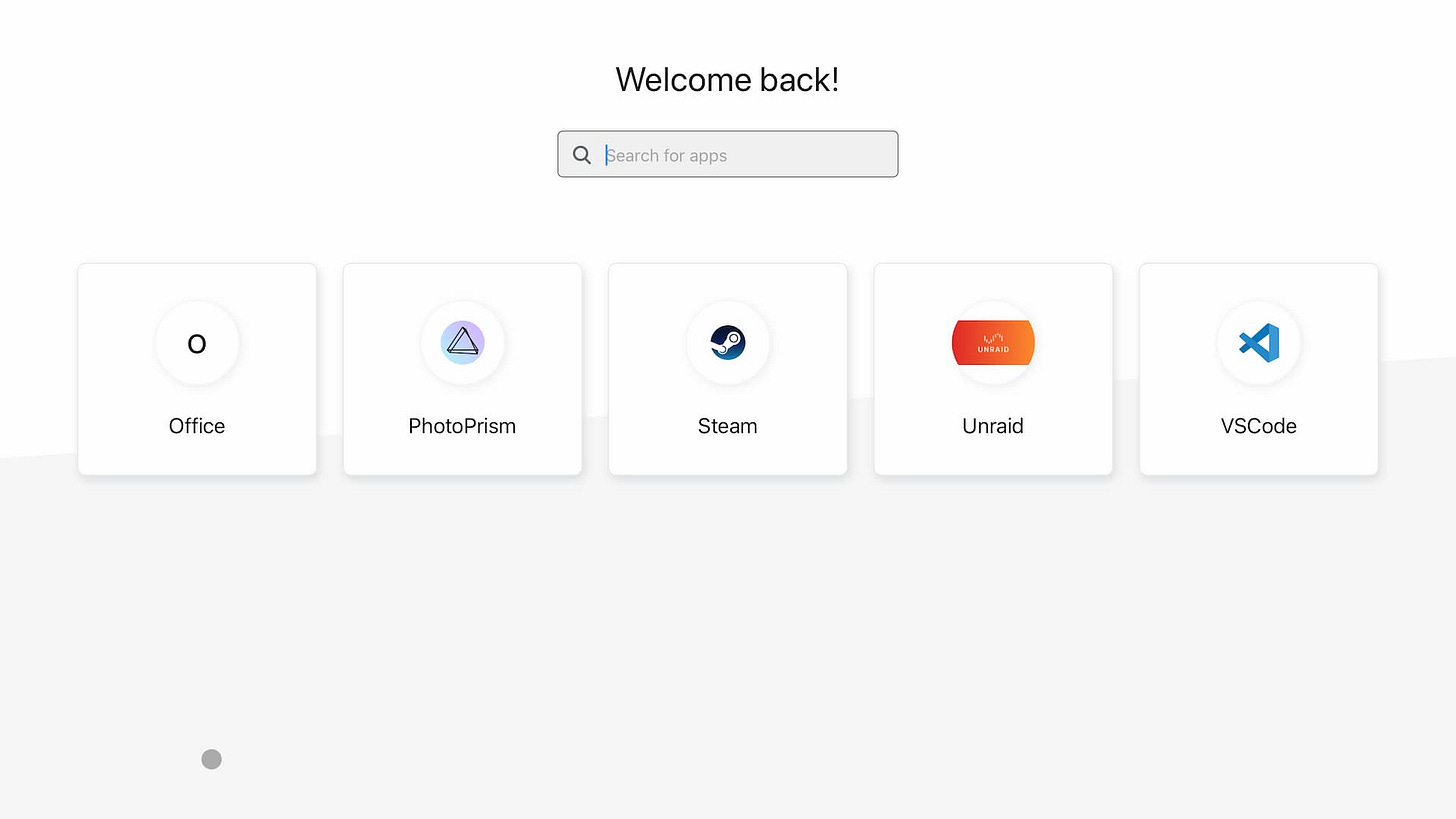
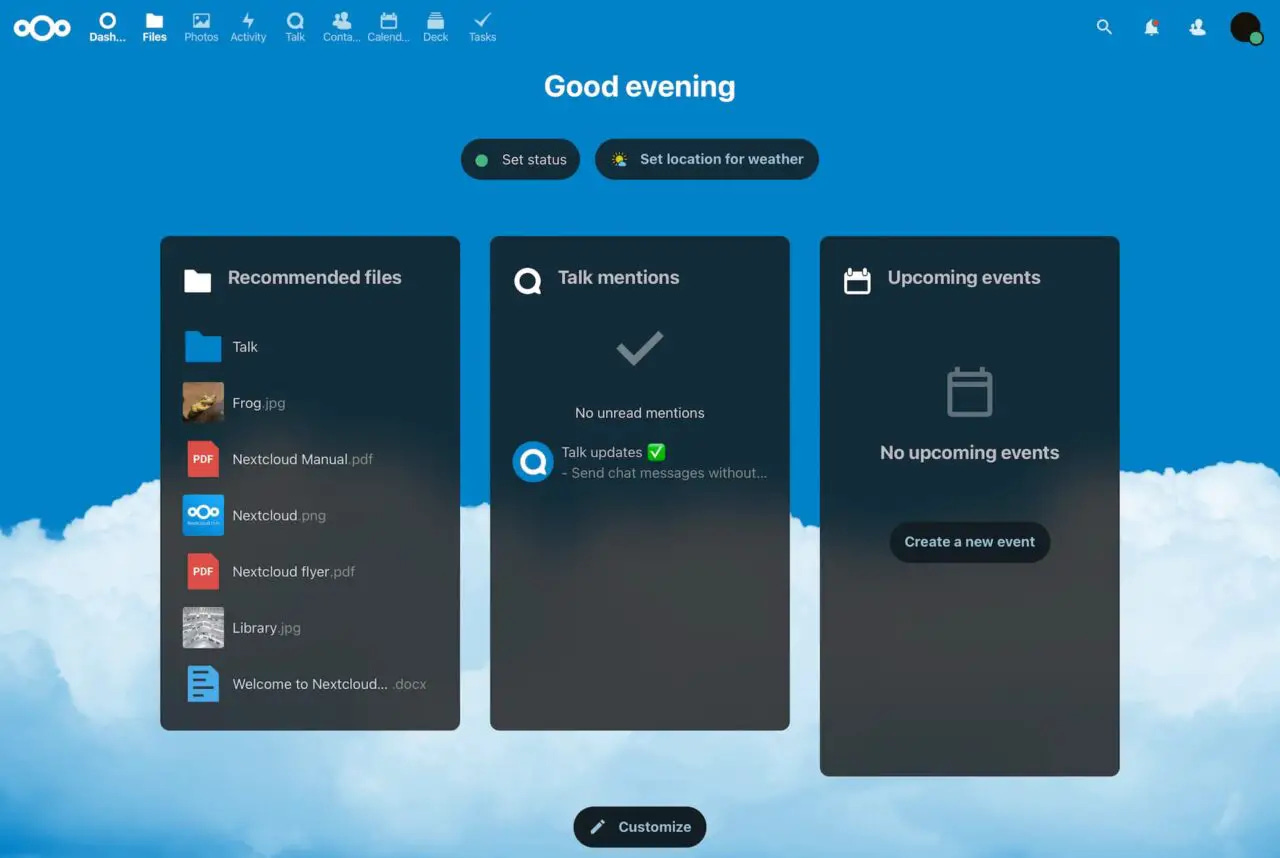
What Chromebox do you recommend as a replacement for a desktop PC that has finally died?
Is the Chromebox 5 a good choice?