Hey, Chromies!
I hate to beat a dead horse, but I have to this week. See, last week’s newsletter was all about Google Chromebook Plus. This week, I have a review of one such device, the $499 Lenovo IdeaPad Flex 5i Chromebook Plus. And then I have some thoughts about the overall Chromebook Plus initiative as well as the future of ChromeOS.
I know, I know. It’s all Chromebook Plus again. I’m sorry but not sorry because this is a big deal. I feel compelled to get all of my perspectives out on this topic before moving on. So I did.
Aside from any future Chromebook Plus reviews though, I suspect it’s back to normal next week. That means broader coverage of all things ChromeOS and other devices, experiences and how to articles. Stick with me if you can!
If you get value from this newsletter and want to say thanks, consider buying me a coffee below or at this link. As always, that’s never required but sincerely appreciated.
Cheers,
kct
Lenovo IdeaPad Flex 5i Chromebook Plus: The best $499 ChromeOS laptop I’ve used
After nearly two weeks of using the Lenovo IdeaPad Flex 5i Chromebook, I’m impressed. So much so that I can confidently say it’s the best $499 Chromebook I’ve ever used. Even more impressive to me is that as a ChromeOS power user, I could easily use this laptop on a daily basis. Most of the extra goodies that come with the Chromebook Plus platform aren’t that compelling to me. Even so, most people would still be happy with the Lenovo Flex 5i Chromebook Plus at this price, which is found at Best Buy.
Of course, there are several other Chromebook Plus models available. And some start as low as $399. I haven’t used them all but given the slight differences between the hardware on those and the Flex 5i, I’d say really you can’t go wrong with any of them. I like a bit more horsepower though, so I’d spend the extra $100.
I say this because the Lenovo IdeaPad Flex 5i Chromebook Plus handles my tasks and workflow as well as my 2022 Acer Chromebook Spin 714. And the Lenovo option is priced much lower than last year’s Acer. Yet, whether I’m coding in a Linux desktop application, running the occasional Android app, or researching online with 20 tabs open, the Flex 5i keeps up just as well as the Spin 714.
My suspicion on how this happens is related specifically to the 13th-gen Intel Core i3 processor in the Lenovo. For reference, I have a 12th-gen Core i5 in the Spin 714.
And yet, day-to-day work happens just as quickly with the Core i3. Synthetic benchmarks bear this out as well. Running various tests on the two devices shows a virtual tie.
In some, the Spin 714 narrowly edges out the Flex 5i. In others, the Lenovo device “flexes” its muscle and comes out ahead. Neither device scores higher than the other by more than eight percent in a given test. Given fewer cores in this CPU, the fan runs a bit more on the Flex 5i compared to my own Chromebook. I don’t find the fan obnoxiously loud though.
Considering the MSRP of this year’s Spin 714 is $699, I think you can understand why the Flex 5i impresses me. Even on sale right now, the Spin 714 is $60 more expensive than the newer Lenovo, although it does offer double the local storage and a 13-gen Core i5 CPU. The Lenovo Flex 5i Chromebook Plus matches it with 8 GB of memory and adds a microSD card slot at the cost of the Acer’s HDMI port.
The point is, that most people using Chromebooks for typical daily usage don’t need a Core i5 CPU. They’ll get an excellent ChromeOS experience with the chipset in the Flex 5i without having to spend more money. Nor will they sacrifice build quality or the “feel” of the laptop itself.
Here are the rest of the specs of this laptop, although every Chromebook Plus device meets or exceeds certain minimum hardware requirements:
CPU: 13th-gen Intel Core i3-1315U Processor, up to 4.5 GHz,
6 cores / 8 threadsGPU: Intel UHD,Core i5 model uses Intel Iris Xe
Display: 14-inch IPS 1920 x 1200 display, 16:10 aspect ratio,
300 nits brightness, 45% NTSC color gamutMemory: 8 GB LPDDR4x, 4266 MHz
Storage: 128 GB eMMC 5.1 storage, (higher configurations use NVME SSD),
MicroSD card slotConnectivity: 802.11ax (2×2) WiFi 6E, Bluetooth 5.0
Input: Backlit keyboard, multitouch trackpad, USI stylus support
1080p FHD RGB webcam, dual-array microphones,
fingerprint sensorPorts: 1 USB Type-C 3.2 (Gen 2), 1 USB Type-C 3.2 (Gen 1),
1 USB Type-A 3.2, 1 combo microphone/headphone jackBattery: Claimed run-time up to 10 hours
Weight: 3.57 pounds / 1.62 kilograms
Software: Chrome OS automatic updates through June 2032
Lenovo has done a great job designing and building its Flex 5i series in the past. The Chromebook Plus edition is no different. The chassis has a small bit of flex but otherwise, the computer feels solid and premium. There’s practically no screen flex, for example.
The backlit keyboard is comfortable to use as is the trackpad. I found the default trackpad speed a bit too fast, which is rare for me. Slowing it down one level in the Settings was an easy tweak though. The overall design is pleasing, at least to me, with comfortable rounded corners.
Dare I say it’s a more attractive laptop than my Spin 714? I called that Chromebook a bit of an ugly duckling that’s a pure workhorse. The Flex 5i is a better-looking, similar-performing workhorse. Again, for less money. No, you don’t get the premium design of an HP Elite Dragonfly Chromebook. If you want that, you have to double your spending budget.
The Flex 5i Chromebook Plus also excels in some other areas too. Output from the 1080p webcam with temporal noise reduction is very crisp. Using some of the new video background capabilities is fun but not my cup of tea. However, they work well. Like most new laptops these, days, there is a camera shutter switch for privacy on the Flex 5.

The upward-firing side speakers are above average to my ears, both for spoken voice and watching movies. I did note that I have to have the speaker volume up to around 40 percent before I can actually hear the content. I wonder if the output needs a little tweaking with a software update.
That aside, when paired with the 300 nit, 1920 x 1200 resolution touch screen, I’ve enjoyed watching videos on this laptop. Viewing angles are good all around. Since this is a Flex model, you can rotate the screen by 360 degrees for various viewing modes. While the Chromebook is compatible with any USI stylus, one isn’t included for you note-takers out there.
Using Google’s standard battery tests, Lenovo says the Flex 5i Chromebook Plus should run for 10 hours. I didn’t achieve that metric in my daily use but I did average between 6.5 and 7.5 hours on most days. More run-time is always better of course. However, I find the battery life to be more than acceptable.
One thing that can hurt battery life on any device is additional background features. That’s why I tend to go mean and lean, not using many Chrome extensions. I generally skip screen savers too. But Chromebook Plus devices have new, exclusive screen savers, and I will say they’re nice to look at.
Both the Cloud Flow and Earth Flow screen savers are animated, giving a bit more life to the display. I’d rather look out a window to see moving clouds if it saves me battery life though.
My own personal preferences aside, the Lenovo Flex 5i Chromebook Plus is a superb ChromeOS laptop for $499. It’s a big step up from the entry-level Chromebooks in the $250 to $350 range. And it’s not too far behind if at all, those priced in the $600 and above range.
Call it a solid mid-range Chromebook with hints of premium features and performance. Looking at it from that perspective, know that you’re getting an excellent laptop with the Lenovo IdeaPad Flex 5i Chromebook Plus. Like I said, I’m a ChromeOS power user. And if I can be happy with the Flex 5i for my daily use, most of you probably can be too.
Google Chromebook Plus and ChromeOS thoughts
Now that I’ve reviewed my first Google Chromebook Plus laptop, I’ve had time to digest this new ChromeOS device standard. My thoughts are that it’s mostly a positive effort. And it will benefit those already in the ChromeOS ecosystem. However, I don’t think Google Chromebook Plus devices will expand the ChromeOS user base in a meaningful way.
A refresher on Google Chromebook Plus laptops
In case you missed the news earlier this month, you’ll need to know what the Google Chromebook Plus effort is all about. Effectively, it’s less about technology and more about marketing.
When you see the Chromebook Plus branding on a device, you’ll know it meets certain minimum hardware requirements. You’ll have a better idea on the performance capabilities, as a result.
Google Chromebook Plus devices all meet or exceed the following:
Intel Core (i3 or higher) or AMD Ryzen (7000 series) CPU,
1080p IPS display. Note that touch is not a requirement.
1080p webcam with temporal noise reduction
8 GB of RAM,
128 GB of storage
Remember, these are the minimum requirements.
You’ll find Chromebook Plus models with 256 GB or more of storage, for example. Some have displays that are higher than 1920 x 1080 resolution as well.
You know what you’re getting with a Chromebook Plus
The most obvious and tangible benefit of the Chromebook Plus effort is the standard minimum hardware requirements. Any ChromeOS laptop meeting these is what I’d call at least a “mid-range” Chromebook. Those with faster CPUs or more memory should offer high-end performance that most people don’t need.
I tend to buy those higher performing Chromebooks because I rely heavily on the Linux feature of ChromeOS for software development. I’ve owned an expensive Chromebook with 16 GB of memory, for example.
However, as I learned from reviewing the Lenovo IdeaPad Flex 5i Chromebook Plus, a $499 laptop with latest Intel Core i3 CPU and 8 GB of memory can handle my workload as a more expensive Chromebook.
Most of you aren’t me though. (Hopefully, none of you are!) So if you’re a typical user of ChromeOS, I can safely say any of these Chromebook Plus laptops will meet your needs.
Even better: If your current Chromebook meets the new Plus standards, you’ll get the software update for it to be a Chromebook Plus model. That gets you some of the extra features Google built into ChromeOS to specifically take advantage of the more performant hardware. More on that shortly.
Chromebook Plus doesn’t magically eliminate ChromeOS limitations
This is an important point. If someone uses Linux, macOS or Windows because of certain ChromeOS limitations, they’re not going to suddenly buy a Chromebook Plus laptop. Why? Because those same limitations are still there.
Chromebook Plus laptops can’t natively run desktop applications built for macOS or Windows, for example. They can, and do, run Linux desktop apps. But that’s been a thing for all ChromeOS devices for a few years now.
Put another way: There’s nothing new here that removes the barriers to entry for people who must, or want to, run traditional desktop applications.
Personally, I don’t find ChromeOS that limiting. Obviously, that’s the case since I use it every day. Then again, I have no need for any mac or Windows-specific applications. I can do everything that I need to do in ChromeOS. If I couldn’t I wouldn’t be using it. It’s that simple.
But there are millions of people who can’t rely solely on web services, Android and Linux apps. So they use an alternative to ChromeOS. And they still will, even once word of the Chromebook Plus initiative is fully disseminated and understood. This is why I believe that folks not using ChromeOS today, for good reasons, I might add, won’t suddenly switch over.
Not every Chromebook does the same thing any more
When asked what Chromebook someone should buy, I usually say that every Chromebook does the same thing. Therefore, it’s a matter of your budget and what hardware features you want. Perhaps a fingerprint sensor is a must have for you. Or you need a specific number of USB ports. Maybe you want a haptic trackpad. All of these choices boiled down to specific features either found, or not found, on potential Chromebooks.
But I can’t say that every Chromebook does the same thing now. That’s because there’s a general version of ChromeOS and one more tuned for use on Chromebook Plus models.
I made note of this when covering the add-ons that Plus devices will get:
Additional OS and Google software features include Google Photos Magic Eraser and other editing tools, Offline File Sync, AI-power video conferencing improvements such as lighting and noise cancellation, and more.
In a few months, Chromebook Plus devices will also get free AI powered OS features like a personal writing assistant accessible across surfaces via a right click, custom generated wallpapers or video conferencing backgrounds using easy text prompts, a reading assistant, and more.
And all of these features are built-in at the system level, rather than in ChromeOS itself. Why? Because we’re in the beginning stages of Google’s transition to break Chrome the browser apart from ChromeOS the system.
That means you won’t be able to turn on a Chromebook Plus feature with an experimental flag or some other method if you don’t have the right hardware. There are effectively two very similar, but slightly different, versions of ChromeOS now.
Personally, I don’t care for that approach, even though I’ll likely never be affected by it. I’ve always purchased mid-range or above Chromebooks. In fact, my 2022 Acer Chromebook Spin 714 is on the list to get the Chromebook Plus software update. The software already arrived since I run a version ahead of what most people do. So I have the extra features mentioned above.
But this dichotomy reminds me of the Windows Home vs Windows Pro situation. There’s far less of a difference between the two versions of ChromeOS for Plus and non-Plus models, of course. At least for now. I don’t want to see those differences grow over time because it could alienate Chromebook buyers that have an entry level budget.
What do you think of the Chromebook Plus effort?
My thoughts on the Chromebook Plus effort are just that: My thoughts.
Now that we’ve all had a half-month to assess the situation, I’m interested in hearing your thoughts. If you’re like me and gravitate towards Core i5 or better Chromebooks, I suspect you’ll be more positive about this. Unless your recently purchased mid-range or high-end Chromebook isn’t on the Plus upgrade list, that is.
Folks that use Chromebooks for a more minimal, web based experience might feel differently. Will they crave some of the extra features that Chromebook Plus laptops get, making them feel like second-class ChromeOS users? Or does this not change anything for them? I’d love to know.
That’s all for this week!
Ok, I’m done. I got the whole Chromebook Plus thing out of my system this week. Thanks for bearing with me!
As always, I appreciate the tremendous support this community continues to provide. There are some days, even some weeks, where I’m just feeling run down and not jazzed by ChromeOS. It’s your support and excitement for the platform that keeps me going during those times. For that, I thank you!
Until next time,
Keep on Chromebookin’!




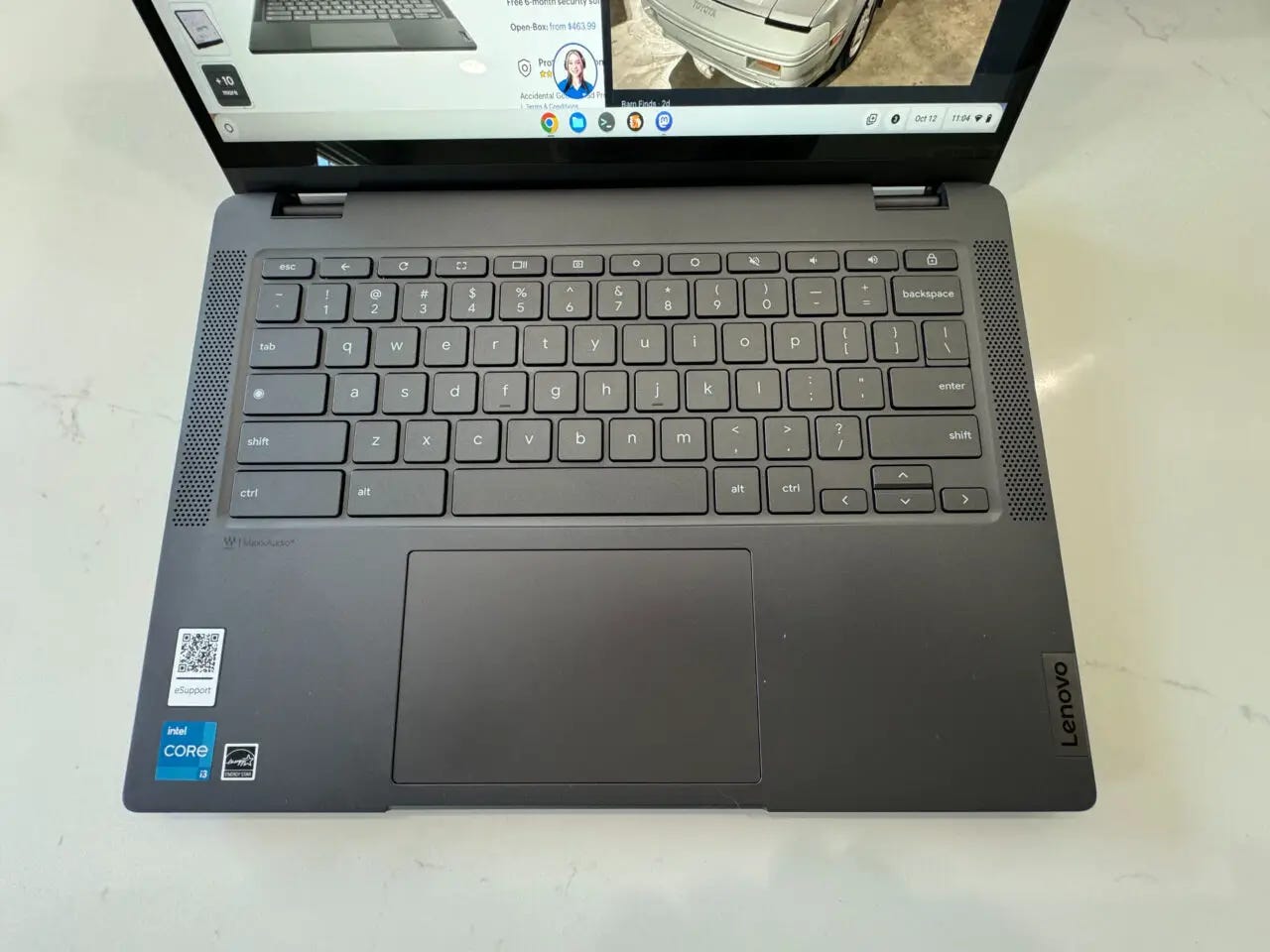



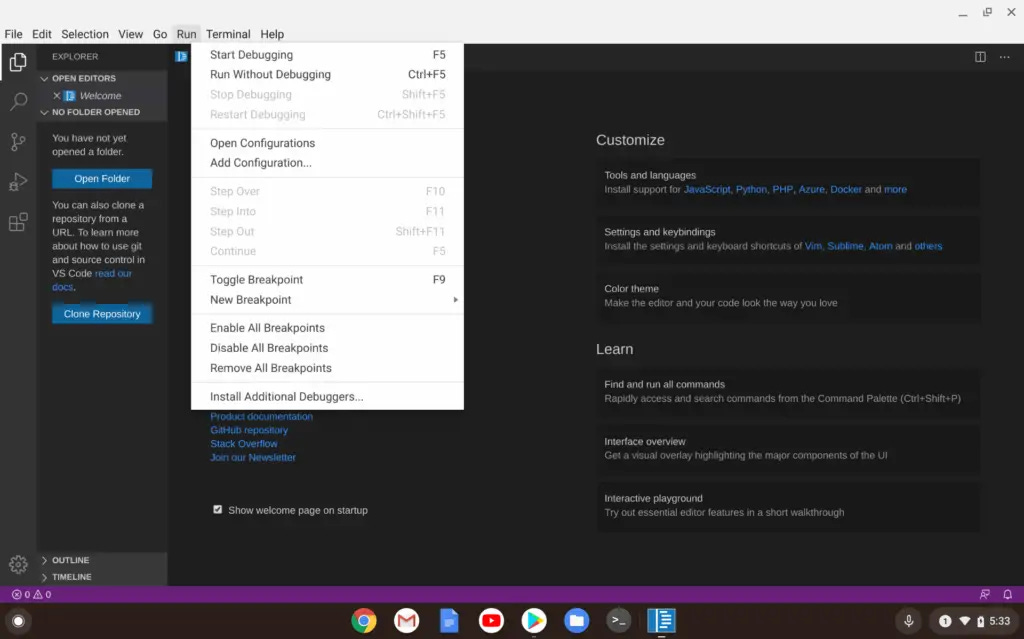
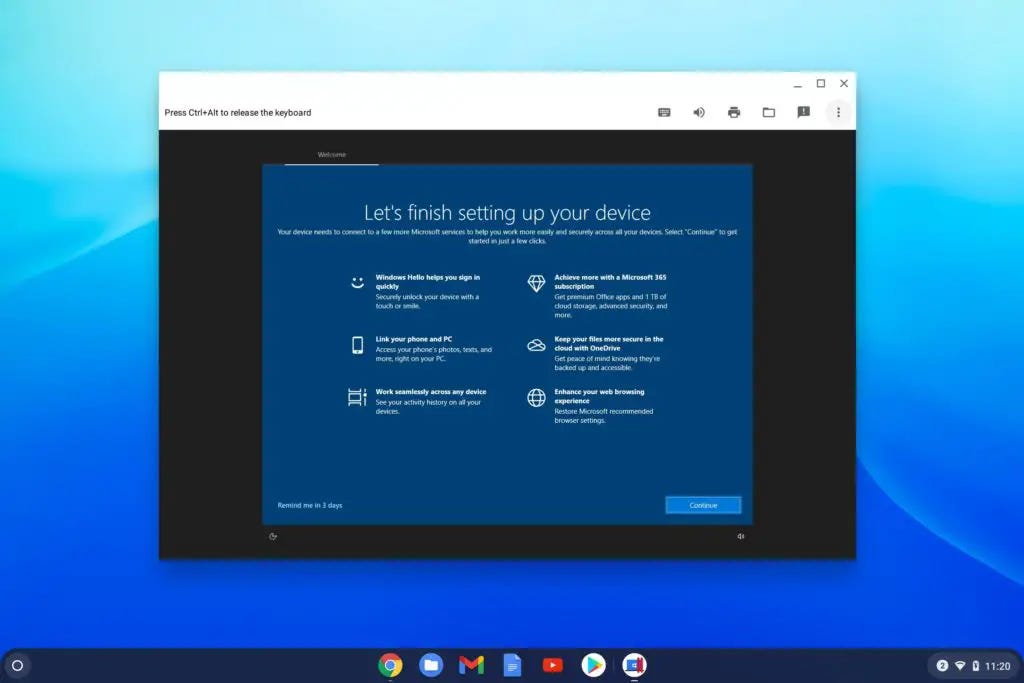
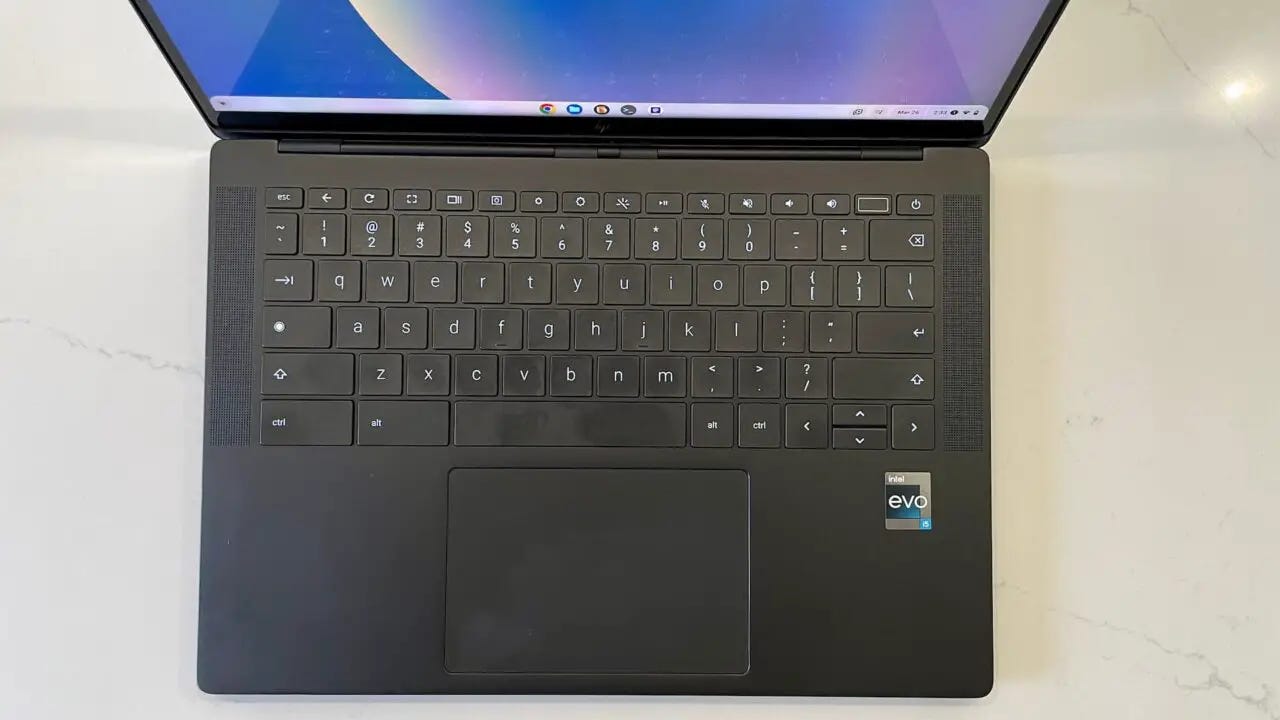

Ok, so lots of noise about Chromebook Plus, which is fine. It's great that Google has set a standard. But... no one is saying what will happen with updates to the ones that don't meet the Google specs. I bought a Lenovo Flex 5 about 2 months ago. It has 8gb ram, 128gb hd, but with a Core 3i 11th gen and I love it. So will updates continue or will these machines be left in the dust at some point?
Chromebook Plus is for me another step in the playbook that has turned most features in all tech into subscriptions. It is like a subscription at the hardware level. I've had magic eraser for some time on my phone (wow, I don't have to subscribe for it!) and have never used it. If I want it though, I won't miss not having it on a Chromebook.
For me Chromebook Plus means that possibly, if I continue to buy Chromebooks at all (hats off to Humberto!) to get better prices as a second-class one, like my second class "a" series phone and ear buds. I've owned and/or gifted 11 or more Chromebooks, currently using 5 on a daily basis (I did however switch from Chrome to Android tablet by the bedside) and also use an old (intel) Macbook most days for one specific software, and finally a PC which is a co-pilot to my daily-driver HP Chromebase. All that and I'm just barely hanging on, burned out on Google and its ways.
Summing up: I see "Plus" as a gimmick, a way to compartmentalize feature sets, to energize manufacturers and vendors, to grab headlines and content views, which further erodes my respect and interest in all things google. Conversely, Windows keeps looking better, I love my HP Envy 360 12th gen i-5 (16GB) a little more, loving Edge browser more (hands down favorite) and flirting with any new phone that isn't a Pixel, even at the cost of losing features I've loved since the original Pixel. Yes, that damaged is my love for all things Google, where their dishonesty, manipulation, disrespect, piss-poor support and defective hardware and software is just too much.