Hey, Chromies!
If you haven’t heard, the next generation of Intel chips just launched. And there’s already a new Chromebook from Asus that was announced with these chips.
I have the details of the new Asus Chromebook and on paper, it impresses. There’s much to like although we don’t yet know the price tag. That’s going to be hugely important for this high-end laptop.
In related news, all of the Intel Core Ultra chips coming will have silicon dedicated to AI tasks. Sounds great, again on paper. This week, I share thoughts on the need, or lack thereof, of AI chips in Chromebooks. It’s an opinion piece, so you may have different thoughts.
Lastly, we can finally button up the whole ChromeOS 119 delay on Lenovo Duet Chromebooks. It took a few months but Google made it right. I explain the problem and the solution for those affected.
If you get value from this newsletter and want to say thanks, consider buying me a coffee below or at this link. As always, that’s never required but sincerely appreciated.
Cheers,
kct
This week’s most-read post on About Chromebooks
Asus Chromebook Plus CX54 is first with Intel Meteor Lake
Intel on Thursday debuted its next-generation chips, dubbed Meteor Lake. Immediately following, the Asus Chromebook Plus CX54 appeared online as the first Google Chromebook with an Intel Meteor Lake chipset. With the 14th generation Intel CPU, this 14-inch Chromebook Plus laptop should offer a noticeable boost in overall performance and graphics.
This laptop new laptop is officially called the ASUS ExpertBook CX54 Chromebook Plus Enterprise (CX5403). There’s more information on the non-U.S. version of Asus’ site, but this model does have a landing page in the U.S. With “enterprise” in the name, it’s obviously meant for business. That usually means good, if not excellent performance, and a more premium design.
Details on the Asus Chromebook Plus CX54
The design of the Asus Chromebook Plus CX54 isn’t a big departure from the company’s current offerings. It does look a little sleeker and wow, does that trackpad look huge for a 14-inch laptop.
Lenovo Chromebook Duet tablets get ChromeOS 119 after a delay
After being stuck on an older software version for nearly two months, the Lenovo Chromebook Duet tablets get ChromeOS 119. Google released ChromeOS 119 for the Duet Chromebook 3 and 5 models on Monday.
Some owners of those devices have been unable to use them due to the underlying cause of the delayed update. A firmware update gone bad on the Chromebook’s USB Type-C port caused the initial issue.
This problem with both the Lenovo Chromebook Duet 3 and 5 devices was reported back in October. Since then, Google has been working to resolve it.
However, the root cause wasn’t within Google’s direct control. Instead, a long-term solution requires the USB port hardware vendor to fix an issue:
We’ve also received a positive result from the failure analysis performed by our vendor. The vendor has identified the problem and has provided us with a fix. We have validated that the fix is able to fully recover the failing device that we had and are starting to kick off the processes needed to get this final fix out. Once the final fix is out then everyone’s Type C component should get updated to the newest version and anyone whose device was at the “Something went wrong” screen because of this issue should again have two functioning Type C ports.
AI chips in Chromebooks are a solution to… what?
The newly announced Intel Core Ultra chips usher in “the Age of the AI PC.” At least that’s what Intel claims. And we’ll see this silicon in Chromebooks, with the Asus ExpertBook CX54 Chromebook already announced. These AI chips in Chromebooks solve today’s problem of… exactly what?
AI chips in Chromebooks are a solution in search of a problem
You don’t need this special silicon to do many “AI things” right now. None of the Chromebook Plus models have AI-specific hardware inside, for example. Yet Google says that Chromebook Plus laptops have, or will have AI features.
These include “Magic Eraser’s AI-powered editing in the built-in Google Photos app”, “on-device AI”, and “Duet AI in Workspace. The latter is used to query your laptop to summarize data from multiple local documents.
Handy, yes. But it doesn’t require AI chips in Chromebooks.
There’s also the still unreleased AI image generation for video call backgrounds on Chromebook Plus laptops.
When I saw a demonstration of this, I thought it was neat. Not particularly groundbreaking in terms of productivity though. Changing my background to an office on Mars might be fun, at least for a little while.
It doesn’t boost my productivity or add that much value, however.
I completely understand that when you have chips dedicated to a single purpose, they can boost the performance of that purpose. But you still need a purpose. And right now I just don’t see one.
That’s all for this week!
I see that the ChromeOS Dev Channel is up to 121, which is two ahead of Stable. I haven’t nosed around to see what is or might be, in this version. I like to do that to test future features out and to provide you with some insights as to what’s coming down the pike. So I plan to dig deeper into ChromeOS 121 in advance of next week’s newsletter.
I suspect that next week will also be the last newsletter of the year. We’ll be heading right into the big holiday week and I’m sure you all have better things to do than read email over vacation. I may even clear my head by taking a week off from the offline world!
Until next time,
Keep on Chromebookin’!





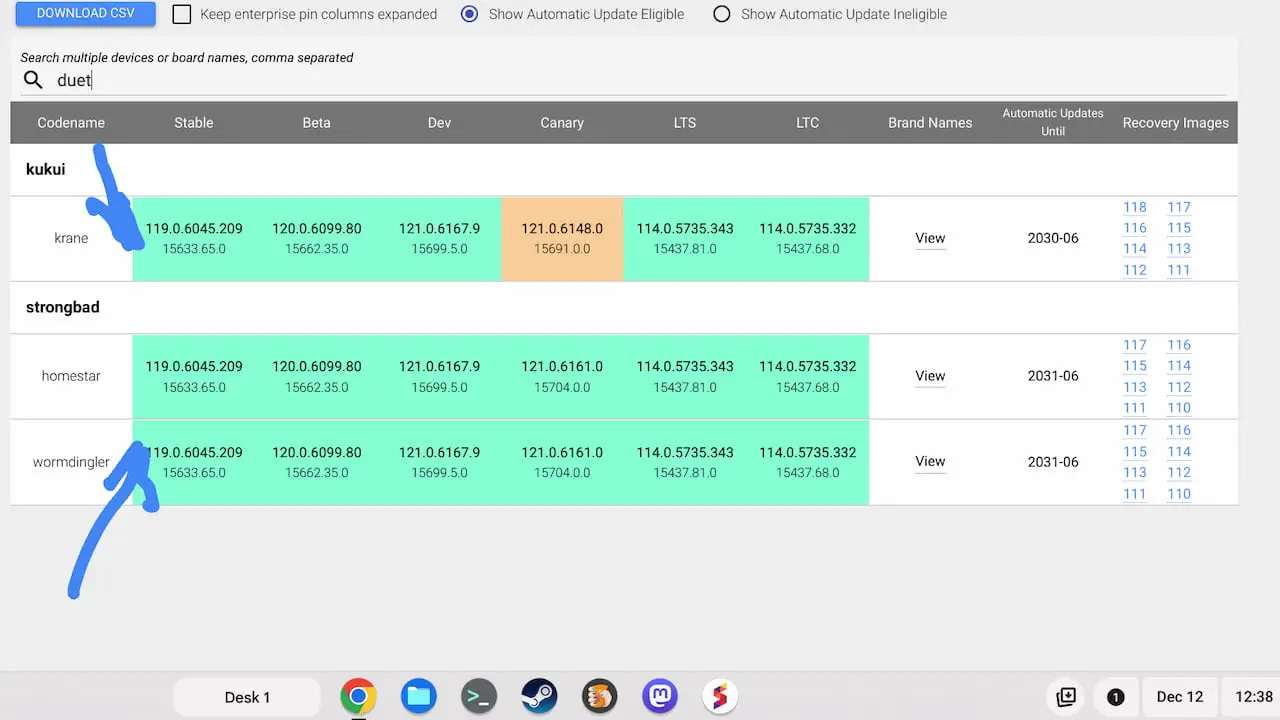

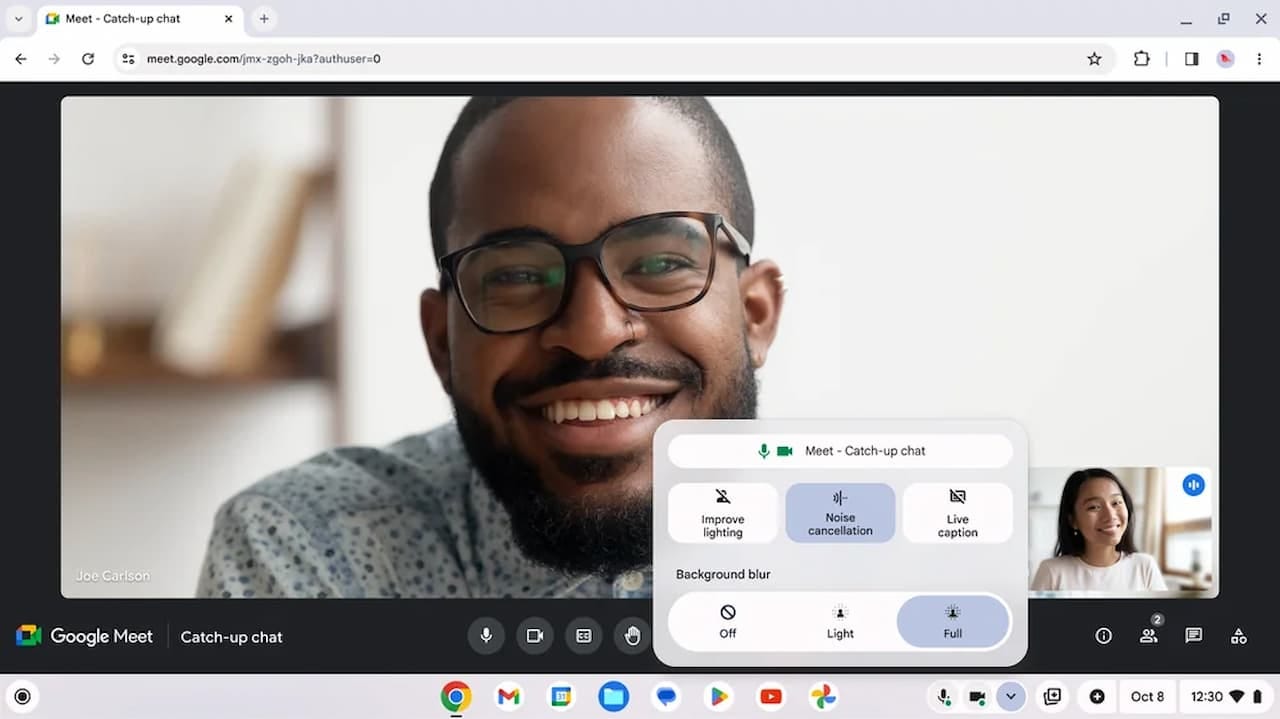

Is an ASUS Chromebox 5 a good replacement device for a desktop PC that has died?