Hey, Chromies!
What a busy week that was all about the new Google Chromebook Plus devices. I have one for review but I’m still finalizing my thoughts.
So this week, I explain what a Chromebook Plus is and what you get from one. I also have a list of existing Chromebooks that will get some of the exclusive “Plus” features. If you bought a recent mid-range or premium device, it might be on the list.
Lastly, I share some of the early device reviews, which are a mixed bag so far. Personally, I think this is more of a branding effort because it’s all about minimum hardware requirements to better help buyers understand how well the Chromebook will run. Other than some interesting AI features, there’s not much new from a technology or platform standpoint.
If you get value from this newsletter and want to say thanks, consider buying me a coffee below or at this link. As always, that’s never required but sincerely appreciated.
Cheers,
kct
This week’s most-read post on About Chromebooks
Following rumors of Google Chromebook Plus devices, I can tell you that they are a thing. But they’re not called Chromebook X. Google has worked with its hardware partners to create a Chromebook hardware standard. If a device meets or exceeds the standard, it can carry the Chromebook Plus logo. And because of the hardware components required for that standard, Chromebook Plus devices have some extra features not found on Chromebooks without the Plus name. The first nine Chromebook Plus models launch on October 8, with a starting price of $399.
What you need to know about Chromebook Plus:
The minimum hardware requirements are an Intel Core (i3 or higher) or AMD Ryzen (7000 series) CPUs, 1080p IPS display, 1080p webcam with temporal noise reduction, 8 GB of RAM, and 128 GB of storage.
Additional OS and Google software features include Google Photos Magic Eraser and other editing tools, Offline File Sync, AI-power video conferencing improvements such as lighting and noise cancellation, and more.
In a few months, Chromebook Plus devices will also get free AI powered OS features like a personal writing assistant accessible across surfaces via a right click, custom generated wallpapers or video conferencing backgrounds using easy text prompts, a reading assistant, and more.
Chromebook Plus laptops come with a free 3 month subscription for Photoshop on the Web, 3 months of GeForce NOW’s priority tier, and other perks.
Devices will be available from Acer, Asus, HP and Lenovo with prices between $399 and $699.
Google Chromebook Plus standards simplify the buying process
Right off the bat, I think Google Chromebook Plus models will help simplify the buying process. I know they’ll help me as a reviewer because every Plus device should easily handle typical day-to-day ChromeOS tasks. That includes not just everyday web browsing but also Android and Linux applications. So if you want what I’d call a mid-range to high-end Chromebook, the Plus branding ensures that you’re getting it.
As far as those hardware standards, they’re right in line with what I typically look for at a minimum for my own device purchases.
For starters, the CPU must be an Intel Core i3 or better or an AMD Ryzen 7000 series chipset. A 1920 x 1080 IPS display is the minimum, so you won’t see any block 1366 x 768 screens here. A reasonable 8 GB of memory and 128 GB of local storage is required as is a 1080p or better webcam.
My own personal device, a 2022 Acer Chromebook Spin 714, meets or exceeds those specs, for example. And to me that’s a good thing. Why? Because Google will bring the extra Chromebook Plus features to any existing laptop that meets the requirements. That can be a bummer if your current device is short on even just one of the hardware requirements, of course. And I’m curious how people feel about that.
Google has previously categorized Chromebooks as Plus, and even Premium, in the past. But the Chromebooks that fit those names were arbitrarily chosen. With a set of defined hardware standards, you can now easily tell a Chromebook Plus from a Chromebook. And that quickly narrows down your purchase options.
Chromebook Plus extra features
Aside from set hardware requirements and the expected experience from them, Google worked on extra ChromeOS features to take advantage of Chromebook Plus hardware. Even after seeing them in person at a press event, I’m not sold that they’re a huge value add but that’s just me.
Google Chromebook Plus devices have the same Magic Eraser function as found on Google Pixel phones. This is an excellent feature that can remove items from your photos. It does this both automatically through suggestions and through a manual process if you choose. I’ve used it on the Pixel 7 Pro and it is quite incredible at removing background items or other things from a photo. I’d call this one a nice value add.
Offline file sync is already built into ChromeOS, however. Google has simply tweaked it a bit for Plus devices. Improving things is always better, yes. But I don’t see why this feature, not to mention some others, can’t be included on all Chromebooks.
I also use the Google Meet automatic lighting and microphone cancellation feature on my non-Chromebooks using the Chrome browser. They work great. Surely it doesn’t require a Plus device to use it, but hey, it’s a Chromebook Plus perk. Note that these functions work across any video conferencing app because they’re built in at the ChromeOS system level.
While some of the AI features of Chromebook Plus devices aren’t arriving until after launch, the demos I saw were impressive. Want to make a wallpaper or a Meet background of your own using AI? Just ask Google to create a “Game of Thrones mountain scene with a dragon in the sky” if that’s your thing.
It’s a smart way for Google to leverage its AI platform given that particular market is the talk of the town these days. Will I ever use it? Once or twice for novelty, yes, but after that, probably not. You may decide otherwise.
Speaking of AI, Chromebook Plus devices can use it for custom writing prompts as well. As a writer, I think it’s a nifty idea.
Chromebook Plus devices and pricing
This may be the most frustrating part of the Chromebook Plus initiative, at least from my perspective.
At the press event, Google showed off 8 devices with most of them in the $399 to $499 range. That got me excited. However, working with multiple hardware partners is a bit like herding cats. And all of the devices Google noted were either Intel Core i3 or AMD Ryzen 3 devices, which skewed the pricing down.
In the days after the press releases, each hardware partner shared their own configurations and MSRPs, many of which were higher than the expectation that was set.
Having said that here are the devices and their respective MSRP costs:
In the above chart, I’ve noted any specific chip information provided to me. And I’ve pointed out any attributes that are different from the minimum specifications. I’d use this information as a guideline and check the actual product pages for each device once those go live today.
What’s it like to use a Chromebook Plus
You’ll see Chromebook Plus reviews in the near future from various sources, of course. That will happen once the embargo lifts. So for now, I’m only allowed to share some unboxing and general thoughts using the Lenovo Flex 5i Chromebook Plus Google provided to me on loan.
To be honest, it’s very much like using my 2022 Acer Chromebook Spin 714. That’s because the hardware is very comparable. And these aren’t exactly newly designed Chromebooks; they’re an iteration of existing devices.
However, this Chromebook has an MSRP of $499.99 while the Acer is $729.99 at full price. Along with many others, I bought the Acer on sale, where it has routinely enjoyed discounts between $140 and $200. Either way, it’s still more expensive than the Chromebook Plus.
I appreciate the new Chromebook Plus boot screen, although it’s just a visual aid. The other Plus features are well integrated into ChromeOS and working well for me. Again, I’m not sold on the amount of value they add, but that’s a personal opinion that you may disagree with.
Based on my limited experience with a Chromebook Plus device, this effort is less about technical changes and add-ons. Instead, it’s a way to differentiate a subset of Chromebooks to portray a certain level of performance. I’m not saying that’s a bad thing by any means. And even though there’s a minimum set of hardware requirements, it’s already clear that Chromebook makers will continue to differentiate their devices in this subclass.
Will Chromebook Plus devices help expand demand for Google Chromebooks from non-Chromebook users? I’m skeptical about that. But for those of us already in the ChromeOS world, Chromebook Plus devices make it simpler to select a device that meets our own personal needs.
Is your laptop on the Chromebook Plus upgrade list?
Earlier this week was perhaps the biggest ChromeOS news we’ve heard in years. Google created a Chromebook Plus device standard to help simplify the buying process with a certain level of hardware requirements. New devices are due out next week but they’re mainly the same as, or are incrementally upgraded from, existing models. Your laptop may already meet the new hardware standards and could be on the Chromebook Plus upgrade list
If it is, that means all of the new AI-powered and other ChromeOS features on the new Chromebook Plus models will be supported and added to your laptop as well. Just as a reminder, here are the Chromebook Plus minimum requirements:
12th-gen Intel Core i3 or AMD Ryzen 7 CPU
8 GB of memory
128 GB of local SSD storage
1920 x 1080 IPS display
1080p webcam with temporal noise reduction
My 2022 Acer Chromebook Spin 714 does meet these minimum requirements, so I already know it will get the Chromebook Plus upgrade features.
Here’s a list of the currently qualified laptops that will also get it, later this month:
Acer Chromebook Spin 514 (CP514-3H, CP514-3HH, CP514-3WH)
Acer Chromebook Spin 714 (CP714-1WN)
Acer Chromebook Spin 714 (CP714-2W, CP714-2WN)
Acer Chromebook 516 GE (CBG516-1H)
Acer Chromebook Vero 514 (CBV514-1H, CBV514-1HT)
ASUS Chromebook CM34 Flip (CM3401)
ASUS Chromebook Flip CX5 (CX5601)
Dell Latitude 5430 Chromebook
Dell Latitude 5430 2-in-1 Chromebook
Framework Laptop Chromebook Edition
HP Chromebook 15.6 15a-nb0xxx (xxx: 001~999)
HP Chromebook x360 14 inch (14c-cd0xxx) (xxx: 001~999)
HP Dragonfly Pro Chromebook
HP Elite Dragonfly Chromebook
HP Elite c640 14 inch G3 Chromebook
HP Elite c645 G2 Chromebook
Lenovo Flex 5i Chromebook 14” (IP Flex 5 Chrome 14IAU7)
Lenovo IdeaPad Flex 5i Chromebook (14″, 7) (IP Flex 5 Chrome 14IAU7)
Lenovo IdeaPad Gaming Chromebook 16″
Lenovo Slim 3i Chromebook 14″
Lenovo IdeaPad Slim 3i Chromebook (14″, 8)
Lenovo ThinkPad C14 Chromebook
Lenovo 5i Chromebook 16″
Lenovo IdeaPad 5i Chromebook (16″, 7)
Lenovo 14e Chromebook Gen 3
You may notice a few expected devices to be missing from this list. I did immediately when only a single “cloud-gaming” Chromebook appeared.
These are what I’d consider at least mid-range, if not higher-performing Chromebooks with their excellent displays, new Intel Core processors, and plenty of memory. And yet, two out of three of them fail to qualify as Chromebook Plus devices.
It only takes one missing hardware component or feature to not qualify.
The Asus Chromebook Vibe CX55 Flip, for example, launched with 11th gen Intel processors, so that’s out the window. The Acer Chromebook 516 GE I bought and later returned is pretty much a hardware beast that, on paper, meets or exceeds the Chromebook Plus specification. But I don’t think that 1080p webcam supports temporal noise reduction because everything else a Chromebook Plus laptop needs is there.
So if you don’t see your device on the list, it’s likely because of a single missing requirement for the Chromebook Plus upgrade. I suspect folks in that camp won’t likely be happy. I know I wouldn’t be. But… a standard is meant to be just that: A standard.
Unfortunately, even one small hardware bit not meeting the standard holds back the whole device from the Chromebook Plus upgrade.
Google Chromebook Plus review roundup: A mixed bag
It’s not often that a review embargo expires on a Sunday but that’s the case with all of the Chromebook Plus laptops. Since the devices are available today, you can read a Chromebook Plus review from a number of sources. My review is still in progress and should be published within a day or two. It’s actually easy for me to write a Chromebook Plus review because my 2022 Acer Chromebook Spin 714 meets or exceeds the hardware requirements. So I’ve been using a Chromebook Plus, minus the few extra software features Google is adding, for over a year.
Typically, I don’t read reviews of devices that I’m testing. So I haven’t read coverage of the Lenovo IdeaPad Flex 5i Chromebook Plus yet. I did peruse the other reviews though and figured to share them with a key quote or two in case you’re interested.
Acer Chromebook Plus 515 review: Powerful performance limited by clunky software
I’ve spent a few days with the Acer Chromebook Plus 515, testing it against other Chromebooks and checking out the new AI tools. And although I’m convinced it’s one of the best Chromebooks yet, I’d still struggle to recommend it to anyone who wants a true laptop — largely because of how annoying ChromeOS still is.
I get the feeling that the reviewer is not a full-time ChromeOS user based on this take. And that’s fine: I always recommend people use the right tool for their tasks. But it’s not really news that ChromeOS is limiting because it doesn’t support desktop applications for other platforms.
Additionally, the reviewer doesn’t see tremendous value from the new AI features that Chromebook Plus devices gain. My early take so far: I’m kind of in agreement.
Acer Chromebook Plus 515 review: Simply put, it adds up
This Chromebook Plus review is more from the perspective of a current Chromebook user, which I appreciate. And the overall feeling is positive, although perhaps a little too much so as it pertains to native Steam gaming on the first generation of Chromebook Plus devices.Still, at $399.99, this laptop appears to be an excellent value.
Even with older chips driving the ChromeOS experience, this first round of Chromebook Plus devices is bringing so much more potential to an audience who may have been missing out on it for years – those who couldn’t afford better. These notebooks meet or exceed the minimum requirements for intensive tasks such as triple-A gaming and video editing. The app ecosystem is looking better than ever and, if momentum continues to build, there’s no reason we can’t see more of Adobe’s Creative Suite or complete optimization of Steam and other game distros move into ChromeOS.
Asus Chromebook Plus CX34 review: Unbelievably premium for just $400
Here’s another $400 option if you’re in the market. Another mainly positive take with an about-face on Steam gaming from the prior review. Note this model has a 250-nit display that still impressed the reviewer.
For how most people will use their Chromebook, the performance of Asus Chromebook Plus CX34 will be more than enough. It handled 10+ tabs in Chrome (with a few Android apps in the background) without issue. Even running Linux apps like GIMP worked fine. Playing an Android game like GTA: III also netted smooth results, though it was awkward because of the lack of a touchscreen. Minecraft ran without issue, too. But once I stepped things up and tried out the beta version of Steam, things weren’t too good. When I tried Counter-Strike: Global Offensive, and I had to tune things down to low to medium settings to get good gameplay.
Google Chromebook Plus Review: Doesn’t Move The Needle
Lastly, we have another non-ChromeOS user point of view, with the review noting that Apple iPads with the Stage Manager window management feature is a threat to Google. I’m not sold on that opinion because I prefer a desktop-class browser but that’s just me.
If you’re already considering a Chromebook, which our testing showed you should only be doing if you have a solid internet connection and don’t mind using Android apps for your workflow, look into the Chromebook Plus. Models meeting the certification will be among the best Chromebooks you can buy, especially because Google is retroactively adding any already existing Chromebooks that meet its minimum requirements to the Chromebook Plus program. Light users who don’t need to game will still be well met here.
But for now, the Chromebook Plus does little to convince nonbelievers to buy.
Chromebook Plus reviews from the core ChromeOS outlets
Interestingly, I don’t see any reviews from the typical Chromebook sources. When I checked on the sites that typically cover the same things I do, I did not see reviews. Obviously, I can’t speak exactly as to why but I have a thought.
Just like me, they’ve been using similar, or even better Chromebook hardware for some time. So it’s more like a repeat to review a new Chromebook Plus device. These are essentially very similar to currently available Chromebooks, although at generally lower prices.
I could be wrong on that but at the end of the day, Chromebook Plus is more of a marketing and branding effort. From a technology standpoint, there’s not a ton that’s new here. However, I still feel it will help simplify the buying process for current Chromebook believers. Gaining new ones? I’m not so sure.
That’s all for this week!
I have zero doubt my Chromebook Plus review will be live in time for next week’s newsletter. And I expect to have more time to cover new ChromeOS changes and perhaps even a how-to or two. If you have a Chromebook question, drop me a note!
Until next time,
Keep on Chromebookin!








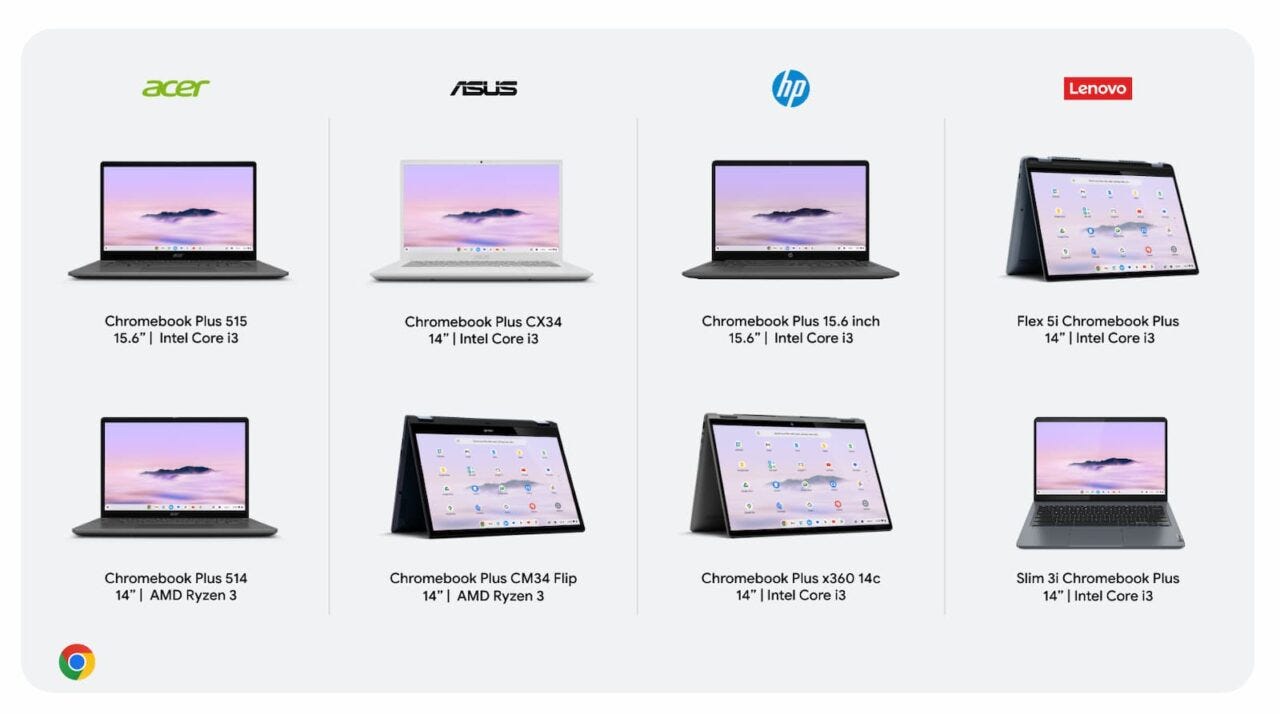
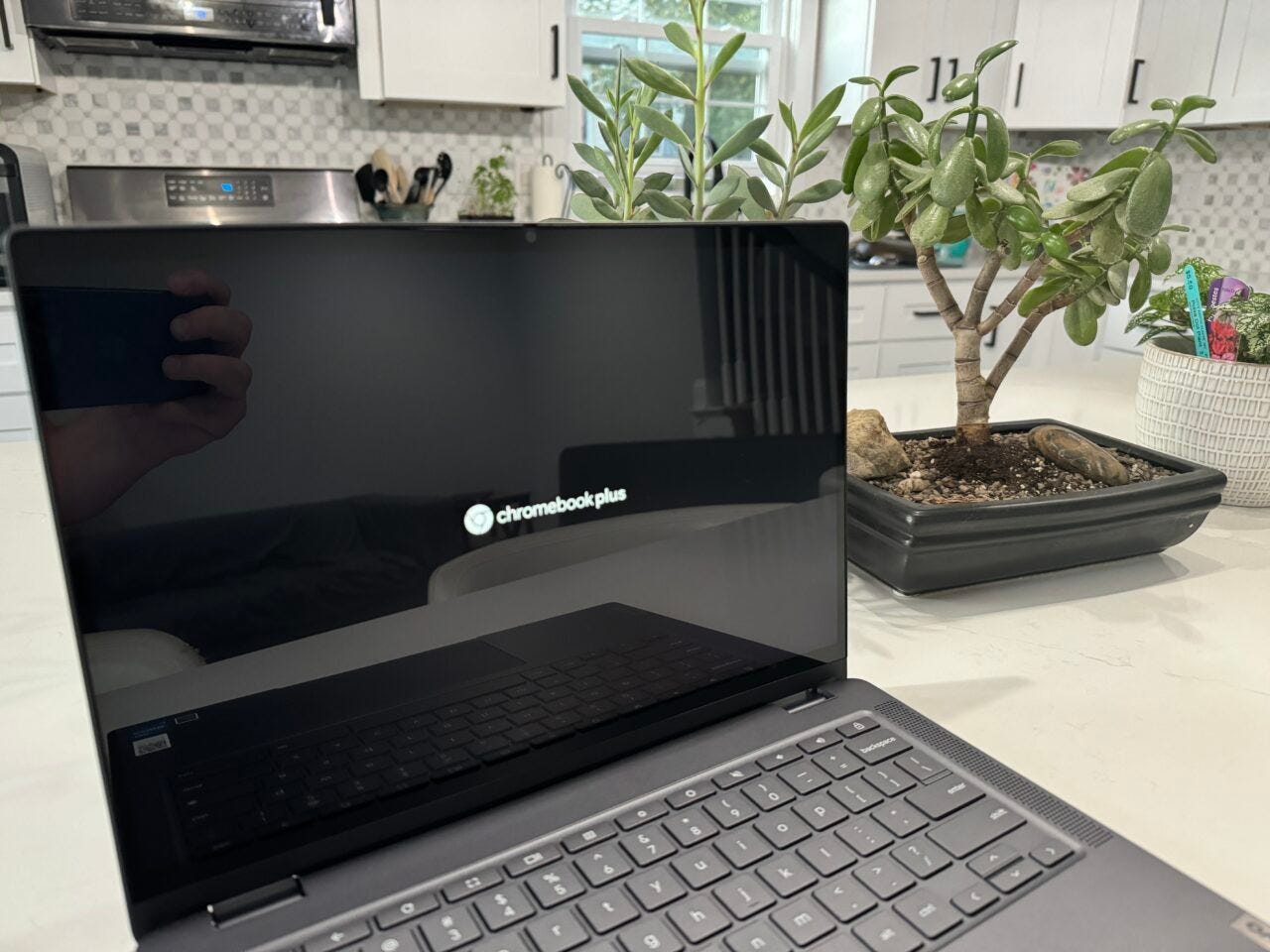






Hi Kevin, great post!
I love my Acer Spin 714 and Lenovo Flex 5i both of which I purchased based on reading your blog for some time now. Thanx! BTW, I love the garaged, self-charging USI 2.0 stylus that comes with the 714 which is also compatible with the 5i. 2in1 Chromebooks are just awesome for use in teaching coding in laptop mode or math in tablet mode! Both of these chromebooks fit the Google Chromebook Plus criteria so, again, thanx.
Question 1) I have been doing a lot of screencasting lately for Youtube and Udemy. I have one problem, recently my Acer has been creating static when I record my voice with the internal mic. I have to switch to my Blue Yeti external USB mic whenever I'm recording or on Zoom. Have you experienced anything like this with your 714?
Question 2) Also, I just started using the Chromebook Screencast app. I like it except I don't know how to add a virtual background when using my webcam. Have you had occasion to work with this?
Thanx in advance,
A. Jorge Garcia
Applied Math & CS
Nassau Community College
http://shadowfaxrant.blogspot.com
PS: thanx for your recommendations on a USI 1.0 pen a few years ago
Are you concerned that the introduction of Plus will crash the under $300 Chromebook market? I'm wondering if there will be much interest by Christmas for non-Plus Chromebooks, even considering the extended AUE dates.